Hardware
The DXi does not monitor the status of any hardware. The System Hardware Status values are those of the hypervisor VM that was created for your installation.
To access the Hardware page, click the Status menu, and then click the Hardware tab.
The Hardware page contains the following tabs:
The Hardware Summary page allows you to view the overall status of the node and its main components. The system and each component can have one of the following statuses:
| Normal | (Green) The hardware is operating correctly. |
| Attention | (Yellow) There is a problem with the hardware. |
| Failed | (Red) The hardware has failed. |
To access the System Hardware Status page, from the Hardware tab, click the Summary tab.
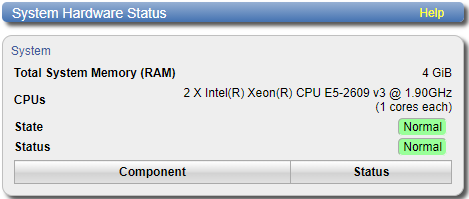
The System Hardware Status page displays the following information:
| Total System Memory (RAM) | The total amount of memory (RAM) installed in the system. |
| CPUs | The number and description of system CPU(s). |
| State | The status of the node. |
This tab is not applicable to the DXi V5000.
