DXi SNMP Reference
Overview
Simple Network Management Protocol (SNMP) is a lightweight protocol designed for remote management and monitoring of network devices. DXi-Series systems (DXi V-Series, DXi4000, DXi6000, and DXi8500) provide SNMP support to use in monitoring the status of the system.
SNMP works by sending messages from SNMP managers on a host system to different parts of a network. SNMP compliant devices, called agents, store data about the devices in Management Information Bases (MIBs). The agents then return this data to the SNMP managers.
You can configure the DXi SNMP agent to generate alerts, called traps, each time that a service ticket is created. The agent then sends the traps to the SNMP manager on a specified host system.
Note: For more information about service tickets, see the Service Tickets topic in your DXi Online Help or DXi User's Guide.
Supported SNMP Functionality
The DXi supports specific SNMP functionality, allowing it to receive GET requests and send unicast traps. In addition, all DXi MIB variables are supported by Quantum for remote management of the system. Review the following list of specific SNMP features included in DXi-Series systems.
- SNMP version 2c for MIB information retrieval.
- SNMP v2 traps as defined by RFC 1157.
You can set the system to report SNMP traps v2. The timeout settings for SNMP requests to the system must be set to 10 seconds or greater (command line parameter-t).
- SMIv2 compliance only.
- Usage of port 161 for GET requests.
- Default community read/trap strings: publicCmtyStr.
- Trap Registration interface in the system’s remote web client.
Use this interface to configure application IP addresses, transport protocols, and user-configurable UDP port numbers to receive traps.
DXi supports SNMP version 2c for MIB information retrieval. To access the system for SNMP information support, use the following value in the remote management application.
Note: For secure access to the system using SNMP, disable SNMP v2c access from the remote management console.
|
Field |
Value |
|---|---|
|
User name |
|
|
Context name |
Leave blank |
|
Authentication protocol |
|
|
Privacy protocol |
Leave blank |
|
Password |
|
Terms
Review the following terms used throughout this guide.
The SNMP manager resides on the host system from which you monitor the DXi. The manager sends GET requests and receives traps. See SNMP Configuration for DXi.
The SNMP agent resides on the DXi being monitored by the SNMP manager. The DXi SNMP agent automatically gathers predefined system alerts, and then sends these alerts as traps to the manager. See About the DXi SNMP Agent and Quantum MIB and SNMP Configuration for DXi.
A PDU is included in each message sent between the SNMP manager and the SNMP agent. PDUs contain variable bindings fields that define the information being requested or sent. See SNMP Traps.
A MIB is a collection of information about DXi objects, such as the online status of partitions. This information defines the data that the SNMP manager can monitor by submitting GET requests or receiving traps. See About the DXi SNMP Agent and Quantum MIB.
Community strings act as passwords to authenticate messages sent between the SNMP manager on the host system and the SNMP agent on the DXi. See Adding Community Strings.
GET requests are initiated from the SNMP manager and sent to the SNMP agent to gather status information about specific components of the DXi. See SNMP Configuration for DXi.
Traps are predefined status alerts about the DXi. Each time a service ticket is created for the DXi, the SNMP agent automatically collects these alerts and sends them as traps to the SNMP manager. See Configuring SNMP Traps.
SNMP Configuration for DXi
Before monitoring your DXi system through SNMP, you need to configure your DXi to send traps from its agent and receive GET requests from the manager.
Configure the DXi SNMP agent to collect and send traps, and to receive GET requests on port 161. In addition, you need to create SNMP communities to define manager-to-agent relationships, which include community strings to authenticate communication between the manager and agent.
See the following topics for instructions on configuring the DXi SNMP agent:
The DXi does not provide the SNMP management client software. You must provide your own SNMP manager, and configure it on a host system to communicate with the DXi SNMP agent.
Refer to the documentation that came with your SNMP management client software for configuration instructions.
GET Requests
The SNMP manager can periodically initiate GET requests to the MIB on the DXi. By querying the MIB, the SNMP manager can gather status information about specific components of the DXi.
However, because the SNMP agent is event-driven, frequent GET requests are not required, and in fact, we recommend limiting the frequency of GET requests. As with any SNMP device, excessive MIB queries can result in performance degradation for both the SNMP daemon and the network.
When you issue GET requests from the manager, include an instance ID to identify the specific device from which to retrieve status information.
Example
To determine whether the second partition on a DXi is online, access the MIB variable for the system online status and select the instance for partition 2.
The DXi SNMP agent automatically collects traps when service tickets are created. The agent then sends the traps to the registered SNMP manager.
Considerations
Review the following considerations before configuring the DXi to send traps.
- The DXi-Series systems support SNMP v2 traps as defined by RFC 1157. You must set the timeout settings for SNMP requests to the system to 10 seconds or greater (command line parameter-t).
- Only one application per UDP port can listen for traps.
- From the DXi remote management console, select Configuration > Notifications > SNMP > Destinations to display the Trap Destination List page.
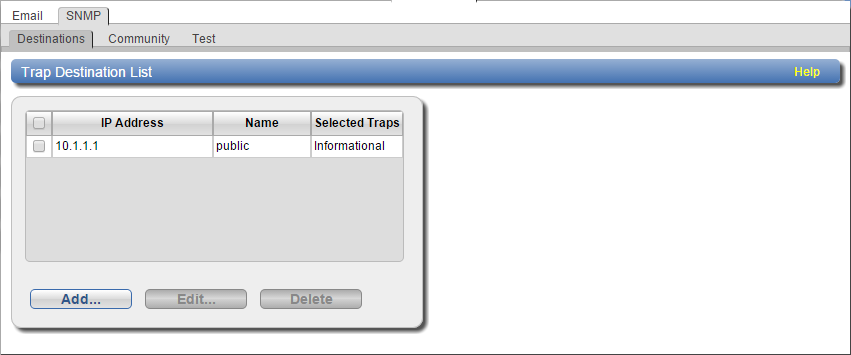
- Click Add to display the Add Trap Destination page.
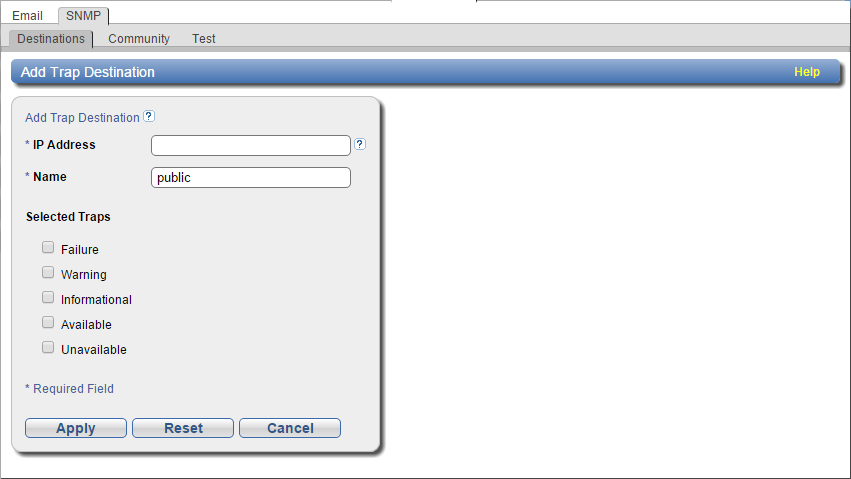
- Populate the following fields:
Field
Description
IP Address
Enter the IP address of the host system on which the SNMP manager resides. This system receives the traps generated by the DXi SNMP agent.
Note: When entering IP addresses, never use an address that is in a reserved IP address range. To see a list of reserved IP address ranges, click the Quick Tip icon.
Figure 1: Quick Tip Icon
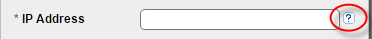
Name
Enter the name of the host system on which the SNMP manager resides.
Selected Traps
Select one or more types of traps to send from the DXi SNMP agent to the host system.
- Failure – Sends a trap when the system fails.
- Warning – Sends a trap when the system is in distress.
- Informational – Sends a non-distress trap regarding the system's state.
- Available – Sends a trap when the system transitions from an unavailable to an available state.
- Unavailable – Sends a trap when the system transitions from an available to an unavailable state.
- Click Apply to configure the trap.
An SNMP community string is a text string that acts as a password to authenticate messages sent between the SNMP manager and the SNMP agent. You must configure a community string for each SNMP community (manager-to-agent relationship) so that the DXi can send traps and receive GET requests.
Considerations
Review the following information before adding a community string.
The community string is included in every SNMP v2C packet transmitted between the SNMP manager and the SNMP agent. This string is case sensitive, cannot be empty, and cannot exceed 32 characters.
SNMP GET and GET-next requests are valid only if the community string sent in the request from the manager matches the community string defined at the agent. If the community strings do not match, do one of the following:
- Modify the community string at the agent so that it is the string expected from the manager.
- Modify the manager so that it uses the agent's community strings.
An IP address and network mask pair is valid if the logical bitwise AND operation being performed on the IP address and network mask results in the IP address (Y AND 1 = Y).
Note: If you define a single community and set both the IP address and network mask to 0.0.0.0, or leave both blank, then IP address-based access control is disabled. In such cases, the SNMP agent is accessible from any IP address.
Examples of Valid and Invalid Pairs
The following table shows both valid and invalid IP address and network mask pairs.
|
IP Address and Network Mask Pair |
Result |
|---|---|
|
|
Valid: IP address |
|
|
Valid: IP address |
|
|
Invalid: IP address |
|
|
Invalid: IP address |
|
|
Valid: IP address |
- From the DXi remote management console, select Configuration > Notifications > SNMP > Community to display the SNMP Community List page.
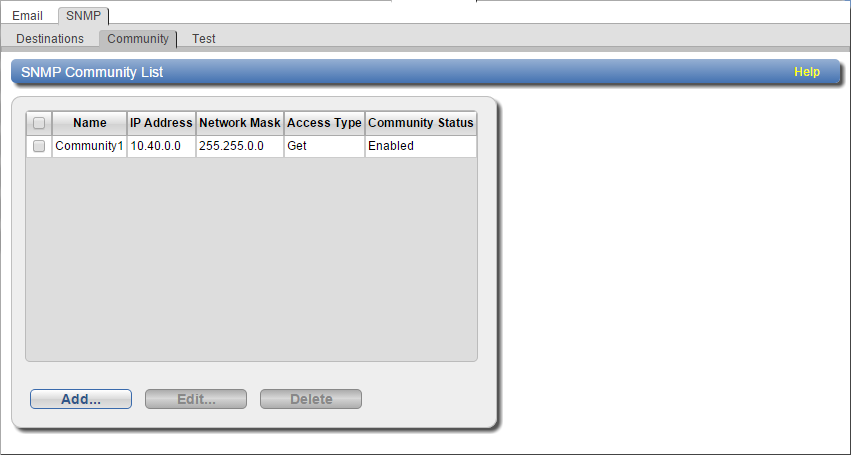
- Click Add to display the Add SNMP Community page.
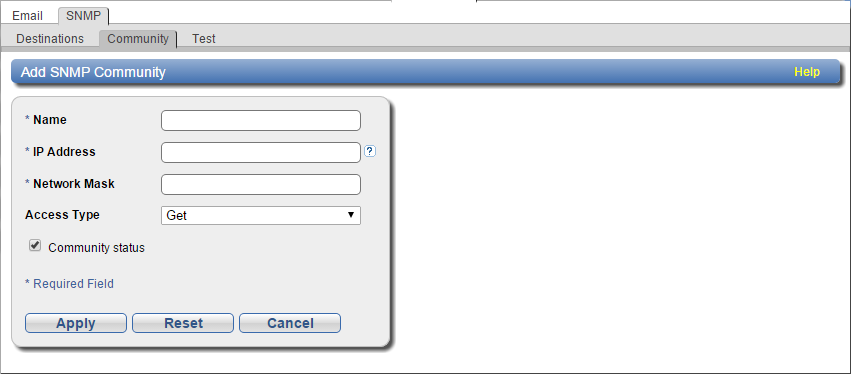
- In the Name field, enter a unique name — up to 20 characters — for the community string.
- In the IP Address and Network Mask fields, enter a valid IP address and network mask pair. See Considerations above.
Note: When entering IP addresses, never use an address that is in a reserved IP address range. To see a list of reserved IP address ranges, click the Quick Tip icon.
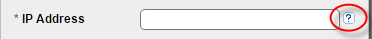
- From the Access Type drop-down list, select the access type for the community.
Access Type
Description
Get
Allows SNMP GET operations.
Get/Set
Allows both SNMP GET and PUT operations.
- Select the Community status check box to enable the community string.
- Click Apply to add the community string.
About the DXi SNMP Agent and Quantum MIB
Your DXi operating system runs Linux, and the DXi SNMP agent is the Net-SNMP 5.7.1. Whenever a request comes in to the DXi SNMP agent, the agent parses the request and decides how to process it, as follows:
- If the request is for non-Quantum specific MIB objects such as the MIB-II (defined in rfc1213), the DXi SNMP agent responds directly to the request.
- If the request is for a Quantum specific MIB object, the DXi SNMP agent passes the data to the DXi SNMP subagent that processes all Quantum specific MIB objects. The DXi SNMP subagent processes the request and returns the data to the DXi SNMP agent.
- Click here to download the DXi SNMP MIB file.
Quantum SNMP MIB
The DXi SNMP agent that supports the DXi system also supports the general Quantum MIB, QUANTUM-SNMP.MIB. The following illustrates the structure of the Quantum MIB object ID.
Note: The DXi SNMP agent also supports MIBII, SNMPv2, and UCD MIBs by default.
.iso (1) .org (3) .dod (6) .internet (1) .private (4) .enterprise (1) .atlp (2036) .quantum (2) .quantumsnmp (1)
or
.1.3.6.1.4.1.2036.2.1
Four groups exist under the Quantum SNMP MIB tree.
|
qSystemInfo |
|
|
qTrapDestination |
|
|
qTrapEnable |
|
|
qTraps |
|
Figure 2: Quantum SNMP Object ID
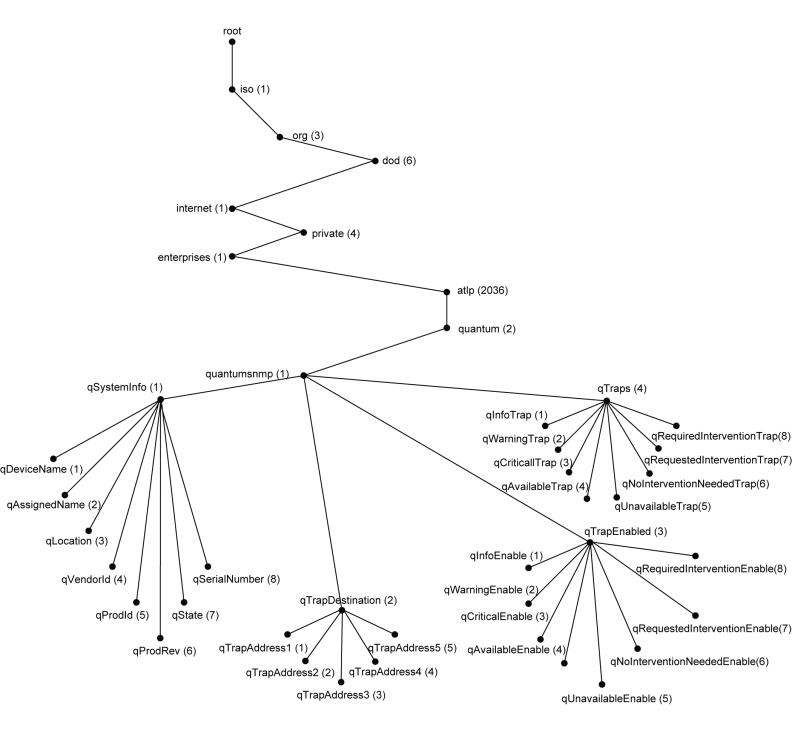
The following groups exist under the Quantum SNMP MIB tree.
Object Categories
Each group is comprised of a set of objects. These objects fit into one of the following categories.
The SNMP manager can initiate only GET queries to RO objects.
The SNMP manager can initiate both GET and SET queries to RW objects.
The SNMP manager cannot initiate either GET or SET queries to accessible-for-notify objects. Instead, these objects contain the information sent in notifications or traps.
DXi supports the following 8 objects of the qSystemInfo group. These objects provide information about the DXi system.
|
Object |
Description |
Object Category |
Object ID |
|---|---|---|---|
|
qDeviceName |
The host name of the device. |
RO |
.1.3.6.1.4.1.2036.2.1.1.1 |
|
qAssignedName |
The emulated storage library name. If none is given, the default value is the name of the device. |
RW |
.1.3.6.1.4.1.2036.2.1.1.2 |
|
qLocation |
The location of the DXi. If non is provided, the value is an empty string. |
RW |
.1.3.6.1.4.1.2036.2.1.1.3 |
|
qVendorId |
The manufacturing vendor ID. |
RO |
.1.3.6.1.4.1.2036.2.1.1.4 |
|
qProdId |
The product model number. |
RO |
.1.3.6.1.4.1.2036.2.1.1.5 |
|
qProdRev |
The product revision number. |
RO |
.1.3.6.1.4.1.2036.2.1.1.6 |
|
qState |
The current state of the emulated storage library. |
RO |
.1.3.6.1.4.1.2036.2.1.1.7 |
|
qSerialNumber |
The serial number of the Quantum device. |
RO |
.1.3.6.1.4.1.2036.2.1.1.12 |
DXi supports the following 5 objects in the qTrapDestination group. These objects contain the IP addresses of the SNMP manger's host systems to which traps will be sent.
|
Object |
Description |
Object Category |
Object ID |
|---|---|---|---|
| qTrapAdress1 | The IP address of the first SNMP manager's host system. | RW | .1.3.6.1.4.1.2036.2.1.2.1 |
| qTrapAddress2 | The IP address of the second SNMP manager's host system. | RW | .1.3.6.1.4.1.2036.2.1.2.2 |
| qTrapAddress3 | The IP address of the third SNMP manager's host system. | RW | .1.3.6.1.4.1.2036.2.1.2.3 |
| qTrapAddress4 | The IP address of the fourth SNMP manager's host system. | RW | .1.3.6.1.4.1.2036.2.1.2.4 |
| qTrapAddress5 | The IP address of the fifth SNMP manager's host system. | RW | .1.3.6.1.4.1.2036.2.1.2.5 |
DXi supports the following 8 objects in the qTrapEnable group. These objects determine whether the specific type of trap is sent to the defined SNMP manager(s). If the object value is set to 1, the trap is not sent. If the object value is set to 2, the trap is sent.
|
Object |
Description |
Object Category |
Object ID |
|---|---|---|---|
| qInfoEnable | Determines whether the device sends Informational notifications. | RW | .1.3.6.1.4.1.2036.2.1.3.1 |
| qWarningEnable | Determines whether the device sends Warning notifications. | RW | .1.3.6.1.4.1.2036.2.1.3.2 |
| qCriticalEnable | Determines whether the device sends Critical notifications. | RW | .1.3.6.1.4.1.2036.2.1.3.3 |
| qAvailableEnable | Determines whether the device sends notifications when the library is available. | RW | .1.3.6.1.4.1.2036.2.1.3.4 |
| qUnavailableEnable | Determines whether the device sends notifications when the library is unavailable. | RW | .1.3.6.1.4.1.2036.2.1.3.5 |
|
qNoIntervetionNeededEnable |
Not used by DXi. |
RW |
.1.3.6.1.4.1.2036.2.1.3.6 |
|
qRequestedInterventionEnable |
Not used by DXi. |
RW |
.1.3.6.1.4.1.2036.2.1.3.7 |
|
qRequiredInterventionEnable |
Not used by DXi. |
RW |
.1.3.6.1.4.1.2036.2.1.3.8 |
DXi supports the following 8 objects in the qTraps group. These objects represent the 8 different types of v2 traps, and contain the following information: qAssignedName, qSenseKey, qAsc, qAscq, and qTrapDescription.
|
Object |
Description |
Object Category |
Object ID |
|---|---|---|---|
| qInfoTrap | Informational traps are sent if qInfoEnable is enabled. | Accessible-For-Notify | .1.3.6.1.4.1.2036.2.1.4.1 |
| qWarningTrap | Warning traps are sent if qWarningEnable is enabled. | Accessible-For-Notify | .1.3.6.1.4.1.2036.2.1.4.2 |
| qCriticalTrap | Critical traps are sent if qCriticalEnable is enabled. | Accessible-For-Notify | .1.3.6.1.4.1.2036.2.1.4.3 |
| qAvailableTrap | Available traps are sent if qAvailableEnable is enabled. | Accessible-For-Notify | .1.3.6.1.4.1.2036.2.1.4.4 |
| qUnavailableTrap | Unavailable trapsare sent if qUnavailableEnable is enabled. | Accessible-For-Notify | .1.3.6.1.4.1.2036.2.1.4.5 |
|
qNoIntervetionNeededTrap |
Not used by DXi. |
Accessible-For-Notify |
.1.3.6.1.4.1.2036.2.1.4.6 |
|
qRequestedInterventionTrap |
Not used by DXi. |
Accessible-For-Notify |
.1.3.6.1.4.1.2036.2.1.4.7 |
|
qRequiredInterventionTrap |
Not used by DXi. |
Accessible-For-Notify |
.1.3.6.1.4.1.2036.2.1.4.8 |
SNMP Traps
When there is a change or failure in an individual component on the DXi, a service ticket is created, which in turn generates an SNMP trap. This section presents the service ticket events that generate traps and the DXi components against which the traps are reported.
The default SNMP trap severity (Trap_Level) can be modified by the (see SNMP Trap Severity).
Service Tickets
Service tickets are always reported against the violating field replaceable units (FRUs). The reporting FRU can be either of the following:
- The violating FRU itself.
- A peer FRU that has determined the violating FRU is in a bad state.
Service tickets can report both the violating FRU and the parent of the violating FRU. For more information about service tickets, see the Service Tickets topic in your DXi Online Help or DXi User's Guide.
Click the links to review DXi SNMP traps by component.
Trap Message Formats
DXi-issued SNMP v2c traps are reported in a format that contains the following 4 PDU variable bindings fields (object ID (OID) / value pairs of data).
|
OID |
|
|
Value |
DXi system uptime |
|
OID |
snmpTrapOID = 1.3.6.1.6.3.1.1.4.1.0 |
|
Value |
One of the following Quantum trap OIDs:
|
|
OID |
snmpTrapAddress = 1.3.6.1.6.3.18.1.3.0 |
|
Value |
DXi Mgmt IP address |
|
OID |
Quantum Trap Type OID from above. |
|
Value |
OctetString: |
The following table lists I/O Server trap details.
RAS Ticket HelpThe Online_Help_Filename column lists the service (RAS) ticket help file associated with the SNMP trap. If you are logged into the DXi remote management console, you can access the RAS ticket help file by doing one of the following:Enter the following path in a web browser: dxi-hostname or IP-address/online_help/<online_help_filename>. Click the View Recommended Actions link on the Ticket Details page. Keep in mind that traps issued without a FRU do not have RAS ticket help files associated with them, including all Information traps and certain Error traps.
|
FRU_ID |
Event_ID |
Trap_Level |
Trap_Details |
Online_Help_Filename |
|---|---|---|---|---|
| 0101 |
7 |
Error |
I/O Server <FRU_Inst> : Hardware fault |
0101-TP003.htm |
| 0101 |
8 |
Error |
I/O Server <FRU_Inst> : Software fault |
0101-TP003.htm |
| 0101 |
10 |
Warning |
I/O Server <FRU_Inst> : Over voltage |
0101-TP001.htm |
| 0101 |
11 |
Warning |
I/O Server <FRU_Inst> : Under voltage |
0101-TP001.htm |
| 0101 |
31 |
Error |
I/O Server <FRU_Inst> : Low voltage |
0101-TP001.htm |
| 0101 |
33 |
Warning |
I/O Server <FRU_Inst> : Low temperature |
0101-TP002.htm |
| 0101 |
34 |
Error |
I/O Server <FRU_Inst> : High temperature |
0101-TP002.htm |
| 0101 |
35 |
Information |
I/O Server <FRU_Inst> : Under temperature |
0101-TP002.htm |
| 0101 |
36 |
Warning |
I/O Server <FRU_Inst> : Over temperature |
0101-TP002.htm |
| 0101 |
52 |
Error |
I/O Server <FRU_Inst> : Not responding |
0101-TP003.htm |
| 0101 |
77 |
Error |
I/O Server <FRU_Inst> : Configuration mismatch |
IOS_ConfigMismatch.htm |
| 0101 |
95 |
Error |
I/O Server <FRU_Inst> : Nonrecoverable temperature |
0101-TP002.htm |
| 0101 |
96 |
Error |
I/O Server <FRU_Inst> : Nonrecoverable voltage |
0101-TP001.htm |
| 0101 |
115 |
Error |
I/O Server <FRU_Inst> : Component is degraded |
0101-TP003.htm |
|
0102 |
9 |
Error |
I/O Server I/O Server drive <FRU_Inst> : Not present |
0102-TP001.htm |
|
0102 |
22 |
Error |
I/O Server I/O Server drive <FRU_Inst> : Drive failure |
IosDrvBoot.htm |
|
0102 |
24 |
Error |
I/O Server I/O Server drive <FRU_Inst> : IO Error |
0102-TP001.htm |
|
0103 |
9 |
Error |
I/O Server I/O Server FC HBA <FRU_Inst> : Not present |
0103-TP001.htm |
|
0103 |
14 |
Error |
I/O Server I/O Server FC HBA <FRU_Inst> : Link failure |
0103-TP001.htm |
|
0103 |
28 |
Error |
I/O Server I/O Server FC HBA <FRU_Inst> : FC communication failure |
0103-TP001.htm |
|
0104 |
14 |
Error |
I/O Server Ethernet port <FRU_Inst> : Link failure |
IOS_EtherFail.htm |
|
0104 |
29 |
Error |
I/O Server Ethernet port <FRU_Inst> : Communication failure (internal bus) |
IOS_EtherFail.htm |
|
0106 |
9 |
Error |
I/O Server power supply <FRU_Inst> : Not present |
IOS_PowerSupplyNotPresent.htm |
|
0106 |
17 |
Error |
I/O Server power supply <FRU_Inst> : Power supply failure |
IOS_PowerSupplyFail.htm |
|
0107 |
9 |
Error |
I/O Server fan <FRU_Inst> : Not present |
0107-TP002.htm |
|
0107 |
18 |
Error |
I/O Server fan <FRU_Inst> : Low speed (tach counts) |
IOS_FanFail.htm |
|
0107 |
97 |
Warning |
I/O Server fan <FRU_Inst> : High speed (tach counts) |
IOS_FanFail.htm |
|
0107 |
98 |
Error |
I/O Server fan <FRU_Inst> : Critical speed |
IOS_FanFail.htm |
|
0107 |
99 |
Error |
I/O Server fan <FRU_Inst> : Nonrecoverable speed |
IOS_FanFail.htm |
|
011A |
146 |
Error |
I/O Server memory <FRU_Inst> : Imminent hardware failure expected |
ImminentHWFail.htm |
|
011A |
147 |
Error |
I/O Server memory <FRU_Inst> : Memory misconfiguration detected |
DIMMisconfig.htm |
|
0806 |
7 |
Error |
IPMI Controller <FRU_Inst> : Hardware fault |
IPMI.htm |
The following table lists Storage trap details.
RAS Ticket HelpThe Online_Help_Filename column lists the service (RAS) ticket help file associated with the SNMP trap. If you are logged into the DXi remote management console, you can access the RAS ticket help file by doing one of the following:Enter the following path in a web browser: dxi-hostname or IP-address/online_help/<online_help_filename>. Click the View Recommended Actions link on the Ticket Details page. Keep in mind that traps issued without a FRU do not have RAS ticket help files associated with them, including all Information traps and certain Error traps.
|
FRU_ID |
Event_ID |
Trap_Level |
Trap_Details |
Online_Help_Filename |
|---|---|---|---|---|
| 0301 | 7 | Error | storage subsystem chassis <ParFRU_Inst> controller <FRU_Inst> : Hardware fault | 0301-TP003.htm |
| 0301 | 25 | Error | storage subsystem chassis <ParFRU_Inst> controller <FRU_Inst> : Communication failure | 0301-TP005.htm |
| 0301 | 114 | Error | storage subsystem chassis <ParFRU_Inst> controller <FRU_Inst> : RPA Parity error | RaidCtrl.htm |
| 0301 | 120 | Error | storage subsystem chassis <ParFRU_Inst> controller <FRU_Inst> : Component is failed | RaidCtrl.htm |
| 0301 | 124 | Error | storage subsystem chassis <ParFRU_Inst> controller <FRU_Inst> : Needs attention | RaidCtrl.htm |
| 0301 | 126 | Error | storage subsystem chassis <ParFRU_Inst> controller <FRU_Inst> : Component is removed | RaidCtrl.htm |
| 0301 | 127 | Error | storage subsystem chassis <ParFRU_Inst> controller <FRU_Inst> : Component in service mode | RaidCtrl.htm |
| 0301 | 128 | Error | storage subsystem chassis <ParFRU_Inst> controller <FRU_Inst> : Component is suspended | RaidCtrl.htm |
| 0302 | 22 | Error | storage subsystem chassis <ParFRU_Inst> drive <FRU_Inst> : Drive failure | 0302-TP001.htm |
| 0302 | 23 | Error | storage subsystem chassis <ParFRU_Inst> drive <FRU_Inst> : Drive removed | 0302-TP001.htm |
| 0302 | 117 | Warning | storage subsystem chassis <ParFRU_Inst> drive <FRU_Inst> : Drive is bypassed | RaidDrv.htm |
| 0302 | 118 | Warning | storage subsystem chassis <ParFRU_Inst> drive <FRU_Inst> : Drive is replaced | RaidDrv.htm |
| 0302 | 119 | Error | storage subsystem chassis <ParFRU_Inst> drive <FRU_Inst> : Drive is unresponsive | RaidDrv.htm |
| Error | storage subsystem chassis <ParFRU_Inst> drive <FRU_Inst> : Component is failed | |||
| 0303 | 7 | Error | storage subsystem chassis <FRU_Inst> : Hardware fault | 0303-TP001.htm |
| 0304 | 9 | Error | storage subsystem chassis <ParFRU_Inst> power supply <FRU_Inst> : Not present | 0304-TP001.htm |
| 0304 | 17 | Error | storage subsystem chassis <ParFRU_Inst> power supply <FRU_Inst> : Power supply failure | 0304-TP001.htm |
| Error | storage subsystem chassis <ParFRU_Inst> power supply <FRU_Inst> : Component is failed | |||
| 0305 | 9 | Error | storage subsystem chassis <ParFRU_Inst> fan <FRU_Inst> : Not present | 0305-TP001.htm |
| 0305 | 19 | Error | storage subsystem chassis <ParFRU_Inst> fan <FRU_Inst> : Fan failure | 0305-TP001.htm |
| Error | storage subsystem chassis <ParFRU_Inst> fan <FRU_Inst> : Component is failed | |||
| 030B | 115 | Error | storage subsystem chassis <ParFRU_Inst> storage subsystem volume <FRU_Inst> : Component is degraded | RaidVol.htm |
| 030B | 120 | Error | storage subsystem chassis <ParFRU_Inst> storage subsystem volume <FRU_Inst> : Component is failed | RaidVol.htm |
| 030C | 34 | Error | storage subsystem chassis <ParFRU_Inst> storage subsystem temperature sensor <FRU_Inst> : High temperature | 0301-TP002.htm |
| 030C | 36 | Information | storage subsystem chassis <ParFRU_Inst> storage subsystem temperature sensor <FRU_Inst> : Over temperature | 0301-TP002.htm |
| 030C | 126 | Error | storage subsystem chassis <ParFRU_Inst> storage subsystem temperature sensor <FRU_Inst> : Component is removed | RaidSensor.htm |
| 030E | 126 | Error | storage subsystem chassis <ParFRU_Inst> storage subsystem SFP <FRU_Inst> : Component is removed | RaidSfp.htm |
| Error | storage subsystem chassis <ParFRU_Inst> storage subsystem battery <FRU_Inst> : Component is degraded | |||
| 030F | 120 | Error | storage subsystem chassis <ParFRU_Inst> storage subsystem battery <FRU_Inst> : Component is failed | RaidBattery.htm |
| 030F | 123 | Error | storage subsystem chassis <ParFRU_Inst> storage subsystem battery <FRU_Inst> : Component is near expiration | RaidBattery.htm |
| 030F | 126 | Error | storage subsystem chassis <ParFRU_Inst> storage subsystem battery <FRU_Inst> : Component is removed | RaidBattery.htm |
| 0312 | 116 | Information | storage subsystem chassis <ParFRU_Inst> storage subsystem alarm <FRU_Inst> : Component is disabled | RaidAlarm.htm |
|
0312 |
124 |
Error |
storage subsystem chassis <ParFRU_Inst> storage subsystem alarm <FRU_Inst> : Needs attention |
RaidAlarm.htm |
|
0312 |
126 |
Error |
storage subsystem chassis <ParFRU_Inst> storage subsystem alarm <FRU_Inst> : Component is removed |
RaidAlarm.htm |
|
0313 |
125 |
Error |
storage subsystem chassis <ParFRU_Inst> storage subsystem support CRU <FRU_Inst> : Component is receiving no input |
RaidCru.htm |
|
0313 |
126 |
Error |
storage subsystem chassis <ParFRU_Inst> storage subsystem support CRU <FRU_Inst> : Component is removed |
RaidCru.htm |
|
0314 |
7 |
Error |
storage subsystem chassis <ParFRU_Inst> storage subsystem tray <FRU_Inst> : Hardware fault |
RaidTray.htm |
|
|
|
Information |
"Alarm <AlarmId>: encl=<xx> |
slot=<xx>" |
|
|
|
Information |
Alarm <AlarmId>: unit=<xx> |
|
|
|
|
Information |
Alarm <AlarmId>: vport=<xx> |
|
|
|
|
Information |
Storsave mode setup |
|
|
|
|
Information |
RAID Unit <(DXi6xxx) RaidVolume> Storsave Policy = performance . Setting to balance. |
|
|
|
|
Information |
RAID Unit<(DXi6xxx) RaidVolume> Storsave Policy = protection . Setting to balance. |
|
|
|
|
Information |
RAID Unit <(DXi6xxx) RaidVolume> Storsave Policy = unknown . Setting to balance. |
|
The following table lists Ethernet trap details.
RAS Ticket HelpThe Online_Help_Filename column lists the service (RAS) ticket help file associated with the SNMP trap. If you are logged into the DXi remote management console, you can access the RAS ticket help file by doing one of the following:Enter the following path in a web browser: dxi-hostname or IP-address/online_help/<online_help_filename>. Click the View Recommended Actions link on the Ticket Details page. Keep in mind that traps issued without a FRU do not have RAS ticket help files associated with them, including all Information traps and certain Error traps.
|
FRU_ID |
Event_ID |
Trap_Level |
Trap_Details |
Online_Help_Filename |
|---|---|---|---|---|
| 0803 | 9 | Error | Ethernet switch <FRU_Inst> : Not present | NWSLinkFail.htm |
| 0803 | 14 | Error | Ethernet switch <FRU_Inst> : Link failure | NWSLinkFail.htm |
| 0803 | 20 | Error | Ethernet switch <FRU_Inst> : Invalid switch type (non-QUANTUM) | NWSConfig.htm |
| 0803 | 25 | Error | Ethernet switch <FRU_Inst> : Communication failure | NWSComm.htm |
| 0803 | 30 | Error | Ethernet switch <FRU_Inst> : Wrong firmware level | NWSFirmware.htm |
| 0803 | 105 | Error | Ethernet switch <FRU_Inst> : MAC address variation | NWSMac.htm |
| 0810 | 17 | Error | Ethernet switch <ParFRU_Inst> power supply <FRU_Inst> : Power supply failure | NWS_PowerSupplyFail.htm |
| Information | The Ethernet port <xx> has a communication failure. Device '<DeviceString>' is missing. | |||
| Information | The Ethernet port <xx> has a communication failure. Device '<DeviceString>' has failed. | |||
| Information | The Ethernet port <xx> link is down. Link '<DeviceString>' is down. |
The following table lists Fibre Channel trap details.
RAS Ticket HelpThe Online_Help_Filename column lists the service (RAS) ticket help file associated with the SNMP trap. If you are logged into the DXi remote management console, you can access the RAS ticket help file by doing one of the following:Enter the following path in a web browser: dxi-hostname or IP-address/online_help/<online_help_filename>. Click the View Recommended Actions link on the Ticket Details page. Keep in mind that traps issued without a FRU do not have RAS ticket help files associated with them, including all Information traps and certain Error traps.
|
FRU_ID |
Event_ID |
Trap_Level |
Trap_Details |
Online_Help_Filename |
|---|---|---|---|---|
| 0201 | 9 | Error | FC switch <FRU_Inst> : Not present | 0201-TP002.htm |
| Error | FC switch <FRU_Inst> : Link failure | |||
| 0201 | 15 | Error | FC switch <FRU_Inst> : Port failure | 0201-TP002.htm |
| 0201 | 25 | Error | FC switch <FRU_Inst> : Communication failure | 0201-TP002.htm |
| 0202 | 9 | Error | FC switch <ParFRU_Inst> power supply <FRU_Inst> : Not present | FCS_PowerSupplyNotPresent.htm |
| 0202 | 17 | Error | FC switch <ParFRU_Inst> power supply <FRU_Inst> : Power supply failure | FCS_PowerSupplyFail.htm |
| 0203 | 9 | Error | FC switch <ParFRU_Inst> fan <FRU_Inst> : Not present | FCS_FanNotPresent.htm |
| 0203 | 19 | Error | FC switch <ParFRU_Inst> fan <FRU_Inst> : Fan failure | FCS_FanFail.htm |
| 0204 | 9 | Error | FC switch <ParFRU_Inst> SFP <FRU_Inst> : Not present | 0204-TP001.htm |
| 0208 | 7 | Error | FC switch <ParFRU_Inst> Temperature sensor <FRU_Inst> : Hardware fault | FCS_Temperature.htm |
| Information | The HBA <PortString> is missing. | |||
| Information | The HBA <PortString> link is down. | |||
| Information | The HBA <PortString> has failed. |
The following table lists software trap details.
RAS Ticket HelpThe Online_Help_Filename column lists the service (RAS) ticket help file associated with the SNMP trap. If you are logged into the DXi remote management console, you can access the RAS ticket help file by doing one of the following:Enter the following path in a web browser: dxi-hostname or IP-address/online_help/<online_help_filename>. Click the View Recommended Actions link on the Ticket Details page. Keep in mind that traps issued without a FRU do not have RAS ticket help files associated with them, including all Information traps and certain Error traps.
|
FRU_ID |
Event_ID |
Trap_Level |
Trap_Details |
Online_Help_Filename |
|---|---|---|---|---|
| 0108 | 41 | Error | QUANTUM software Quantum software <FRU_Inst> : Configuration not supported | ATAC.htm |
| 0109 | 65 | Warning | QUANTUM software Virtual Tape System component <FRU_Inst> : System resource warning | VTS_ResourceWarn.htm |
| 010C | 1 | Error | QUANTUM software : Storage Manager component <FRU_Inst> : Process/Task died (not restarted) | software.htm |
| 010C | 63 | Error | QUANTUM software : Storage Manager component <FRU_Inst> : Duplicate barcode | dup_med.htm |
| 010C | 77 | Warning | QUANTUM software : Storage Manager component <FRU_Inst> : Configuration mismatch | ConfigFileError.htm |
| 010D | 1 | Error | QUANTUM software : File System component <FRU_Inst> : Process/Task died (not restarted) | software.htm |
| 010D | 24 | Error | QUANTUM software : File System component <FRU_Inst> : IO Error | SNFS_IOError.htm |
| 010D | 25 | Warning | QUANTUM software : File System component <FRU_Inst> : Communication failure | SNFS_MDCNetwork.htm |
| 010D | 41 | Error | QUANTUM software : File System component <FRU_Inst> : Configuration not supported | SNFS_BadConfig.htm |
| 010D | 48 | Error | QUANTUM software : File System component <FRU_Inst> : LUN communication failure | SNFS_IOError.htm |
| 010D | 52 | Information | QUANTUM software : File System component <FRU_Inst> : Not responding | software.htm |
| 010D | 65 | Warning | QUANTUM software : File System component <FRU_Inst> : System resource warning | SNFS_Resource_warn.htm |
| 010D | 72 | Error | QUANTUM software : File System component <FRU_Inst> : License failed | SNFS_LicenseExpire.htm |
| 010D | 78 | Error | QUANTUM software : File System component <FRU_Inst> : Initialization failure | SNFS_Startup.htm |
| 010D | 82 | Error | QUANTUM software : File System component <FRU_Inst> : Label validation failure | SNFS_BadLabel.htm |
| 010D | 87 | Warning | QUANTUM software : File System component <FRU_Inst> : Fail-over has occurred | SNFS_FailOver.htm |
| 010D | 88 | Information | QUANTUM software : File System component <FRU_Inst> : LUN mapping changed | SNFS_LunsChanged.htm |
| 010D | 89 | Error | QUANTUM software : File System component <FRU_Inst> : Failed to allocate disk space | SNFS_Nospace.htm |
| 010D | 90 | Error | QUANTUM software : File System component <FRU_Inst> : Metadata error | SNFS_Metadata.htm |
| 010D | 92 | Warning | QUANTUM software : File System component <FRU_Inst> : Error shutting down | SNFS_Shutdown.htm |
| 010D | 94 | Error | QUANTUM software : File System component <FRU_Inst> : Missing LUNs | SNFS_MissingLuns.htm |
| 010D | 129 | Error | QUANTUM software : File System component <FRU_Inst> : System resource critical | SNFS_Resource_crit.htm |
| 010F | 1 | Error | QUANTUM software RAS component <FRU_Inst> : Process/Task died (not restarted) | software.htm |
| 0110 | 51 | Warning | QUANTUM software OS component <FRU_Inst> : Operation failure | TAC.htm |
| Error | QUANTUM software OS component <FRU_Inst> : System resource warning | |||
| Error | DXixxxx: General DXixxxx Software <FRU_Inst> : Process/Task died (not restarted) | |||
| Error | DXixxxx: General DXixxxx Software <FRU_Inst> : Communication failure | |||
| 0804 | 51 | Error | DXixxxx: General DXixxxx Software <FRU_Inst> : Operation failure | DXiOpFail.htm |
| 0804 | 65 | Warning | DXixxxx: General DXixxxx Software <FRU_Inst> : System resource warning | ResourceWarn.htm |
| 0804 | 72 | Warning | DXixxxx: General DXixxxx Software <FRU_Inst> : License failed | lic_excd.htm |
| 0804 | 78 | Error | DXixxxx: General DXixxxx Software <FRU_Inst> : Initialization failure | DXiInitFail.htm |
| 0804 | 80 | Error | DXixxxx: General DXixxxx Software <FRU_Inst> : License required | lic_fail.htm |
|
|
|
Error |
DXixxxx: General DXixxxx Software <FRU_Inst> : Metadata error |
|
The following table lists Replication trap details.
RAS Ticket HelpThe Online_Help_Filename column lists the service (RAS) ticket help file associated with the SNMP trap. If you are logged into the DXi remote management console, you can access the RAS ticket help file by doing one of the following:Enter the following path in a web browser: dxi-hostname or IP-address/online_help/<online_help_filename>. Click the View Recommended Actions link on the Ticket Details page. Keep in mind that traps issued without a FRU do not have RAS ticket help files associated with them, including all Information traps and certain Error traps.
|
FRU_ID |
Event_ID |
Trap_Level |
Trap_Details |
Online_Help_Filename |
|---|---|---|---|---|
| 0805 | 108 | Error | Replication <FRU_Inst> : Namespace replication failure | Replication.htm |
| 0805 | 133 | Error | Replication <FRU_Inst> : Trigger replication failed | Replication.htm |
| 0805 | 135 | Error | Replication <FRU_Inst> : Trigger replication message notification failed | Replication.htm |
| 0805 | 109 | Error | Replication <FRU_Inst> : Replication paused | Replication.htm |
| Information | : aud Synchronization of Partition: <vtl name> Failed. Reason: <details> | |||
| Information | : aud Failed to DB Initialization failed | |||
| Information | : aud Failed to process Delete request: <details> | |||
| Information | : aud Failed to process unpack request: <details> | |||
| Information | : aud Recovery of Synchronization Failed. Error: <details> | |||
| Information | ": aud Source notification of synchronization recovery failed for source Sync_ID: <source ip address> source IP Address:<source IP> with status: <status>" | |||
| Information | : aud Synchronization of Share: <shareName> Failed | |||
| Information | : aud: Unable to open VP Messaging | |||
| Information | <share/vtl name> Failback replication canceled | |||
| Information | <share/vtl name> Namespace replication canceled | |||
| Information | <share/vtl name> Namespace replication failed | |||
| Information | <share/vtl name> Namespace replication partially complete | |||
| Information | A synchronization request is already submitted for: <nodename> Target: <target> | |||
| Information | Attempt to connect to the blockpool on the source host has failed. Details: <details> | |||
| Information | Attempt to parse section line failed for <details> | |||
| Information | AUD: Failed to process <delete | unpack> request: <details> | |||
| Information | blockpoolunpackBundle(): Error in unTarAttrBallTarFile fullPath: <path to file> Error Details: <details> | |||
| Information | "Cant find partition/share with trigger ID : <trigger id>, source : <source ip>" | |||
| Information | "Cant find share with trigger ID : <trigger id>, source : <source ip>" | |||
| Information | Could not open replication <properties | status | update> file (<path to file>) for reading. | |||
| Information | Could not open replication <properties | status | update> file (<path to file>) for writing. errno: <errno> | |||
| Information | Duplicate partition name <part name> detected | |||
| Information | Duplicate partition name <vtl name> detected | |||
| Information | Duplicate share name <share name> detected | |||
| Information | Encryption Method Unsupported on Failback Target <target> for Requested Method: <encryption method> Encryption | |||
| Information | Encryption Method Unsupported on Target: <target> for Requested Method: <encrypt method> Encryption | |||
| Information | Error calling attrBall load Target: <target> Error Details: < error string> | |||
| Information | Error calling holdTagsForAttrBall for directory: Target: <target> Error Details: < error string> | |||
|
|
|
Information |
Error creating share: <share name> Details: <details> |
|
|
|
|
Information |
Error creating tar file: <tar file>. Error returned: <details> |
|
|
|
|
Information |
Error during call to SysUtil::getHostByAddr(). Details: <details> |
|
|
|
|
Information |
"ERROR Encountered during read, errno(<errno>)" |
|
|
|
|
Information |
"ERROR Encountered trying to connect to <target host>, errno(<errno>)" |
|
|
|
|
Information |
Error getting encrypt info for target: <target> Details: <details> |
|
|
|
|
Information |
Error getting replication IP: <address> Details: <details> |
|
|
|
|
Information |
Error getting seer variable: <details> |
|
|
|
|
Information |
Error getting user information for user <user name> error: <details> |
|
|
|
|
Information |
Error in AttrBall Untar target: <target> fullpath: <bundle tar file name> |
|
|
|
|
Information |
Error in createSNFS_FilesFromAttrBall newsharename: <new share name> Error reason: <details> |
|
|
|
|
Information |
Error in unTarAttrBallTarFile fullPath: <bundle tar file name> Error Details: <details> |
|
|
|
|
Information |
Error moving continuous wait tags to destination queue for target: <target> |
|
|
|
|
Information |
Error notifying target or pre-posted file of file <file> details: <details> |
|
|
|
|
Information |
Error occurred removing host < target > as allowed host for replication to this system. Resolving the IP address to a fully qualified host name failed. Error details: <details> |
|
|
|
|
Information |
Error occurred during recovery process. Details: <details> |
|
|
|
|
Information |
Error occurred removing host <host> as allowed host for replication to this system. Resolving IP address to a fully qualified host name failed. Error details: gethostbyaddr failed. Returned error: <errno> |
|
|
|
|
Information |
Error querying transaction: <details> |
|
|
|
|
Information |
Error replicating tags - reason: <details> |
|
|
|
|
Information |
Error retrieving list of partitions |
|
|
|
|
Information |
Error setting encrypt info for target: <target> Details: <details> |
|
|
|
|
Information |
Error starting query transaction: <details> |
|
|
|
|
Information |
Error: database api status error: <status> |
|
|
|
|
Information |
Error: Failed to receive TRIGGERD_SYNC response from NS_TRIGGERD: <detail> |
|
|
|
|
Information |
Error: Failed to send TRIGGERD_SYNC message to NS_TRIGGERD: <detail> |
|
|
|
|
Information |
Error: synchronization request query failed for: <nodename> Target: <target> with status: <status> |
|
|
|
|
Information |
Exception during failback details: <details> |
|
|
|
|
Information |
Exception during failback to target: <target> details: <details> |
|
|
|
|
Information |
Exception during generatereports details: <details> |
|
|
|
|
Information |
Exception during recovery details: <details> |
|
|
|
|
Information |
Exception during Trigger recovery details: <details> |
|
|
|
|
Information |
Failback Replication is either canceled or failed for node <share/vtl name> |
|
|
|
|
Information |
Failback Replication: 2.0 files to pre-2.0 target node(<target>) is disallowed |
|
|
|
|
Information |
failbackUnbundle failure. Failback Replication is disallowed for the current task. <details> |
|
|
|
|
Information |
Failed in determining Target <target> AttrBall version. |
|
|
|
|
Information |
Failed in determining Target <target> level of support. |
|
|
|
|
Information |
Failed in saving Target <target> level of support to configuration file |
|
|
|
|
Information |
Failed in saving Target <target> NAS support setting to configuration file |
|
|
|
|
Information |
Failed in saving Target <target> VTL support setting to configuration file |
|
|
|
|
Information |
Failed to open dir <path to file> errno(<errno>): <errno String> |
|
|
|
|
Information |
Failed to remove file: <path to file errno(<errno): <errno String> |
|
|
|
|
Information |
Failure canceling OST requests during replication startup. Details: <details> |
|
|
|
|
Information |
Fork of command failed (<command line>) <details> |
|
|
|
|
Information |
gethostbyaddr failed. Returned error: <errno> |
|
|
|
|
Information |
getHostByName failed for hostName:<hostname>. <detail> |
|
|
|
|
Information |
inet_aton failed |
|
|
|
|
Information |
Invalid Dedup <dedup value> request, recovery failed |
|
|
|
|
Information |
Invalid Permissions <permissions>, recovery failed |
|
|
|
|
Information |
Library name exceeds maximum number of characters allowed in library name (12) <part name> |
|
|
|
|
Information |
malloc failed |
|
|
|
|
Information |
Namespace Failback Replication did not complete successfully for task: <details> |
|
|
|
|
Information |
Namespace replication aborted |
|
|
|
|
Information |
Namespace Replication did not complete successfully for : <share/vtl name> to target: <target> . <details> |
|
|
|
|
Information |
Namespace Replication FAILED for task: <details> |
|
|
|
|
Information |
Namespace Replication resulted in only partial replication. |
|
|
|
|
Information |
NAS Replication Disabled for: <shareName> because target does not support NAS replication |
|
|
|
|
Information |
NAS Replication of <share name> from source <host> failed because NAS replication to this target system is not supported |
|
|
|
|
Information |
Node <shareName> is not enabled for Directory/File Based Replication |
|
|
|
|
Information |
Node <vtlName> is not enabled for Cartridge Based Replication |
|
|
|
|
Information |
NodeType(<nodetype>) is invalid |
|
|
|
|
Information |
Not all data was submitted for replication: <details> |
|
|
|
|
Information |
Not all secondary threads replicated successfully |
|
|
|
|
Information |
Partial Partition Recovery <status info lines> |
|
|
|
|
Information |
Partial Partition Recovery. Duplicate barcodes not recovered |
|
|
|
|
Information |
Partial Partition Recovery. Recover incomplete due to duplicate barcodes. |
|
|
|
|
Information |
Partition <partition name> does not exist in the replication configuration |
|
|
|
|
Information |
Partition Recovery failed. <details> |
|
|
|
|
Information |
Path <path> is not valid for share <shareName> |
|
|
|
|
Information |
QSRofstream close() failed on <file name> with errno: (<errno>) |
|
|
|
|
Information |
Recovery Failed or Partial Recovery |
|
|
|
|
Information |
"Recovery process halted. Details, is Running: <true|false> isPaused <true|false> pauseRequested <true|false> " |
|
|
|
|
Information |
REDaemon cannot send message to TriggerId |
|
|
|
|
Information |
REDaemon: Replication service is <paused | resumed> to target: <target> |
|
|
|
|
Information |
REDestinationThread: <target> is not resumed as the target does not support the Requested Encryption Method |
|
|
|
|
Information |
"Remove replication source, clear cont. tags: <errno>" |
|
|
|
|
Information |
Removed source host <host> from the allowed source list. |
|
|
|
|
Information |
Replication is for <target host> in this system. Number of Directory/File Based Replication requests in queue = <number of queued requests>. Adding request for: <path for request> |
|
|
|
|
Information |
Replication is paused in this system - <details> |
|
|
|
|
Information |
Replication is paused in this system. Number of Directory/File Based Replication requests in queue = <xxx>. Adding request for: <file/directory name><details> |
|
|
|
|
Information |
Replication of barcode: <barcode> for vtl: <vtl name> failed. Details: <details> |
|
|
|
|
Information |
Replication of path: <path> for share: <shareName> failed. Details: <details> |
|
|
|
|
Information |
Replication status for <share/vtl name> from host <source name> to target <target> is: not allowed. Details: <details> |
|
|
|
|
Information |
Send Namespace Replication Complete event to Target: <target> failed. |
|
|
|
|
Information |
sendContinuousTags command on target <target> failed. DETAILS <details> |
|
|
|
|
Information |
sendVpMessage - failed on Name: <partition>, Path: <path>, Trigger Id: <triggerId>, Target Host Id: <hostId> Source Host Id: <hostId> with Error: <errorString> |
|
|
|
|
Information |
sendVpMessage - failed on Name: <vtlName>,Barcode: <barcode>, Trigger Id: <triggerId>, NodeId: <vtlSerial>, Target Host Id: <hostId>, Source Host Id: <hostId> with Error: <errorString> |
|
|
|
|
Information |
sendVpMessage - failed: <details> |
|
|
|
|
Information |
Share <sharename> does not exist in the replication configuration |
|
|
|
|
Information |
Share or partition type('<nodetype>') is invalid |
|
|
|
|
Information |
Synchronization of Cartridge or Directory/File FAILED |
|
|
|
|
Information |
Synchronization Recovery Failed |
|
|
|
|
Information |
"System has paused the replication service, possible reasons: 1, Either source or target is in low space state. 2, The target is down. 3, The target becomes unavailable for replication from this source." |
|
|
|
|
Information |
System has resumed the replication service |
|
|
|
|
Information |
Tag file for bundle already exists for file: <file name> |
|
|
|
|
Information |
Target host: <hostId> is not reachable. |
|
|
|
|
Information |
TargetNASReplication cannot be configured because the target <target> does not support NAS replication. |
|
|
|
|
Information |
TargetVTLReplication cannot be configured because the target <target> does not support VTL replication. |
|
|
|
|
Information |
Unable to get list of NAS shares: <details> |
|
|
|
|
Information |
Unable to load configured target from configuration file. |
|
|
|
|
Information |
Unable to prepost bundle tag. Details: <details> |
|
|
|
|
Information |
Unable to send bundle. Details: <details> |
|
|
|
|
Information |
Unknown error occurred during recovery process |
|
|
|
|
Information |
Unreachable targetHost <target> |
|
|
|
|
Information |
Validation of file/dir replication for target <target host> failed. Details from <target host>: <reason> |
|
|
|
|
Information |
Validation of file/dir/cartridge replication for target host <hostId> failed. DETAILS from <hostId>: <details> |
|
|
|
|
Information |
VTL replication cannot be enabled because the target does not support VTL replication. |
|
|
|
|
Information |
VTL Replication Disabled for: <vtl name> because target <target> does not support VTL replication |
|
|
|
|
Information |
VTL Replication of <vtl name> from source <source ip> failed because VTL replication to this target is not supported |
|
|
|
|
Information |
Wild cards are not allowed in path specification for replication |
|
The following table lists blockpool trap details.
RAS Ticket HelpThe Online_Help_Filename column lists the service (RAS) ticket help file associated with the SNMP trap. If you are logged into the DXi remote management console, you can access the RAS ticket help file by doing one of the following:Enter the following path in a web browser: dxi-hostname or IP-address/online_help/<online_help_filename>. Click the View Recommended Actions link on the Ticket Details page. Keep in mind that traps issued without a FRU do not have RAS ticket help files associated with them, including all Information traps and certain Error traps.
|
FRU_ID |
Event_ID |
Trap_Level |
Trap_Details |
Online_Help_Filename |
|---|---|---|---|---|
| 0802 | 51 | Error | Blockpool <FRU_Inst> : Operation failure | BFST_fail.htm |
| Information | De-Duplication healthcheck Failure | |||
| Information | De-Duplication healthcheck was unable to run. The most recent failure indicated: <ErrorString> | |||
| Information | Integrity healthcheck was unable to run. The most recent failure indicated: <ErrorString> |
The following table lists space management trap details.
RAS Ticket HelpThe Online_Help_Filename column lists the service (RAS) ticket help file associated with the SNMP trap. If you are logged into the DXi remote management console, you can access the RAS ticket help file by doing one of the following:Enter the following path in a web browser: dxi-hostname or IP-address/online_help/<online_help_filename>. Click the View Recommended Actions link on the Ticket Details page. Keep in mind that traps issued without a FRU do not have RAS ticket help files associated with them, including all Information traps and certain Error traps.
|
FRU_ID |
Event_ID |
Trap_Level |
Trap_Details |
Online_Help_Filename |
|---|---|---|---|---|
| 0807 | 65 | Warning | Space Manager daemon <FRU_Inst> : System resource warning | SpaceMgr.htm |
| 0807 | 112 | Warning | Space Manager daemon <FRU_Inst> : I/O Write Low Threshold state | SpaceMgr.htm |
| 0807 | 113 | Error | Space Manager daemon <FRU_Inst> : Stop IO due to no space | SpaceMgr.htm |
| 0807 | 136 | Warning | Space Manager daemon <FRU_Inst> : System is nearing full capacity | SpaceMgr.htm |
| Information | Space Management: Entered Low Space Mode | |||
| Information | Space Management: More than 24 hours in Low Space Mode | |||
| Information | Space Management: Entered Critical Reserve Space/Stop Write Mode | |||
| Information | Space Management: Cleared Critical Reserve Space/Stop Write Mode | |||
| Information | Space Management: Critical Reserve Space dropped further. Entered NOSPACE mode. | |||
| Information | Space Management: Cleared NOSPACE Mode | |||
| Information | Space Management: Cleared Low Space Mode | |||
| Information | Space Management: The system has resumed to Normal Disk Space Mode. | |||
| Information | Space Management: In Low Space Mode at System Startup |
The following table lists space reclamation trap details.
RAS Ticket HelpThe Online_Help_Filename column lists the service (RAS) ticket help file associated with the SNMP trap. If you are logged into the DXi remote management console, you can access the RAS ticket help file by doing one of the following:Enter the following path in a web browser: dxi-hostname or IP-address/online_help/<online_help_filename>. Click the View Recommended Actions link on the Ticket Details page. Keep in mind that traps issued without a FRU do not have RAS ticket help files associated with them, including all Information traps and certain Error traps.
|
FRU_ID |
Event_ID |
Trap_Level |
Trap_Details |
Online_Help_Filename |
|---|---|---|---|---|
| Information | Information Cannot start Compaction; Compaction is already running | |||
| Information | Cannot start Compaction. Possible reasons are: The Garbage Collection Daemon is not running or Compaction is already running or currently in Low Space state. | |||
| Information | Garbage Collection Deletion Failure | |||
| Information | Garbage Collection Compaction Failure | |||
| Information | Garbage Collection compaction running on host: <Hostname> failed. The most recent failure indicated: BFST write error | |||
| Information | Garbage Collection compaction running on host: <Hostname> failed. The most recent failure indicated: Failure detected during compaction | |||
| Information | Garbage Collection compaction running on host: <Hostname> failed. The most recent failure indicated: Network error | |||
| Information | Garbage Collection compaction running on host: <Hostname> failed open(). <errno:xx(ErrorString)> | |||
| Information | Garbage Collection compaction running on host: <Hostname> failed on /data/hurricane/gc.status with <errno:xx(ErrorString)> | |||
| Information | "Garbage Collection compaction running on host: <Hostname> failed. The most recent failure indicated: Could not open status file for writing: /data/hurricane/gc.status, <errno(xx): ErrorString>" | |||
| Information | "Garbage Collection compaction running on host: <Hostname> failed. The most recent failure indicated: Error encountered writing status file: /data/hurricane/gc.status, <errno(xx): ErrorString>" | |||
| Information | Error calling cleanupHoldList details: <ErrorString> | |||
| Information | Garbage Collection reconciliation running on host: <Hostname> has been unable to run for the last 24 hours. The most recent failure indicated: <ErrorString> |
The following table lists virtual tape library (VTL) trap details.
RAS Ticket HelpThe Online_Help_Filename column lists the service (RAS) ticket help file associated with the SNMP trap. If you are logged into the DXi remote management console, you can access the RAS ticket help file by doing one of the following:Enter the following path in a web browser: dxi-hostname or IP-address/online_help/<online_help_filename>. Click the View Recommended Actions link on the Ticket Details page. Keep in mind that traps issued without a FRU do not have RAS ticket help files associated with them, including all Information traps and certain Error traps.
|
FRU_ID |
Event_ID |
Trap_Level |
Trap_Details |
Online_Help_Filename |
|---|---|---|---|---|
| Information | Virtual Library <Name> is now online | |||
| Information | Virtual Library <Name> is now offline | |||
| Information | <VirtualLibraryName>: Parameters changed | |||
| Information | <VirtualLibraryName>: Virtual Drive <SerialNumber> online | |||
| Information | <VirtualLibraryName>: Virtual Drive <SerialNumber> offline |
The following table lists Network Data Management Protocol (NDMP) Path to Tape (PTT) trap details.
RAS Ticket HelpThe Online_Help_Filename column lists the service (RAS) ticket help file associated with the SNMP trap. If you are logged into the DXi remote management console, you can access the RAS ticket help file by doing one of the following:Enter the following path in a web browser: dxi-hostname or IP-address/online_help/<online_help_filename>. Click the View Recommended Actions link on the Ticket Details page. Keep in mind that traps issued without a FRU do not have RAS ticket help files associated with them, including all Information traps and certain Error traps.
|
FRU_ID |
Event_ID |
Trap_Level |
Trap_Details |
Online_Help_Filename |
|---|---|---|---|---|
| Information | "Failed to check-in a NDMP license,<ErrorString>" | |||
| Information | "Failed to check-out a NDMP license,<ErrorString>" | |||
| Information | "Failed to connect to the license manager,<ErrorString>" |
The following table lists configuration trap details.
RAS Ticket HelpThe Online_Help_Filename column lists the service (RAS) ticket help file associated with the SNMP trap. If you are logged into the DXi remote management console, you can access the RAS ticket help file by doing one of the following:Enter the following path in a web browser: dxi-hostname or IP-address/online_help/<online_help_filename>. Click the View Recommended Actions link on the Ticket Details page. Keep in mind that traps issued without a FRU do not have RAS ticket help files associated with them, including all Information traps and certain Error traps.
|
FRU_ID |
Event_ID |
Trap_Level |
Trap_Details |
Online_Help_Filename |
|---|---|---|---|---|
| Information | Network Configuration has changed and system is rebooting node | |||
| Information | System is rebooting | |||
| Information | System is rebooting node 1 | |||
| Information | System is shutting down | |||
| Information | System is shutting down node 1 | |||
| Information | Illegal upgrade path: <FromModelString> to <ToModelString> | |||
| Information | There is not enough free space on the boot drives to generate the System Diagnostics log file. | |||
| Information | NTP server/pool is empty! | |||
| Information | Network Configuration has changed | |||
| Information | Version: <VersionString> </br>Date: <UnixSeconds> </br>Summary: This software upgrade provides enhancements and bug fixes.</br> |
The following table lists system error trap details.
RAS Ticket HelpThe Online_Help_Filename column lists the service (RAS) ticket help file associated with the SNMP trap. If you are logged into the DXi remote management console, you can access the RAS ticket help file by doing one of the following:Enter the following path in a web browser: dxi-hostname or IP-address/online_help/<online_help_filename>. Click the View Recommended Actions link on the Ticket Details page. Keep in mind that traps issued without a FRU do not have RAS ticket help files associated with them, including all Information traps and certain Error traps.
|
FRU_ID |
Event_ID |
Trap_Level |
Trap_Details |
Online_Help_Filename |
|---|---|---|---|---|
| Information | ISOLATED transition to DIAGNOSTIC due to health event | |||
| Information | PRIMARY transition to DIAGNOSTIC due to health event | |||
| Information | Transition to DIAGNOSTIC due to Restart Count exceeded | |||
| Information | Service '<ServiceString>' failed but was restarted successfully | |||
| Information | Failed to SEND: <ErrorString> TO: <EmailAddresses> after 30 retries | |||
| Information | The system was not shut down cleanly. Power failure? | |||
| Information | Exception during generatereports details: <ErrorString> |
The following table lists activation trap details.
RAS Ticket HelpThe Online_Help_Filename column lists the service (RAS) ticket help file associated with the SNMP trap. If you are logged into the DXi remote management console, you can access the RAS ticket help file by doing one of the following:Enter the following path in a web browser: dxi-hostname or IP-address/online_help/<online_help_filename>. Click the View Recommended Actions link on the Ticket Details page. Keep in mind that traps issued without a FRU do not have RAS ticket help files associated with them, including all Information traps and certain Error traps.
|
FRU_ID |
Event_ID |
Trap_Level |
Trap_Details |
Online_Help_Filename |
|---|---|---|---|---|
| Information | Capacity is now <xx> GB due to missing product key | |||
| Information | Capacity is now <xx> GB due to RR upgrade failure | |||
| Information | Capacity is now <xx> GB due to license installation | |||
| Information | Capacity is now <xx> GB due to upgrade license installation | |||
| Information | Capacity is now 256 GB due to start of trial license | |||
| Information | Couldn't contact activation server for RR upgrade (<Error>) |
SNMP Trap Severity
The default severity of SNMP traps can be modified with the snmptrap-severity-overrides configuration file.
Note: SNMP trap severity modification requires the ServiceLogin user name and password. Contact the system DXi Administrator for the password.
- Using a terminal emulation program that supports SSH (like PuTTY), connect to the DXi Node.
- Enter ServiceLogin for the user name and then enter the service password.
-
Edit the
snmptrap-severity-overridesfile at/etc/snmp/snmptrap-severity-overrides.conf.Severity overrides must be configured in the following format:
Severity | PERL RegExp
SeveritySeverity can be one of the following: Information, Warning, or Error. PERL RegExpPERL regular expression to match SNMP trap body. SNMP Trap Severity Override Examples:
Example - Ethernet/Fibre Channel Ports
Warning | (Ethernet|HBA) .*link is downExample - Virtual Tape Library
Warning | Virtual Drive .*(online|offline)Example - Replication
Warning | Replication service is (paused|resumed) to target
Warning | Synchronization .*Failed
Warning | Validation of file/dir.* replication for target .*failed
-
To apply changes to the
snmptrap-severity-overridesfile, restart the SNMP trap service:/etc/init.d/ras_snmptrap restart
Note: Errors parsing the file are logged to /usr/adic/util/logs/sl_noti_snmptrap_monitor.log by default.
