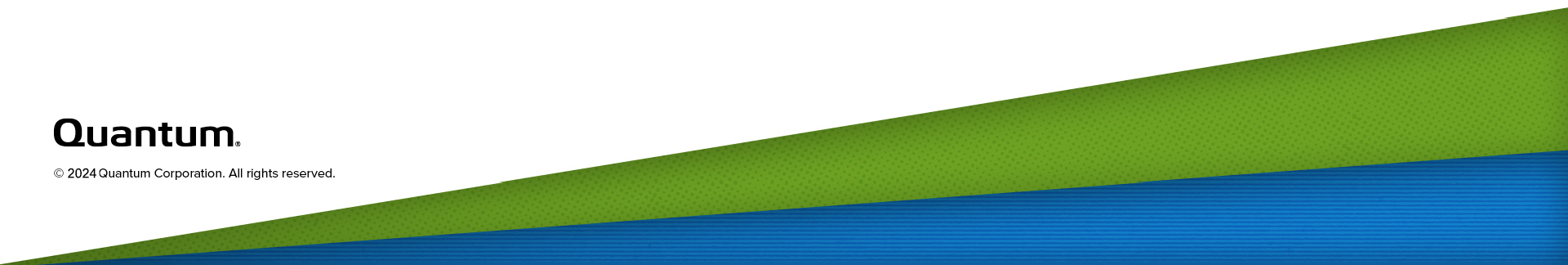Replication
The Replication overview on the Home page displays the following information about target and source replication activity:
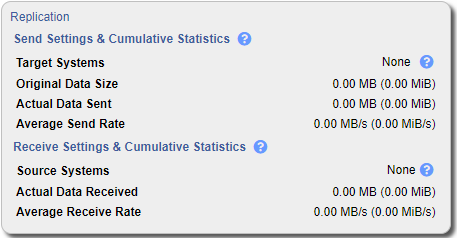
The Send Settings & Cumulative Statistics section displays statistics for all data sent from the system since system installation or since Send cumulative replication statistics were last cleared by clicking Clear Send on the Replication Actions page. See Replication Performance.
| Send Settings Information | Description |
|---|---|
| Target Systems |
The IP address and replication status for each configured replication target (up to two). Click to specify a replication target. See Replication Configuration.
|
| Pause/Resume |
The source DXi T10 system controls the replication pause behavior. To manually pause replication between the source and target, click Pause on the source DXi T10 system. To manually restart replication, click Resume on the source DXi T10 system. Note: When the target DXi T10 system enters low disk space condition, replication on the source DXi T10 system is automatically paused. Replication will resume when the target leaves low disk space condition. |
| Original Data Size | The original, native size of data sent during replication or failback. This value does not represent the amount of data actually sent over the network during replication or failback because data is deduplicated and compressed before being sent. |
| Actual Data Sent | The amount of data actually sent over the network during replication or failback. This value is usually much less than the Original Data Size due to the benefits of data deduplication and compression. |
| Average Send Rate | The average send rate (in MB/s) of data sent over the network during replication or failback (actual size of data sent over the network divided by the amount of time required to complete replication or failback) |
Additional Information
- Average Data Sent is based on actual bytes sent over network, the average send rate could be low if differential between the replications is low
- The Average Send Rate can be low if a replication target is un-configured and configured again. The replication send statistics for a particular target are reset when it is un-configured. Only new replications to the target will be considered when calculating average replication rate.
-
OST network traffic may or may not be considered when calculating actual data statistics. It is considered only if the storage server has the following configuration:
- Concurrent optimized duplication enabled.
- Unique data gets replicated through concurrent optimized replication and not through an actual optimized duplication operation.
- The replication metadata transferred over network is not considered in calculating Average Send Rate statistics.
The Receive Settings & Cumulative Statistics section displays statistics for all data received by the system from all sources since system installation or since Receive cumulative replication statistics were last cleared by clicking Clear Receive on the Replication Actions page. See Replication Performance.
| Receive Settings Information | Description |
|---|---|
| Source Systems | The number of source systems configured to replicate data to this DXi . Click to specify replication sources. See Replication Configuration. |
| Actual Data Received | The amount of data actually received over the network during replication or failback. |
| Average Receive Rate | The average receive rate (in MB/s) of data received over the network during replication or failback (actual size of data sent over the network divided by the amount of time required to complete replication or failback). |