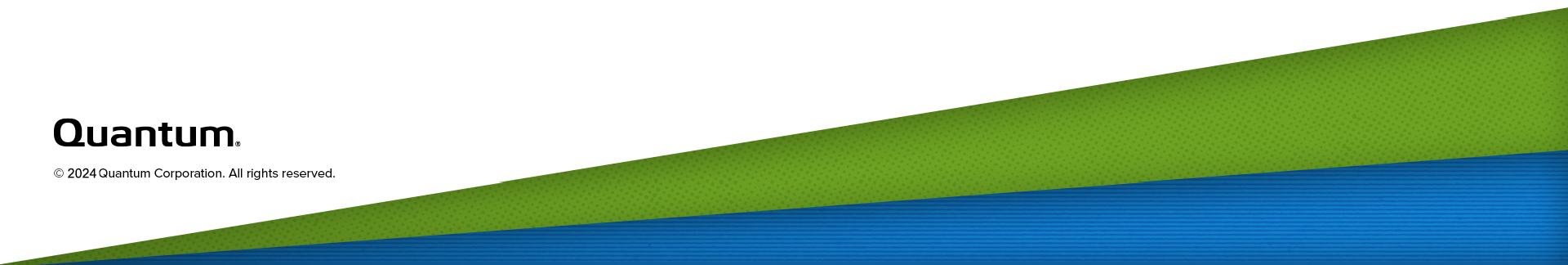Turn On the DXi9000 Series
Power on the DXi9000 Series system components in the following order:
-
Turn on both power switches on the back of each Expansion module (EBOD). Wait until the seven segment displays on the rear of EBOD. The seven segment display will display the number of EBODs connected to the system, starting with 00 for the first EBOD, 01 for the second EBOD, up to 08 for the ninth EBOD.
-
Turn on both power switches on the back of each Array module (RBOD). Wait until the seven segment display on the rear of the module displays 99 (approximately 5 minutes).
Additional Information
- Check that all drives are correctly seated in all enclosures before powering on the node.
- After powering on the system, do not remove any hard drives. If you accidentally remove a drive, wait 30 seconds before reinserting the drive.
-
Press the power button on the front of the Node. Wait for the system to boot before continuing with the procedure. (This can take up to 10 minutes.)
Powering on the Expansion Modules

Powering on the Array Modules
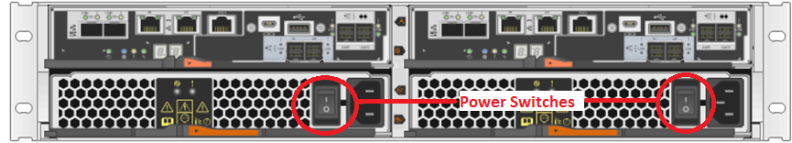
Powering on the Node

Power on the DXi9000 Series system components in the following order:
-
Turn on both power switches on the back of the Expansion module (EBOD). Wait until the seven segment displays on the rear of EBOD. The seven segment display will display 00.
-
Turn on both power switches on the back of the Array module (RBOD). Wait until the seven segment display on the rear of the module displays 99 (approximately 5 minutes).
Additional Information
- Check that all drives are correctly seated in all enclosures before powering on the node.
- After powering on the system, do not remove any hard drives. If you accidentally remove a drive, wait 30 seconds before reinserting the drive.
-
Press the power button on the front of the Node. Wait for the system to boot before continuing with the procedure. (This can take up to 10 minutes.)
Powering on the Expansion Modules

Powering on the Array Modules
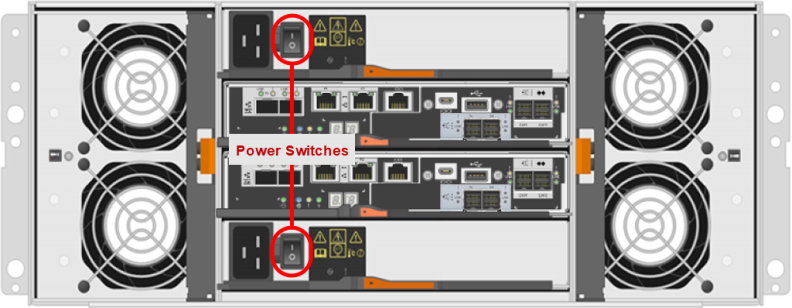
Powering on the Node