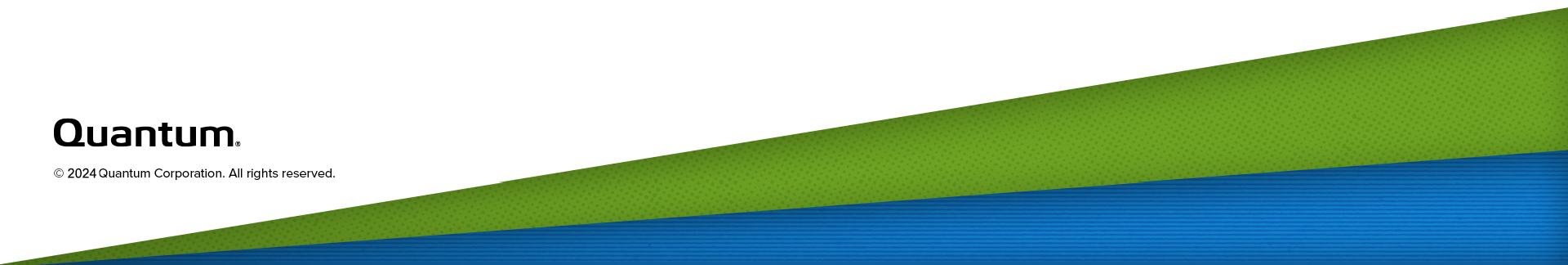Reboot & Shutdown
The Reboot & Shutdown page allows you to reboot or shut down the DXi9000 Series.
To access the Reboot & Shutdown page, click the Utilities menu, and then click the Reboot & Shutdown tab.
Caution: Before shutting down the DXi9000 Series, make sure that all backup and replication jobs (as source and target) are finished, and that space reclamation activity is complete.
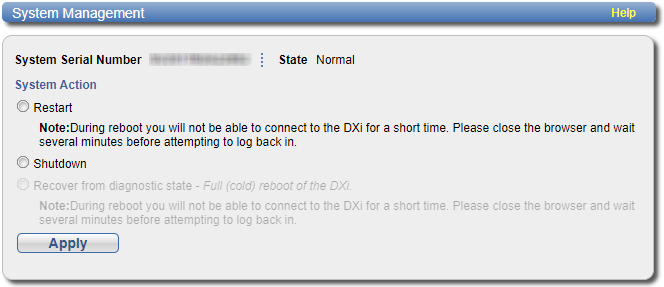
To reboot or shutdown the DXi9000 Series:
-
Under System Action, select an option:
Restart Reboots the DXi9000 Series.
Rebooting the system closes the Web browser connection. You must log on again after the system has rebooted.
Shutdown Shuts down the DXi9000 Series.
Recover from diagnostic state - Full (cold) reboot of the DXi9000 Series (Only available when the node is in limited/diagnostic mode). Performs a full reboot of the system.
- Click Apply.
- Close the browser window.
DXi9000 Series Shutdown Time
Shutting down the system can take up to 15 minutes. Only the node will completely shut down. When rebooting, the system can take approximately 30 minutes to start up, depending on the amount of installed storage capacity.