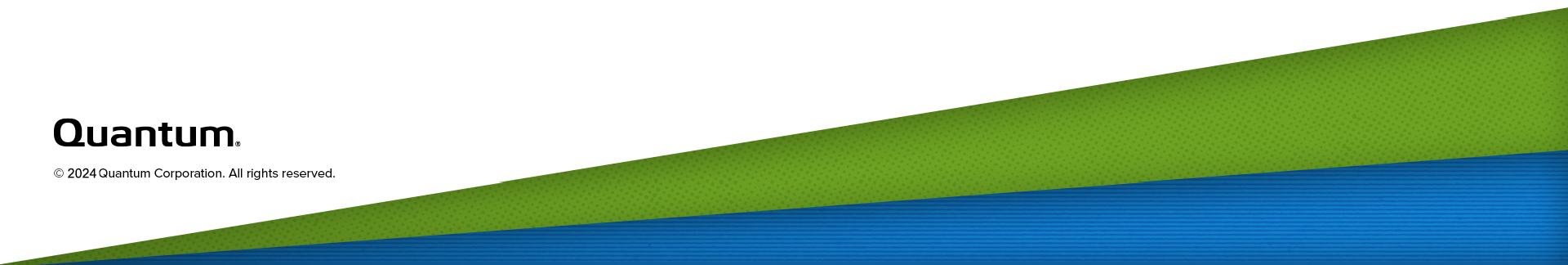FC Initiators and Targets
The FC Initiators & Targets page allows you to see all path to tape initiator and target ports and their associated World Wide Port Numbers (WWPNs). You can also change a Fibre Channel port to initiator or target mode.
To access the FC Initiators & Targets page, on the System page, click the FC Initiators & Targets tab.
FC Initiators and Targets Page
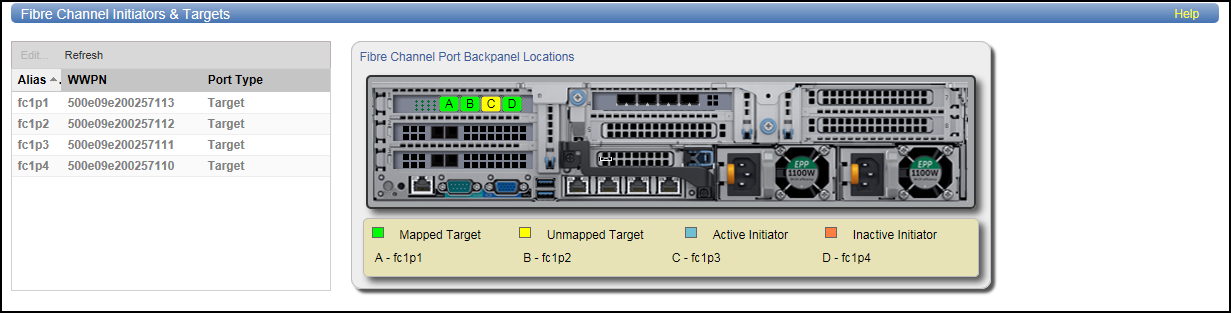
Tasks
Use the FC Initiators & Targets page to perform the following tasks:
View information about initiator and target Fibre Channel ports. See Fibre Channel Initiators and Targets List.
Change the mode of a Fibre Channel port. See Editing the Fibre Channel Port Type.
The Fibre Channel Initiators & Targets section displays the following information for all Fibre Channel ports:
| Alias | The alias of the Fibre Channel port. |
| WWPN | The World Wide Port Number of the Fibre Channel Port. |
| Port Type | The current mode of the Fibre Channel port (Initiator or Target). |
Note: Click Refresh to update the list with the latest port information.
The Backpanel Locations section displays a graphical representation of the Fibre Channel ports as they appear on the rear of the system. The diagram shows the status of each Fibre Channel port: Mapped Target (green), Unmapped Target (yellow), Active Initiator (blue), or Inactive Initiator (orange).
Edit the port type to change the mode of a Fibre Channel port to initiator or target mode. You can change the port mode only on inactive connections:
Additional Information
- Before changing a Fibre Channel port type from initiator to target, unplug the Fibre Channel port wire connection.
- Before changing a Fibre Channel port type from target to initiator, un-map any host mapping on the Fibre Channel port, and unplug the Fibre Channel port wire connection.
To edit the Fibre Channel Port type:
- Select the port in the list and click Edit.
- Select the new port mode (Initiator or Target) in the drop-down box.
- Click Update.