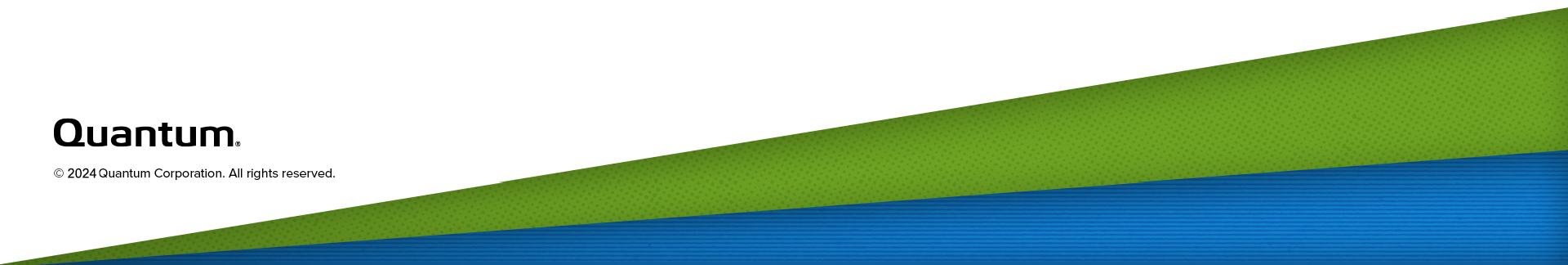Accent
Use the Accent page to enable or disable Accent. Quantum’s Accent software accelerates backups and reduces network bandwidth requirements by distributing deduplication between the backup server and the DXi. OST data sent from the media server to the DXi9000 Series can be encrypted using AES (Advanced Encryption Standard) encryption methods.
To access the Accent page, on the OST page, click the Accent tab.
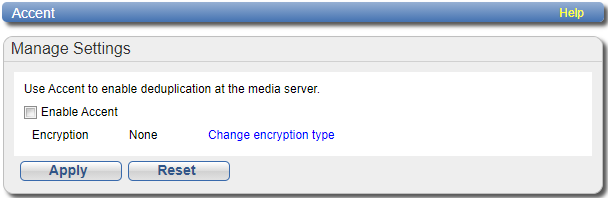
To configure Accent:
- To enable Accent, select the Enable Accent check box.
- Click Apply.
Note: To disable Accent, clear the check box.
Additional Information
- Click the Change Encryption Type link to change the OST data encryption type. See Data Encryption.
- To use Accent, you must install the Quantum OST Client Plug-in on the media server.