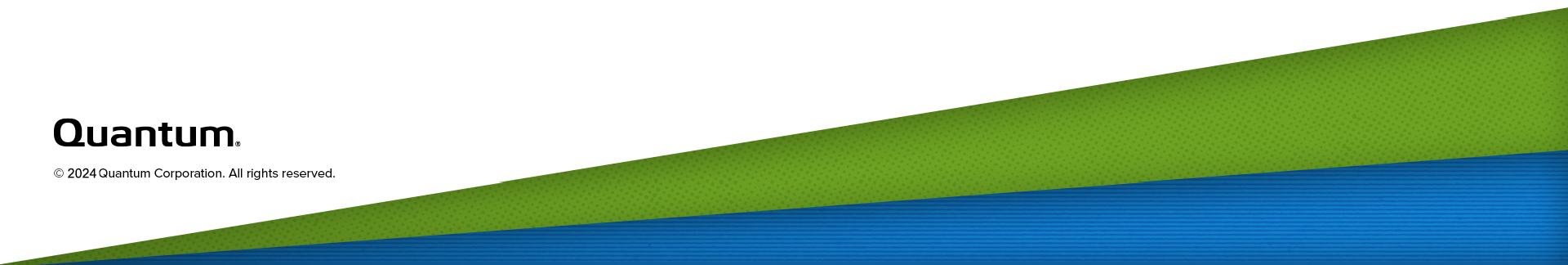Enable and Disable Cloud-Based Analytics
Cloud-Based Analytics (CBA) enables the DXi to collect data about your system. The collected data is bundled and uploaded to the remote Cloud-Based Analytics server for analysis.
To configure CBA for your DXi9000 Series system, see Configure Cloud Based Analytics (CBA).
To request a Cloud-Based Analytics account, click the Request an account link on the Cloud-Based Analytics site at insight.quantum.com.
Note: You will receive a notification that use of cookies is required.
When Cloud-Based Analytics (CBA) is enabled, your DXi system collects performance data.
Data collected with Cloud-Based Analytics includes:
- Device-specific statistics for CPU usage, memory usage, and network activity
- Count of events, such as system restarts and number of times the system stops working
- When Process Job Requests (Log capture and upload) is enabled, Quantum Service can request a remote log capture of one of the following types of DXi log bundles:
- Diagnostic Collect
- Server Collect
- Storage Collect
- DART DB Export
- Mini Collect
IMPORTANT CONSIDERATIONS WHEN ENABLING CBA:
- DXi software version 4.1 or later is required to run CBA.
- When RAS/Admin alerts are enabled, only RAS and Admin alert information is shared with the CBA server.
Security and Connections
Data policies ensure the security and privacy of your uploaded data. The following information is not included with a data upload:
- Passwords or encryption keys
- Network architecture
- Proprietary or confidential data
Cloud-Based Analytics is enabled and disabled through your DXi Software:
- In your DXi console, click on Configuration > System > CBA.
- Select or deselect Enable Cloud Based Analytics as needed and click Apply to enable or disable CBA.
The Cloud Based Analytics screen displays.

Note: See Configure Cloud Based Analytics (CBA) for configuration instructions.
After your system data is uploaded to the Cloud-Based Analytics server, it is analyzed to determine your system's status.
You can access information about the uploaded data on the Cloud-Based Analytics dashboard (see insight.quantum.com). The dashboard displays the analytic results of the uploaded data, along with an overall health score of the DXi system.