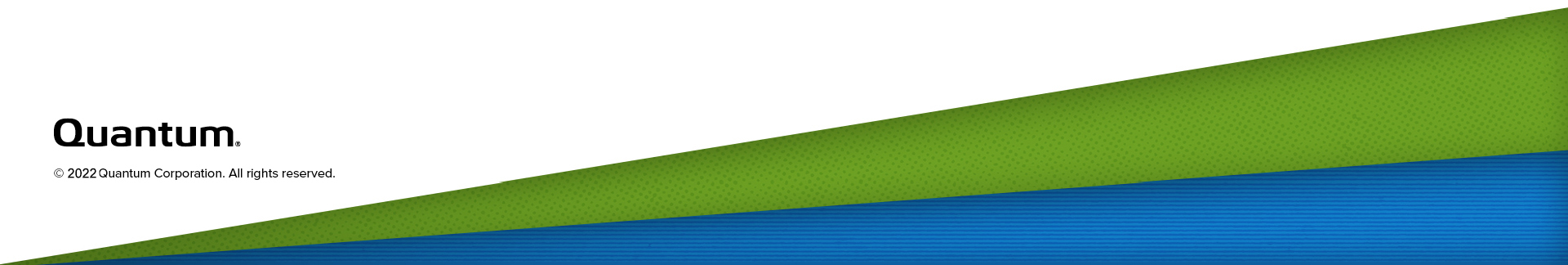System Overview
The DXi System Overview on the Home page
| System Information | Description |
|---|---|
| Hostname | The hostname of the DXi6900. |
| IP Address | The IP address of the DXi6900. Click to change the IP address (see Network). |
| Version | The software version installed on the DXi6900. |
| Serial Number | The serial number of the DXi6900. |
| Data-at-Rest Encryption | The status of Data-at-Rest encryption (Enabled or Disabled). (To enable Data-at-Rest encryption, see Data-at-Rest Encryption). |
| Software Upgrade | Click to displays the Software Upgrade Utility |