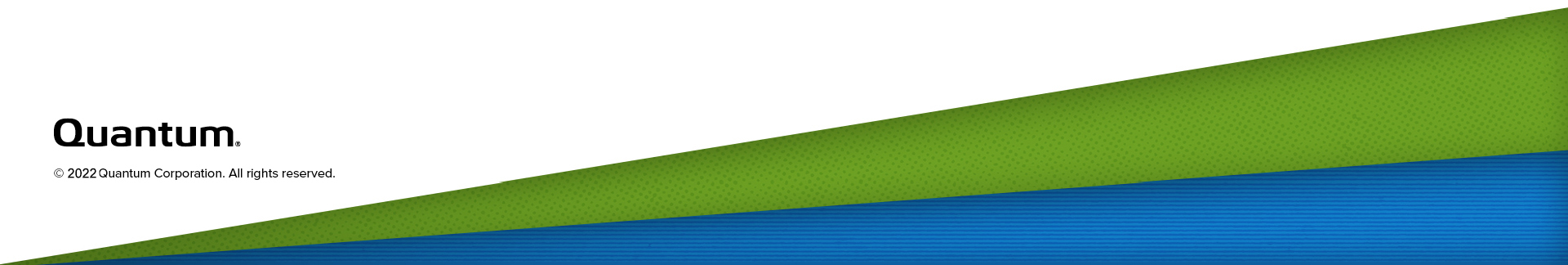Redirect Logging
The Redirect Logging page allows you to redirect the following file logs on the DXi6900 to another system:
/var/log/cron/var/log/messages/var/log/secure-
/var/log/maillog
To access the Redirect Logging page, on the System page, click the Redirect Logging tab
Figure 1: Redirect Logging Page
To redirect logging:
- Select the Enable Redirect Logging check box.
-
Enter the following information about the redirect:
Redirect Logging Target Enter the Hostname or IP Address of the system where the logs will be redirected.
Port Enter the Network Port number. The default port is 514. Protocol Select the network protocol:
- UDP - User Datagram Protocol (Default)
- TCP - Transmission Control Protocol
- Click Apply.