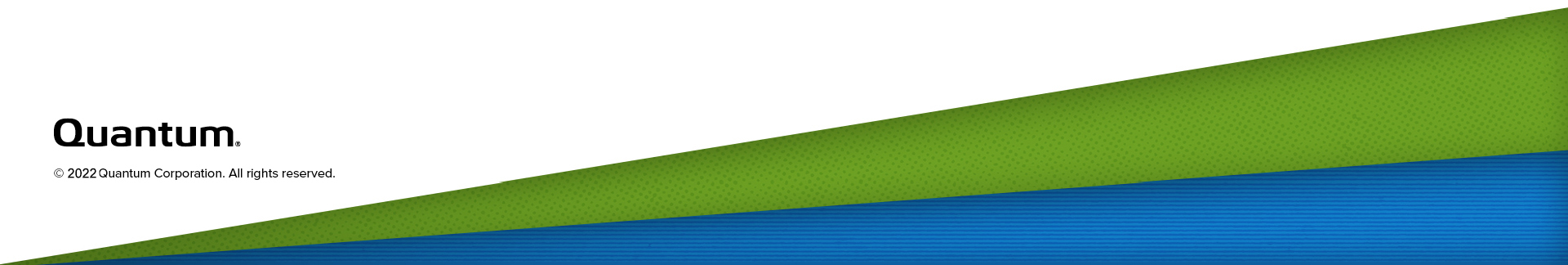Ethernet Network Problems
Table 1 describes corrective actions for problems occurring with the Ethernet network.
Table 1: Ethernet Network Problems
|
Problem |
Corrective Action |
|
The Ethernet link light on the DXi6900 is not lit when a cable is connected to a hub or switch. |
Check to make sure the Ethernet cable is not a cross-over cable. Use only “straight” CAT-6 Ethernet cables. Port on the hub or switch is not active or damaged. Port on the DXi6900 is damaged. Contact the Quantum Customer Support department (see Getting More Information or Help). |
|
The Ethernet link light on the switch or hub is not lit when a cable is connected to DXi6900 system. |
Check to make sure the Ethernet cable is not a cross-over cable. Use only “straight” CAT-6 Ethernet cables. Port on the hub or switch is not active or damaged. Port on the DXi6900 is damaged. Contact the Quantum Customer Support department (see Getting More Information or Help). |
|
DXi6900 system is not visible on the Ethernet network. |
Try to ping the DXi6900 system IP address from a host on the same network. If the ping reports round trip times, the DXi6900 system is active. If not, check the cables, switches, or hubs for damaged components. If everything checks out, contact the Quantum Customer Support department (see Getting More Information or Help). |
|
DXi6900 remote management pages are not visible. |
IF you cannot connect to the DXi6900 remote management pages, verify that the following network settings for the DXi6900 are correct: Hostname IP addresses Default gateway Subnet mask Domain name (optional) |
|
An Ethernet cable is removed during normal operation. |
The system will discontinue use of the associated Ethernet port. A Service ticket will be issued. The possibility of errors exist; data corruption will not occur. Reconnect the cable as soon as possible. It is not necessary to power the system off. Depending on the state of the system when the Ethernet cable was removed, replication, system management, or ingest may need to be restarted. |