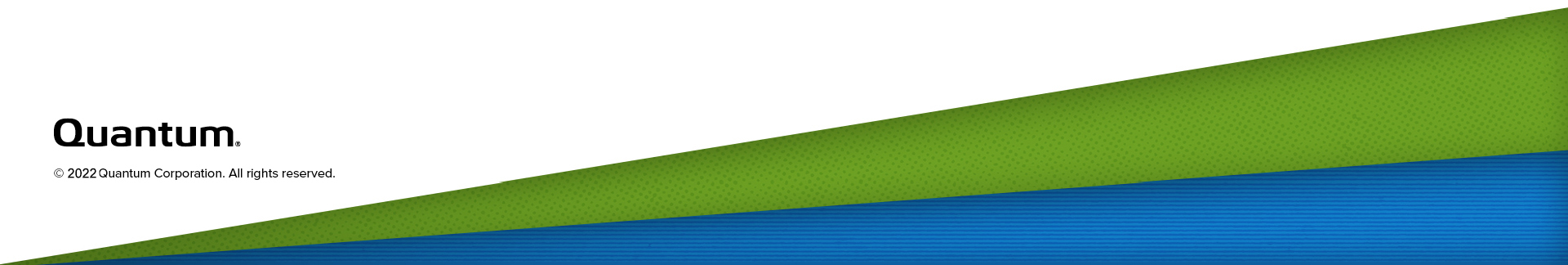Disk Usage
The Disk Usage page allows you to view information about free and used disk space on the system. You can also view data reduction statistics.
To access the Disk Usage page, click the Status menu, and then click the Disk Usage tab
Use the Disk Usage page to view the following information:
Available space is the area that is available for data storage. The Available value is displayed as an amount and as a percentage of the total capacity in the system.
Available space is divided into the following categories:
| Category | Description |
|---|---|
| Free Space | The disk space that can be used for new deduplicated or non-deduplicated data. |
| Reclaimable Space | The disk space that is occupied by outdated deduplicated data and which will be automatically reused if additional space for new deduplicated data is needed. |
Note: For optimal system performance, Quantum recommends keeping the amount of Available disk space at 20% or more.
Used space is the area that already holds data. The Used value is displayed as an amount and as a percentage of the total capacity in the system.
Used space is divided into the following categories:
| Category | Description |
|---|---|
| Deduplicated Data | The amount of data that has been deduplicated. |
| Data Not Intended For Deduplication | The amount of data that will not be deduplicated (data on shares or partitions that do not have deduplication enabled). |
| System Metadata | The amount of disk space used for internal operations of the DXi , including system configuration files as well as temporary files created during replication, space reclamation, and healthchecks. |
The Data Before Reduction value represents the original, native size of all data that has been processed by the data deduplication and compression engines.
Data before reduction is divided into the following categories:
| Category | Description |
|---|---|
| Incoming Replication | The amount of data stored on the DXi via replication from another DXi . This does not include incoming data from Directory/File or Cartridge Based Replication, or incoming data from Failback replication. |
| NFS Deduplicated Shares | The amount of data stored in deduplicated shares configured in Network File System (NFS) format for Linux systems. This includes incoming data from Directory/File Based Replication, and incoming data from Failback replication. |
| CIFS/SMB Deduplicated Shares | The amount of data stored in deduplicated shares configured in Common Internet File System (CIFS/SMB), also known as Server Message Block (SMB), format for Windows systems. This includes incoming data from Directory/File Based Replication, and incoming data from Failback replication. |
| Deduplicated Partitions | The amount of data stored in deduplicated partitions. This includes incoming data from Cartridge Based Replication, and incoming data from Failback replication. |
| OST Storage Servers | The amount of data stored in deduplicated OpenStorage (OST) storage servers. This includes incoming data for OST and DXi Accent. |
The Data After Reduction value represents the final, reduced size of all data that has been processed by the data deduplication and compression engines.
Data after reduction is divided into the following categories:
| Category | Description |
|---|---|
| Total Reduction Ratio | The total reduction ratio of all data that has been processed by the data deduplication and compression engines (Data Before Reduction divided by Data After Reduction). |
| Deduplication Ratio | The deduplication ratio of all data that has been processed by the data deduplication engine. |
| Compression Ratio | The compression ratio of all data that has been processed by the compression engine. |