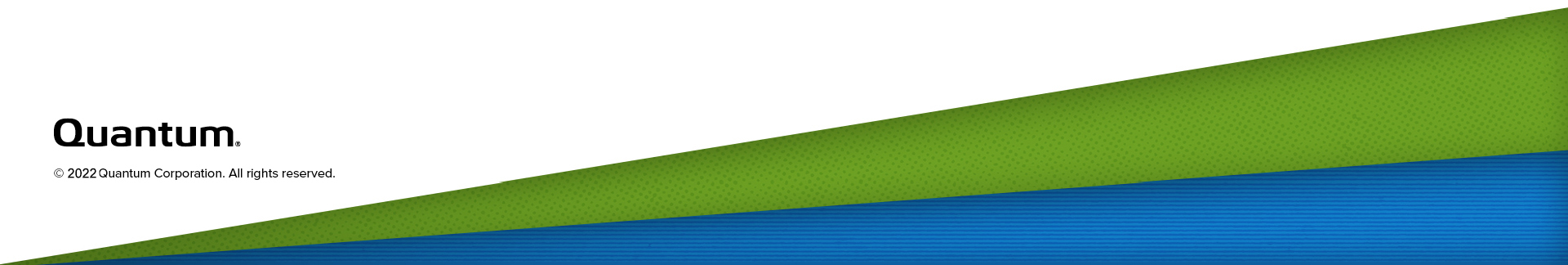Actions
The Actions page allows you to manage replication activity on the DXi6900. You can pause the replication service, enable the replication state, and clear performance statistics.
To access the Actions page, click the Replication menu, and then click the Actions tab
Tasks
Use the Actions page to perform the following tasks:
- Pause or resume the replication service (see Replication Service).
- Enable or disable the replication state (see Replication State).
- Clear cumulative replication statistics (see Replication Performance).
The replication service controls replication and failback traffic on the DXi6900. You can pause each replication target independently.
-
Click Pause next to a target to pause all replication and failback traffic to that target.
If a replication job is currently in progress, the system continues to replicate the current block of data. The process of replicating the current block can take up to 15 minutes to complete. After the block has completed replication, the system pauses replication.
Note: If you pause a replication job that is in process, a Failure event is logged in the replication report (see Reports).
-
Click Resume next to a target to resume all incoming and outgoing replication and failback traffic to that target.
If a replication job was in progress when replication was paused, the replication job continues.
The replication state applies to all NAS shares or VTL partitions on the DXi6900 that are eligible for replication (that is, all deduplicated shares or partitions).
Note: The Replication Actions page may appear busy for a few moments when enabling or disabling the replication state. Wait for the process to complete before performing other actions.
- Click Enable to enable replication for all shares or partitions.
-
Click Disable to disable replication for all shares or partitions.
If a replication job is currently in progress, the system continues until the entire replication job is complete. After the replication job has completed, the system disables replication. The system will not be able to replicate data for any shares or partitions until you click Enable.
Note: To disable replication for a single share or partition, select it on the Replication > Send page and click Edit. Clear the Enable replication and the Enable scheduled replication check boxes, and then click Apply. For more information, see Replication Send.
The DXi6900 maintains cumulative performance statistics for send and receive replication activity. The statistics appear on the Home page and elsewhere. You can reset these statistics so the system will calculate them with new data going forward.
Clear Send Statistics
To clear send statistics, first select one or more targets to clear statistics for, and then click Clear Send. This resets cumulative performance statistics gathered while replicating shares or partitions to the selected target systems, or when sending a snapshot during a failback operation.
Clear Receive Statistics
To clear receive statistics, click Clear Receive. This resets cumulative performance statistics gathered while receiving replicated shares or partitions from source systems, or when receiving a snapshot during a failback operation.