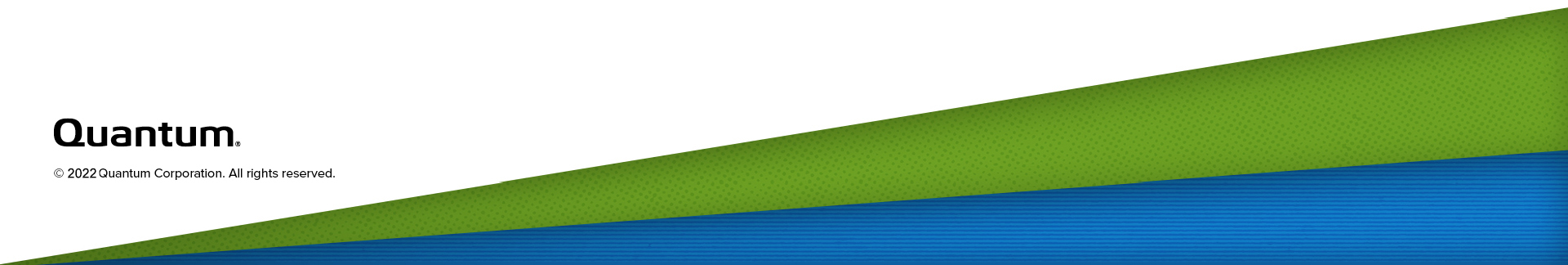Troubleshooting
For troubleshooting information, refer to the following sections:
An Oracle supplied test utility called sbttest can be used to troubleshoot and debug the RMAN plug-in. This utility checks and diagnoses the media management API. To verify and authenticate the Quantum RMAN plug-in:
Note: Backup share, user, and password should already exist on the DXi specified in BACKUP_HOST. To add RMAN shares and manage users on the DXi system, see Configuring the DXi).
export BACKUP_HOST=<ip address of DXi>
export BACKUP_SHARE=<application specific share on DXi>
export BACKUP_USERNAME=<user name>
export BACKUP_PASSWORD=<password>
sbttest test -libname libQuantumobk.so
If sbttest fails to authenticate, it will report the reason why the authentication failed. In the example below, the authentication failed due to an incorrect exported password (see Figure 1).
In addition to failed authentication, there are other descriptive errors that could occur, such as a missing file, missing share, missing directory, etc.
Figure 1: sbttest Authentication Failure Example
[oracle@oel72rman1 temp]$ sbttest fail -libname libQuantumobk.so
The sbt function pointers are loaded from libQuantumobk.so library.
-- sbtinit succeeded
-- sbtinit (2nd time) succeeded
sbtinit: vendor description string=Quantum MMS for RMAN 1.0.0.3204
sbtinit: Media manager is version 1.0.0.132
sbtinit: Media manager supports SBT API version 2.0
sbtinit: allocated sbt context area of 3888 bytes
MMAPI error from sbtinit2: 7501, sbtinit2: authentication to server 10.20.165.14 username = chuck failed: MI_STS_EAUTH
-- sbtinit2 failed
For additional information on Recovery Manager (RMAN) trouble shooting, refer to the Recovery Manager Troubleshooting section of the Oracle Database Backup and Recovery Advanced User's Guide:
https://docs.oracle.com/cd/B19306_01/backup.102/b14191/rcmtroub.htm#BRADV012
Quantum service can access RMAN logs contained in the /usr/Quantum/log directory. Log level control is similar to Veritas OST plug-in, with different settings modified in the QuantumPlugin.conf file.
The rman.log will also identify an Oracle trace file to review (see Figure 2)
Trace file logging can be accomplished by adding a trace <0-2> to the end of the allocate channel call when setting up the data transfer. This log (sbtio.log) will be needed when troubleshooting RMAN failures.
The trace file log usefulness depends on the trace level set by the user during the allocate channel call. If an operation repeatedly fails, the trace level should be increased to help identify the root cause of the issue.
By default, tracing occurs at level 0.