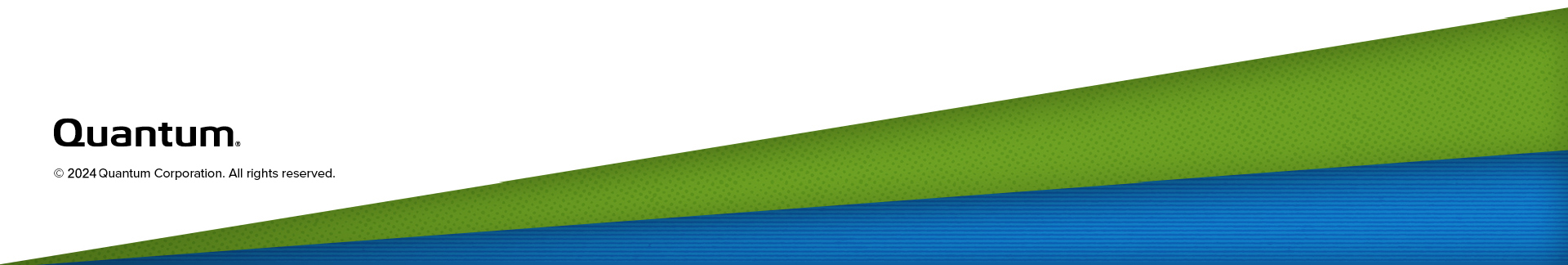Reports
The Reports page allows you to generate and download a replication report. The report includes detailed information about all replication activity, including Directory/File or Cartridge Based Replication.
To access the Reports page, click the Replication menu, and then click the Reports tab.

Use the Reports page to perform the following tasks:
To generate a new replication report, click Generate New.
- To download the most recently generated replication report, click Download Current.
- Save the replication report to your local workstation, and then unzip the downloaded file. The report consists of a ZIP file that contains multiple CSV (comma separated value) files. To view the CSV files, open them in a compatible spreadsheet application.
Additional Information
On the Replication Ingest report, data for small replication jobs is not graphed accurately, especially when longer time ranges are selected. See the exported CSV file (Reports > Replication Ingest > Export Replication Chargeback) for the correct data.