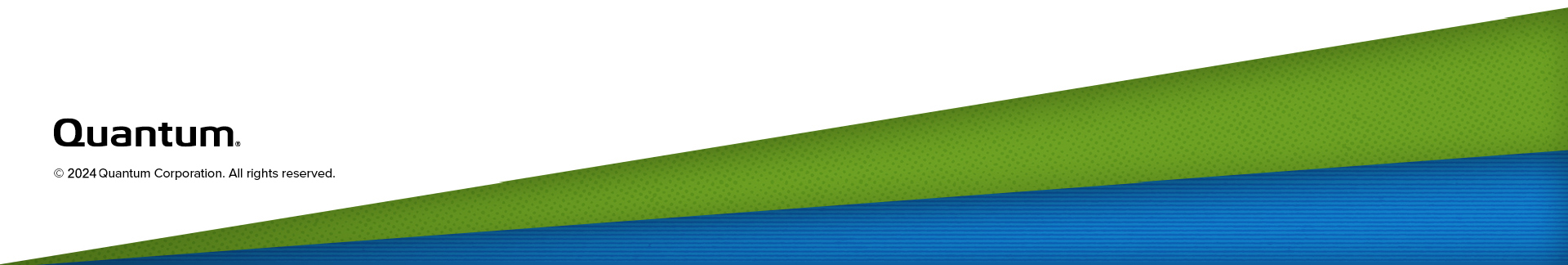PTT Configuration
The PTT page allows you to configure the path to tape (PTT) feature of the DXi4800. There are two types of path to tape:
- Backup application specific path to tape allows you to move data from the DXi to physical tape cartridges in an attached physical tape library using an NDMP (Network Data Management Protocol) connection. The DXi supports NDMP V4.
- OST path to tape (also called Direct To Tape) allows you to use Veritas NetBackup to copy LSUs from a storage server on the DXi to a physical tape library.
Caution: Do not run more concurrent PTT jobs than tape drives available. For example, if you have 6 tape drives available in a library, do not attempt to run 8 concurrent PTT jobs.
Note: The Fibre Channel port on the Physical Tape Library and/or Physical Tape Drive must be configured as an Initiator Port Type. To change this port setting, see FC Initiators and Targets.
Best Practices Guides
The following DXi Best Practices Guides are available at www.quantum.com/DXi4800BPG.
- Backup Exec from Veritas
- Data Protector from Micro Focus
- Data Protection Manager from Microsoft
- NetBackup from Veritas
- NetWorker from EMC
- Simpana from CommVault
- Tivoli Storage Manager from IBM
- Veeam Backup and Replication
To access the PTT page, click the Configuration menu, and then click the PTT tab.
The PTT page contains the Physical Device Discovery tab.