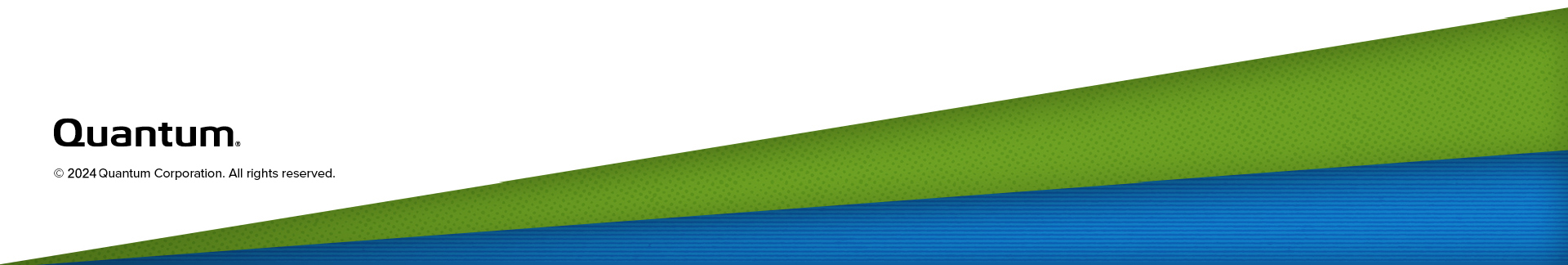License Keys
The License Keys page allows you to add a license key to the DXi4800 to enable new functionality. You can also view a list of available licenses and see the licenses that are installed on the system.
See Licensing for an overview of all licenses, including their descriptions and functions.
For all DXi4800 systems, you can add a storage capacity upgrade license key to enable installed hardware capacity.
To access the License Keys page, click the Utilities menu, and then click the License Keys tab.

Tasks
Use the License Keys page to perform the following tasks:
- View information about available and installed licenses. See License Key Information.
The License Key List displays the following information about licenses that are available for the DXi4800:
| Name |
The name of the license. To display details for a license, click the license name. |
| Installed | The state of the license (Yes if the license is installed, No if the license is not installed). |
| Date Installed | If installed, the date the license was installed. |
| Description | A brief description of the license. |
The following licenses are either factory installed or may be provided by a license key certificate:
| License | Description/Function |
|---|---|
| VTL |
Enables the VTL interface to hosts. Additional virtual tape drives licenses are added through the VTL license area. A 64 VTD license is factory-installed. With ISC enabled, 150 VTDs can be used |
| NAS |
Enables NAS (NFS, CIFS/SMB) connectivity. The license key is pre-installed on all DXi4800 models. |
| Backup Application Specific (Path-to-Tape (PTT) |
Enables the backup application specific path to tape capability. The license key is pre-installed on all DXi4800 models. |
| Data Deduplication |
Enables data deduplication and compression. The license key is pre-installed on all DXi4800 models. |
| Replication |
Enables replication to other DXi systems. The license key is pre-installed on all DXi4800 models. |
| Storage Capacity |
Enables the purchased storage capacity for the system. For configurations larger than 8 or 11 TB, a license for the total purchased storage capacity ships with the system. In addition, usable storage capacity can be upgraded at any time after purchase by adding a storage capacity upgrade license to enable installed hardware capacity, up to a total 315 TB. Note: If you purchase a storage capacity upgrade, you will receive a License Certificate you can use to enable the additional capacity. See Video: Install the Capacity License. |
| OST |
Enables OpenStorage backup with Veritas OST. License is pre-installed on all DXi4800 models. |
| Data-at-Rest Encryption |
License is included for DXi4800 systems with self-encrypting hard drives (SEDs). Non-SED systems do not have this license. Enables the use of the Data-at-Rest Encryption capability to secure all data stored on the DXi4800. |
| Data-in-Flight Encryption |
Enables use of AES encryption (128-bit, 256-bit, or TLS with AES 256) when sending data to another system using DXi replication or OST Accent. The license key is pre-installed on all DXi4800 models. |
| Dynamic Application Environment (DAE) | Enables the use of a virtual machine environment on the DXi4800. Optional license: Factory installed if ordered |
| VDMS | Enable the integration of VDMS with the DXi4800. Optional License: Factory installed if ordered. |