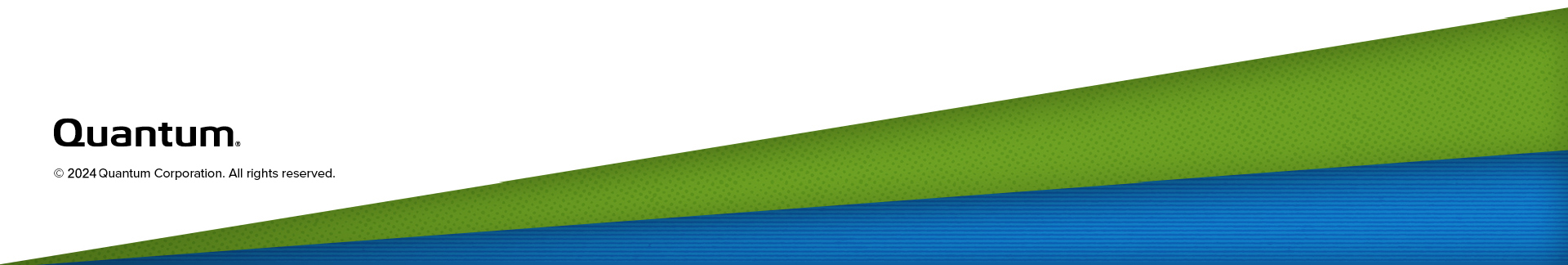Client Plug-Ins
Use the Client Plug-In page to:
- Enable Accent Path Optimization - This checkbox is enabled by default. If there is a question as to why this technology will not work with your system, check with your system administrator.
- Download the following Quantum client plug-ins:
- OST (OpenStorage)
- RMAN (Oracle Recovery Manager)
- AccentFS
Accent Path Optimization (APO)
Accent Path Optimization (APO) is a Quantum technology used to route data from a client via the OST Plugin to a single DXi, spreading connections across a number of network interfaces. This technology allows for simplified management of data streams on installations where network bonding is not configured. With APO, there is no longer a need to manually balance backup jobs across network interfaces.
When a client plugin connects to the DXi on any interface, the DXi sends the plugin a list of all its interfaces. The plugin will attempt to run the backup job over the fastest interface which contains the least load. For example, consider a DXi with one 1 Gbps interfaces and 4 x 10 GbE interfaces. The plugin will ignore the 1 Gbps interface and run the backup over the 10GbE interface with the least amount of load when the backup job is starting.
Note: Currently APO does not consider the speed of the client interfaces when determining the path to take to the DXi. This could lead to sub-optimal performance in some circumstances. Consider a client which has two NICs, one 1GbE and one 10GbE. These connect to two separate 10GbE NICs on the DXi via separate subnets. For peak performance, we may prefer for APO to avoid using the slower NIC on the client. This can be done using the PATH_OPTIMIZATION_BLACKLIST setting in the plugin configuration file. See that file for details.
Note: Running an RMAN and OST Plug-in on the same client is not supported by the DXi4800 system.
OST (OpenStorage) technology allows Veritas NetBackup and Backup Exec to seamlessly integrate with the DXi4800. Using OST, NetBackup and Backup Exec can manage backups through the DXi4800 and can take advantage of the system's capabilities, such as data deduplication and replication. To use OST, you must first download the OST Plug-in and install it on the NetBackup or Backup Exec media server.
To download the OST Plug-in, click Client Plug-in Download.
Recovery Manager (RMAN) is an Oracle utility that can back up, restore, and recover database files. Using RMAN, an Oracle database server can manage RMAN share backups through the DXi4800 and can take advantage of the system's capabilities, such as data deduplication and replication. To use RMAN, you must first download the RMAN Plug-in and install it on the Oracle server.
To download the RMAN Plug-in, click Client Plug-in Download.
The Accent File System (AccentFS) includes your servers in the deduplication process, to minimize bandwidth and send only unique data over the network. Since the Accent File System appears as a native file system on the client, or backup host, any program that can write to a file system can use AccentFS.
AccentFS enables a hybrid or collaborative approach to deduplication, combining the best features of both target and source-based systems. It moves a portion of the deduplication process to the backup server, so that only unique blocks are transmitted to the target appliance. This system, which leverages many of the underlying functionalities of DXi replication, allows DXi Accent to accelerate backups where network bandwidth is the limiting factor.
The Accent File System uses FUSE (File System in User Space) to export file system requests to a custom daemon. The daemon converts file system requests as appropriate, and transports new user data to the DXi using the distributed deduplication features of DXi Accent.
AccentFS is intended to be used by backup applications not supported directly by Quantum application-specific plug-ins.

Use the Client Plug-In page to download the Quantum the following client plug-ins:
- OST (OpenStorage)
- RMAN (Oracle Recovery Manager)
Note: Running an RMAN and OST Plug-in on the same client is not supported by the DXi4800 system.