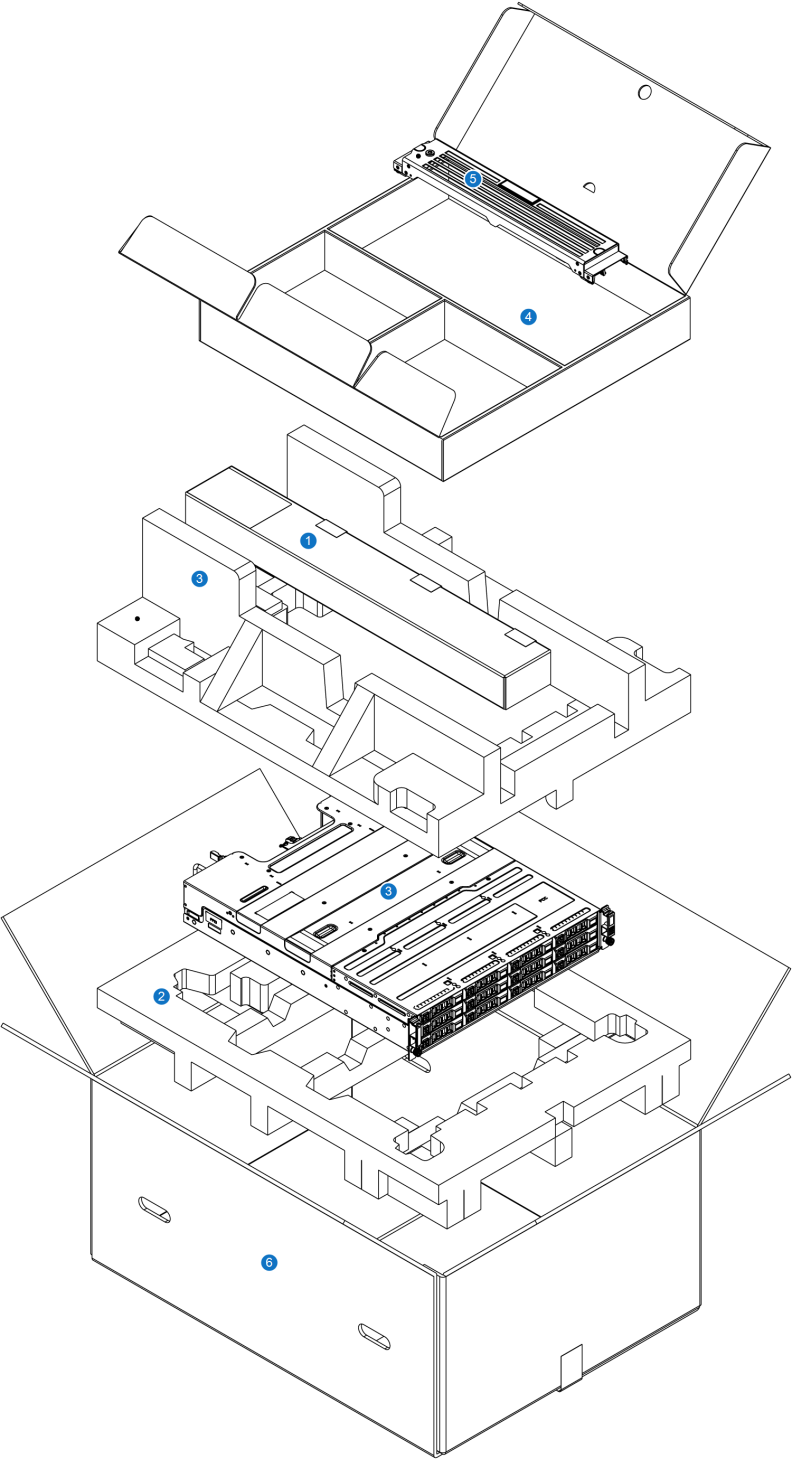Unpacking the DXi4700
By following these unpacking instructions, you help ensure that the system will continue to be safeguarded after it arrives at the installation site:
Note: Make sure to retain all packing materials, as well as the documentation and other items included in the shipping box. The packaging materials must be used if the system is relocated.
WARNING: The DXi4700 G2 Node and Expansion module (JBOD) weigh 49.4 pounds (22.4 kg) and 59.2 pounds (26.8 kg) respectively. A minimum of two people are required to lift either chassis.
The box containing the DXi4700 Node contains the following items:
| Item | Description |
|---|---|
| Rack mount rails | Includes cable management straps. |
| Accessory kit |
Includes the following:
|
| Base Node kit |
Includes the following:
|
| Node Bezel | Includes bezel key (secured with tape inside bezel). |
Carefully unpack and remove the components from the packing materials (see Figure 1).
Figure 1: Unpacking the DXi4700 Node
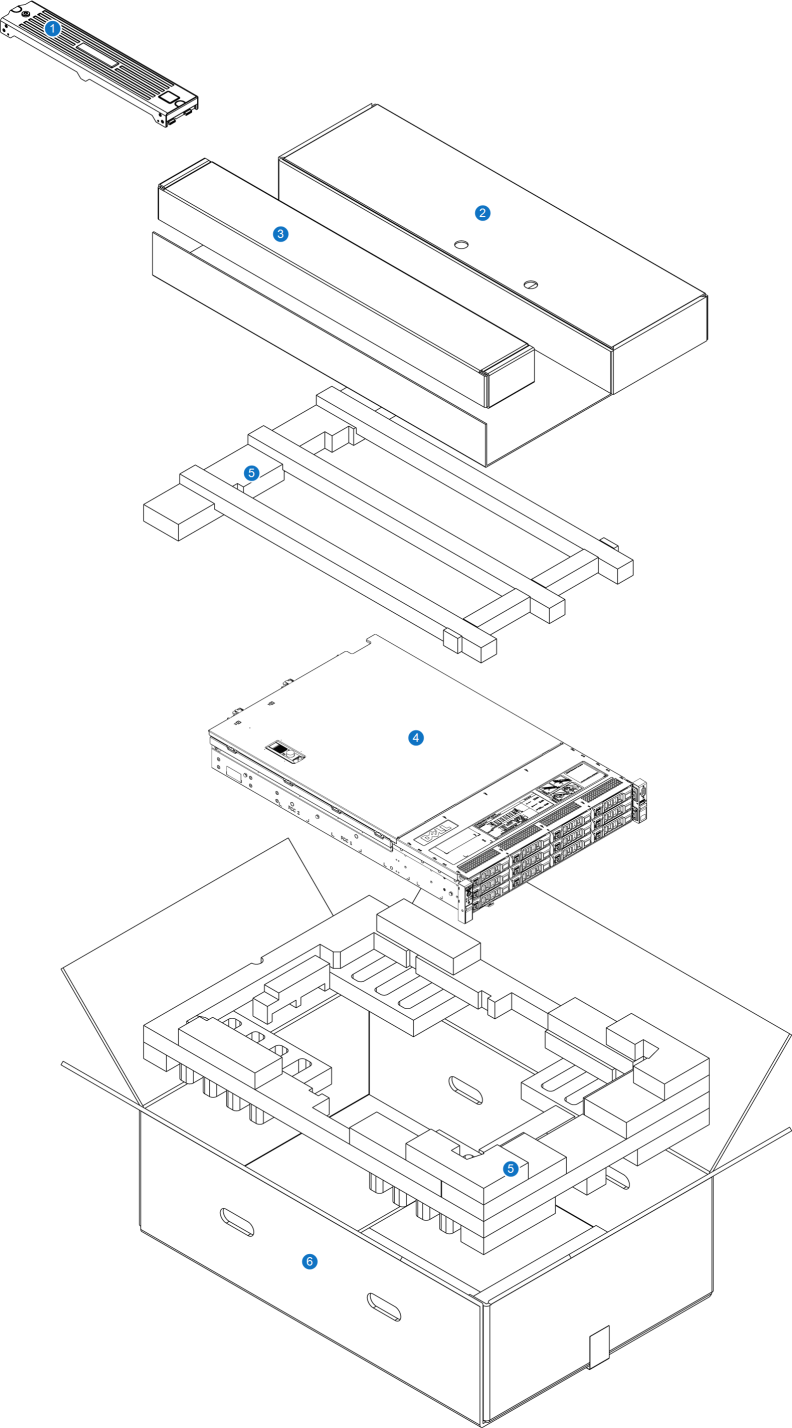
| Item | Description |
|---|---|
| 1 | Bezel (key taped to back) |
| 2 | Accessory Kit |
| 3 | Rack mount rails |
| 4 | DXi Node |
| 5 | Foam |
| 6 | Box |
New DXi Bezel
A new DXi bezel is available. Please contact your account sales manager to purchase additional new bezels.

Depending on the configuration, additional Node components may ship in separate boxes along with the rest of the system (see DXi4700 Installation Overview):
- 4 TB hard drive (6)
- 4 GB Memory Module (8 or 16)
- H810 RAID Controller (DXi4700 G1)
- H830 RAID Controller (DXi4700 G2)
- (Optional) X520 10 GbE Network Card
- (Optional) X540 10 GBase-T Network Card
Carefully unpack and remove the components from the packing materials.
Figure 2: Unpacking the Additional DXi4700 Node Components

|

|
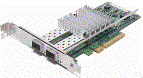
|
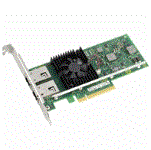
|
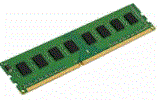
|

|
The box containing the DXi4700 Expansion module (JBOD) contains the following items:
- Rack mount rails
- Cable management straps
- Accessory kit, which includes the following:
- C13 to C14 power cord (2)
- North American power cord (2)
- SAS interconnect cable (1m) (2)
- Expansion module bezel and bezel key (secured with tape inside bezel)
For each Expansion module (if any), carefully unpack and remove the components from the packing materials (see Figure 3).