Exporting a Chargeback Ingest File
You can export a Chargeback Ingest comma separated value (CSV) file to view a breakdown of ingested data statistics for the
CSV File Name
When you download a Chargeback Ingest CSV file, the system names the file using a combination of the appliance's serial number and the start time and end time of the selected time period. This naming convention is shown in the following example of a Chargeback Partition Ingest CSV file.
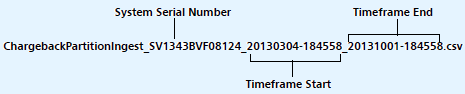
- Depending on the type of file to export, do one of the following:
- From the Reports > Per Partition Ingest menu, select Export Partition Chargeback to download the CSV file.
- From the Reports > Per Share Ingest menu, select Export Share Chargeback to download the CSV file.
- From the Reports > Replication Ingest menu, select Export Replication Chargeback to download the CSV file.
- In the File Received dialog box, click OK to save the CSV file.
Figure 1: File Received Dialog Box
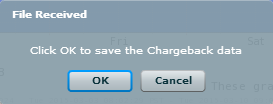
- Browse to the location to which to save the CSV file, rename it as needed, and click Save to download and save the CSV file.
The Chargeback Ingest CSV file contains the following information.
| Field | Description |
|---|---|
| Hostname | The appliance's hostname. |
| SystemSerialNumber | The appliance's serial number. |
| Start | The start time of the selected time range. |
| End | The end time of the selected time range. |
| Name |
The name of the partition (P) or share (S) receiving backup data, as configured in the appliance and as shown in the The name of the partition (P) or share (S) replicating data to the appliance, as configured in the appliance and as shown in the |
| UserDataSizeAvg |
The sum of all observed UserDataSize values, divided by the number of observations for the selected time period.
|
| UserDataSizeMax | The maximum UserDataSize value observed for the selected time period. |
| UserDataSize |
The amount of user data stored in the partition or share at the end of the selected time period. This value represents the sum of the file sizes in the partition or share prior to data reduction. The size of the replicated partitions or shares sent to the appliance at the end of the selected time period. This value includes the size of the ingested replication copies. |
| InputBytes | The total size of data as it arrives at the appliance during the selected time frame. This value represents only ingested data — it does not include deleted data. |
| UniqueBytesPreCompression | The total amount of ingested data after deduplication for the selected time frame. This value represents only ingested data — it does not include deleted data. |
| UniqueBytesPostCompression | The total amount of ingested data after total reduction (both compression and deduplication) for the selected time range. This value represents only ingested data — it does not include deleted data. |
| ReductionRatio |
The sum of all observed UserDataSize values, divided by the sum of all UniqueBytesPostCompression values.
|
| DedupRatio |
The sum of all UserDataSize values, divided by the sum of all UniqueBytesPreCompression values.
To gain a better understanding of the deduplication ratio, review the following: The deduplication ratio per partition or share is based on the average total reduction of all data ingested during the selected time period against all data stored on the appliance. Because this ratio is an average, the accuracy increases as the period of time increases. The average is based on 1-minute time points throughout the time period.
Statistical accuracy becomes better when you have more time points. If two partitions or shares have a large amount of similar data, the first partition or share to ingest the data will have a lower deduplication ratio because all deduplicated data resides in the same blockpool. In other words, the first partition or share will contain more of the deduplicated data. |
| CompressionRatio |
The ReductionRatio value divided by the DedupRatio value.
|
| OnDisk | The amount of effective disk space being used at the end of the selected time period. |
| OnDiskAvg |
The sum of all OnDisk values, divided by the number of observations for the selected time period.
|
| PercentOfTotalCapacity | The percent of the total capacity of disk space being used for the selected time period. |
