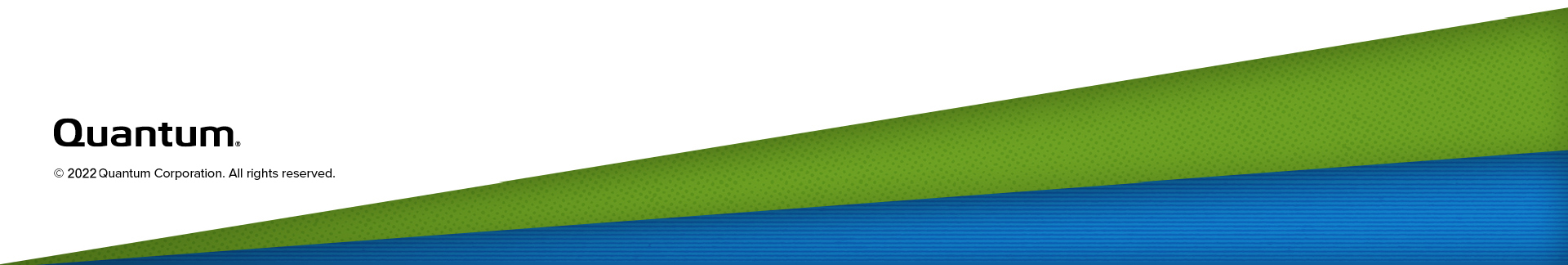View Your Current API Gateway Version
You might need to access the API gateway version when you are talking with Quantum Support to troubleshoot an issue, or to verify whether you have the latest version of the API gateway.
Note: For a list of all the API gateway commands, see API Gateway (APIGW) Command Index.
Do the following to view the version of your API Gateway:
- Open an SSH connection to the API gateway and log in.
- At the prompt, enter the following:
- Below is an example of the output:
/opt/quantum/api-gateway/bin/apigw version
Name : quantum-api-gateway Version : 7.0.1.13 Install Date: Thu 06 Aug 2020 01:54:07 PM CDT Build Date : Thu 06 Aug 2020 01:47:11 PM CDT Name : quantum-uui-common Version : 7.0.1.4 Install Date: Fri 31 Jul 2020 11:58:10 AM CDT Build Date : Fri 31 Jul 2020 10:53:21 AM CDT Name : quantum-uui-ssl-shared-cert Version : 7.0.1 Install Date: Mon 20 Jul 2020 04:06:18 AM CDT Build Date : Fri 17 Jul 2020 09:01:33 AM CDT IMAGE quantum-api/gateway-admin-api:1.0.0 quantum-api/keycloak:10.0.2 quantum-api/kong:2.0.5-alpine quantum-api/license-aggregator:1.0.0 quantum-api/license-sender:1.0.0 quantum-api/postgres:11.5-alpine quantum-api/rest-aggregator:1.0.0 quantum-api/rest-fs-create:1.0.0 quantum-api/rest-registrar:1.0.0 quantum-api/rest-templates:1.0.0 quantum-api/user-management-api:1.0.0