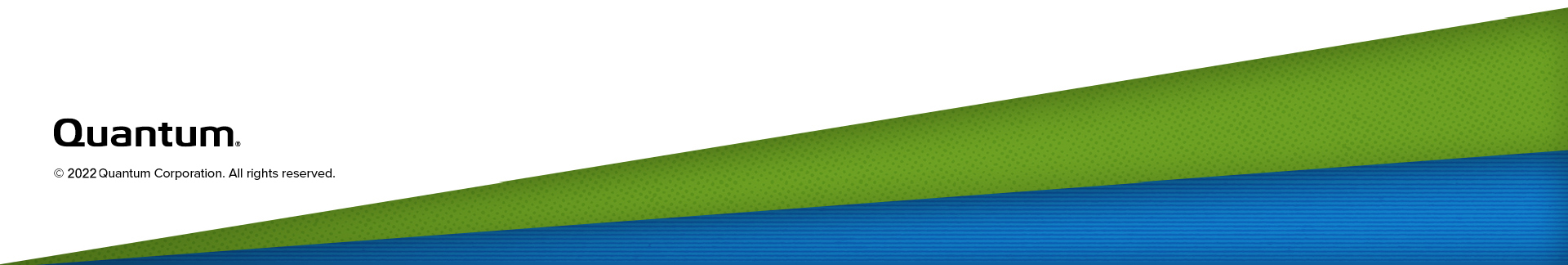Manage Users on Your API Gateway
Use the following commands if you need to list, add, update or remove authenticated users on your API gateway.
Note: For a list of all the API gateway commands, see API Gateway (APIGW) Command Index.
- Open an SSH connection to the API gateway and log in.
- At the prompt, enter the following:
- Below is an example of the output:
/opt/quantum/api-gateway/bin/apigw user list
EMAIL ENABLED ROLES ======== ======= ===== jane_doe true superadmin (apigw-admin, appliance-controller-admin, client-management-admin) john_doe true admin (appliance-controller-admin, flexsync-admin, stornext-admin) sarah_doe true user (appliance-controller-user, flexsync-user, stornext-user)
- Open an SSH connection to the API gateway and log in.
- At the prompt, enter the following:
- user
- admin
- superadmin
- true
- false
/opt/quantum/api-gateway/bin/apigw user add <email> OPTIONS
Below are the available options for the user add command.
| Option | Description. |
|---|---|
|
|
This option allows you to specify the role of a user. Enter one of the following roles: The default is user. See About User Roles for more information about each user role. |
|
|
This option allows you to specify if a user is enabled or disabled. Enter one of the following: The default is true. |
|
|
This option allows you to specify a password for a user account. |
Example
/opt/quantum/api-gateway/bin/apigw user add jdoe@mycompany.com -r admin -e true -p mypassword12345
The table below provides information about what each role is allowed to perform.
| User Role | Description |
|---|---|
| user |
|
| admin |
|
| superadmin |
|
- Open an SSH connection to the API gateway and log in.
- At the prompt, enter the following:
- user
- admin
- superadmin
- true
- false
/opt/quantum/api-gateway/bin/apigw user update <email> OPTIONS
Note: The username is the name of a user you want to update on your API gateway. See Show All Users on Your API Gateway.
Below are the available options for the user update command.
| Option | Description. |
|---|---|
|
|
This option allows you to specify the role of a user. Enter one of the following roles: |
|
|
This option allows you to specify if a user is enabled or disabled. Enter one of the following: |
|
|
This option allows you to specify the password for a user account. |
Example
/opt/quantum/api-gateway/bin/apigw user update john_doe -r user -e false -p newpassword12345
- Open an SSH connection to the API gateway and log in.
- At the prompt, enter the following:
/opt/quantum/api-gateway/bin/apigw user delete <email>
Note: The email is the user you want to remove from your API gateway. See Show All Users on Your API Gateway.