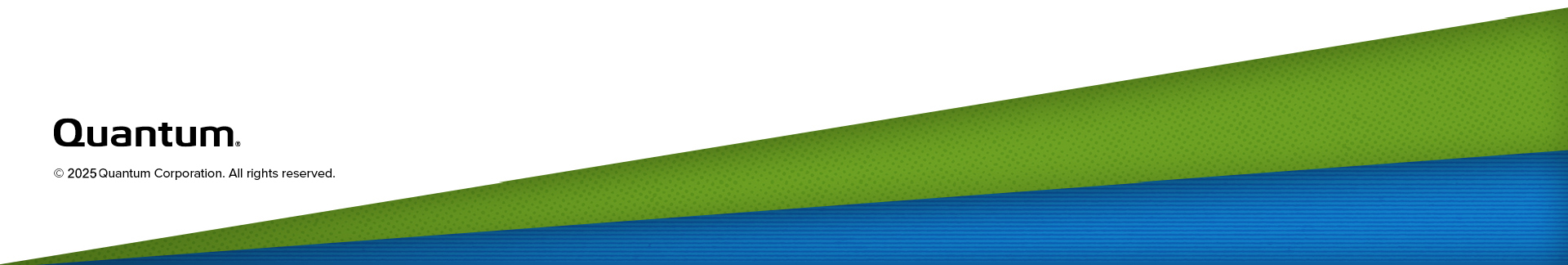Access the QBSP shell
The QBSP shell interface allows you to execute various "power" commands on the system from the command line; as opposed to requiring root access, these commands are run from the QBSP shell interface directly. This applies to systems running QBSP software version 2.x or later.
Caution: Only use the QBSP shell if you are a system administrator or an experienced user.
- Open an SSH session using the management IP address or hostname of the controller using a Terminal/PuTTY client.
Use the admin user name and the password for the admin account on the system.
Example (macOS Terminal, Linux or Unix command line, or Windows 10 command prompt):
#ssh admin@(IP or hostname)
Connect using a console session on a client that supports ssh (for example, PuTTY on Windows systems, the Windows command line on Windows 10 or later, or the Terminal on MacOS systems).
- The first time you log into the CLI, you will need to enter "
yes" to accept the ECDSA security key for this system connection when prompted: - Enter the password for the
adminaccount:
The authenticity of host '10.65.184.225.mycompany.com' can't be established.
ECDSA key fingerprint is SHA256:HDCZP/C3ZrIFWONrbl/9s/KCR8g/WXrOXe0V9qbiLbM.
Are you sure you want to continue connecting (yes/no)? yes
You should see a prompt adding the security key to the list of known hosts.
Warning: Permanently added '10.65.184.225' (ECDSA) to the list of known hosts.
admin@(IP or hostname)'s password:
The CLI prompt for the system you are connected to displays.
Last login: Thu Mar 10 10:07:51 2022 from 10.65.188.109
Last login: Thu Mar 10 10:07:51 2022 from 10.65.188.109
One moment, loading command sets...
Welcome to the QBSP shell! Software version: Quantum CSP 2.4.0-Build89
For available commands and usage, type help.
(IP or hostname)>
Enter help from the QBSP shell command line to display the current supported commands. The commands are organized into groups based on similar functions.
Enter help -v from the QBSP shell command line to display the current supported commands along with an additional description of each command.