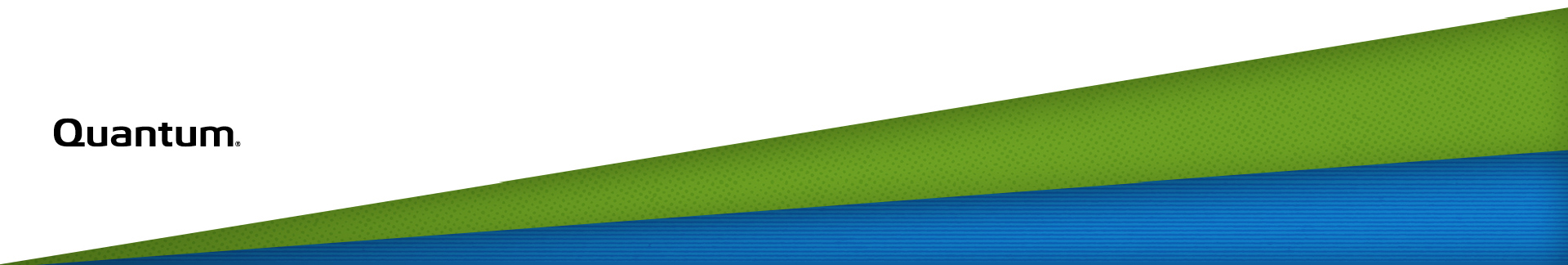Replace P200 Network Adapter Card
CRU Part Number: 9-07549
Overview
The P200 1U12 chassis contains a 2 port, 10/25 GbE full-height AIOM network adapter card.


| Item | Description |
|---|---|
| 1 | 2 port, 10/25 GbE card. |
| 2 | Card screw. |
| 3 | Card tab. |
Replacement Procedures
Follow the instructions below to replace the 2 port, 10/25 GbE full-height AIOM network adapter card.
-
Remove power from the P200 system node.
-
Hold down the power button for at least 4 seconds.
Note: The power button applies or removes primary power from the power supply to the node but maintains standby power. Once the node has powered down, unplug the power cords to the node power supplies to remove all power.
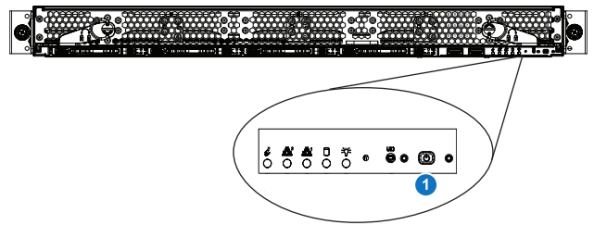
Item Description 1 Power Button
-
-
Unscrew the card from the chassis.
-
Using the tab, pull the card out of the chassis.
-
Using the tab, push the new card into the chassis until it connects with the backplane.
-
Tighten the card screw.
-
Power the P200 system node back on.
-
Plug the power cords into the rear of the power supplies.
-
Press the power button once. The server control board will initiate the power up sequence.
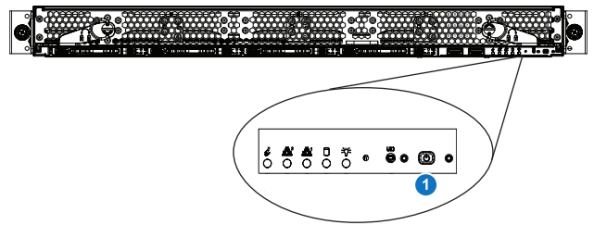
Item Description 1 Power Button
-