M-Series Library: How can I find the Product Serial Number?
How
can I find the Product Serial Number for an M-Series Library?
The
M-Series libraries are expected to go End of Service Life on
30-June-2011. At the expiration of any existing contract, Quantum will no
longer actively support them
For an M-Series Library, you can
find the product serial number in three distinct locations:
Physical Location
The product serial number is located
on either the Stack-link slot or on the back of the library, depending on the
unit.
Remote Location
This procedure describes how to find
the product serial number on an M-Series library by using the Prism Management
Card interface.
![]() CAUTION: It
is possible that the serial number displayed on the Prism Management Card and
the physical library may not match. Take the time to make sure they do match.
If not, the physical library value is the accurate
number.
CAUTION: It
is possible that the serial number displayed on the Prism Management Card and
the physical library may not match. Take the time to make sure they do match.
If not, the physical library value is the accurate
number.
1.
On the host computer, open the Internet browser software.
2.
In the Address field, type https://IPaddress/ where IPaddress is the IP address for the Prism Web GUI to your M-Series
library. This example uses an M2500 library. The PMC Server Home page
displays.
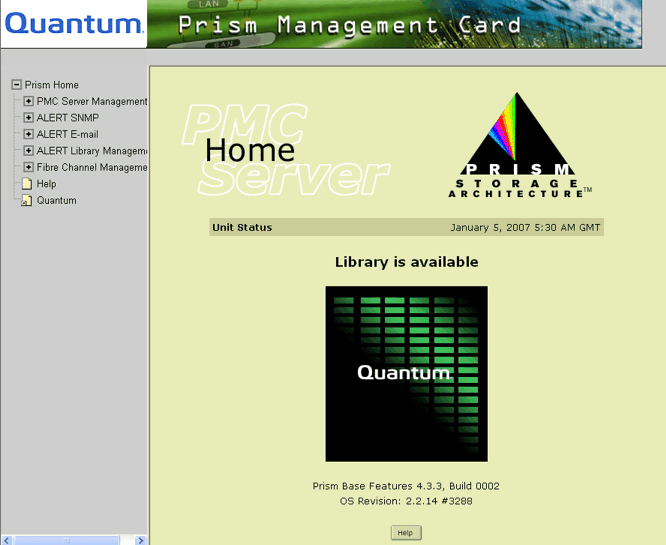
3.
Click the plus (+) symbol next to ALERT
Library Management. The Log In screen displays.
4.
Enter the appropriate name and password, and then click the page
symbol next to Library Status. The Library
Status page displays.
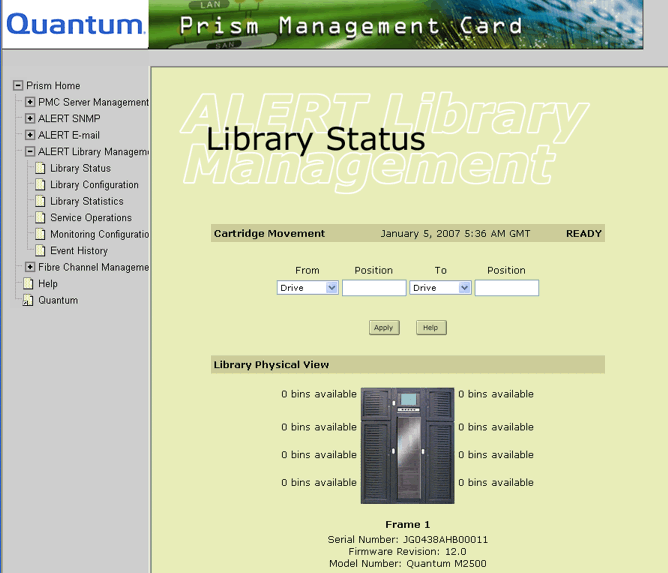
5.
Verify the product serial number (JG0438AHB00011) from the Serial Number field at the
bottom center.
Quick View Location
Use this procedure to access the product serial numbers for an M-Series
library from the Quick View Menu screen.
1.
From the GUI, click Quick
View to display the Quick
View Menu.
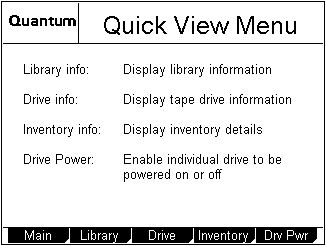
2.
Click Library
info.
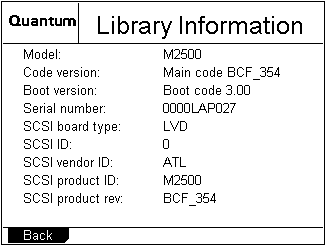
3.
Verify the library serial number (0000LAP027) from the Serial Number field.