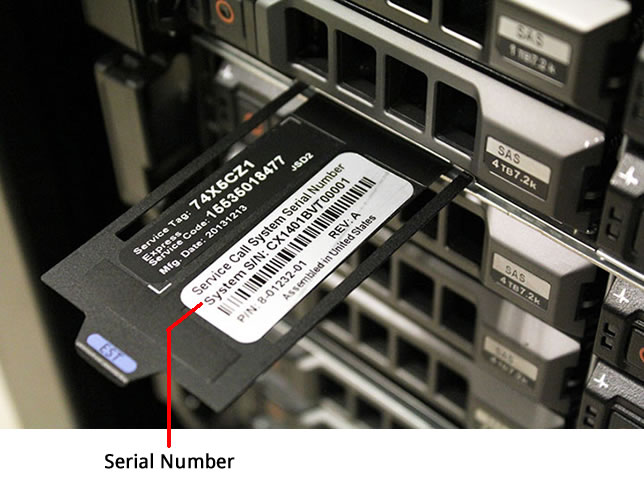Locating the DXi4700-Series Serial Number
Locating the DXi4700-Series
Serial Number
The
DXi4700-Series includes the DXi4700 and DXi4701 models. You need the system
serial number to open a service call, and to upgrade your system with a license
key.
Finding the Serial Number in
the GUI
You can
locate the system serial number on the Home page of
the remote management interface. In the following example, the system serial
number is CX1401BVT00001.
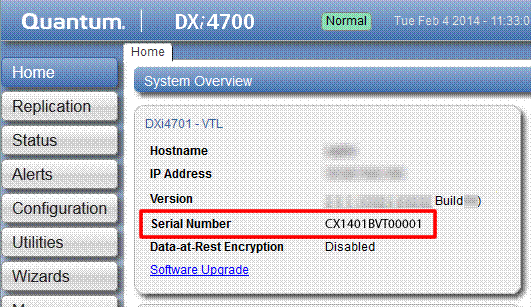
Finding the Physical Serial
Number Label
You can also
locate the system serial number by looking at the front of the node. Pull out
the EST tab on the front of the unit, below the hard
drives, to see the serial number (also labeled as Service Call System Serial Number).
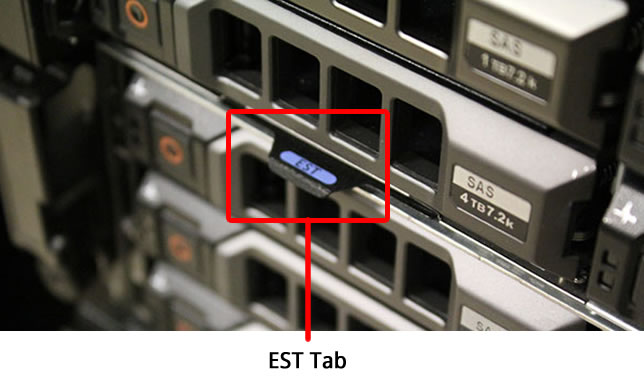
The
following example shows the EST tab pulled
out and displaying the system serial number. The serial number in this example
is CX1401BVT00001.