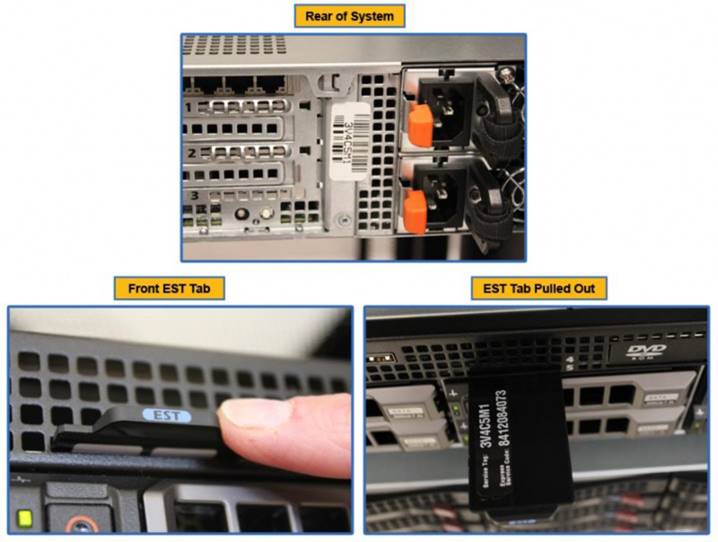DXi4500: Finding the Product Serial Number
The
DXi4500 system serial number is the same as the Dell service tag. You will need
the system serial number to open a service call.
Finding the Serial Number in
the GUI
You can
locate the system serial number from the remote Web pages. Navigate to
the Home page and look in the System Details section.
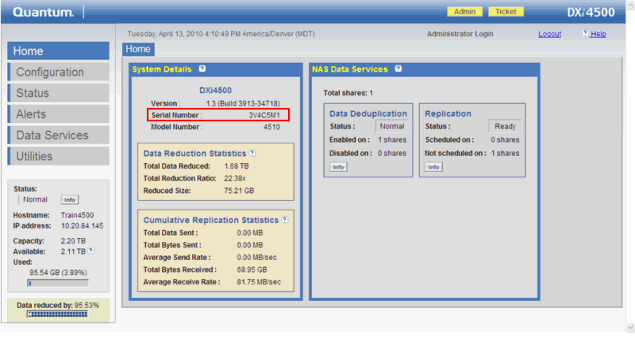
Finding
the Serial Number on Physical Components
You can also
locate the system serial number by looking at the front and rear of the
physical system. The top of the EST tab on the front of the unit includes the
serial number (labeled as Service Tag), and so
does a sticker on the rear of the unit.