AEL500: Finding the Product
Serial Number
How
can I find the Product Serial Number on an AEL500 library?
There are three ways to find the
product serial number for a Scalar i500 library:
The Physical Location
You can find the serial number by looking on the lower middle
back of the library control module (CM). For example, A0C1335810 in
the following display.
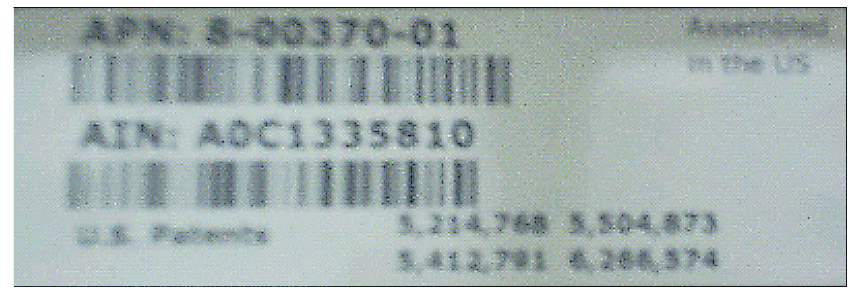
You can also find the serial number by looking on the product
shipping label. For example, A0C1715821 in the following display.
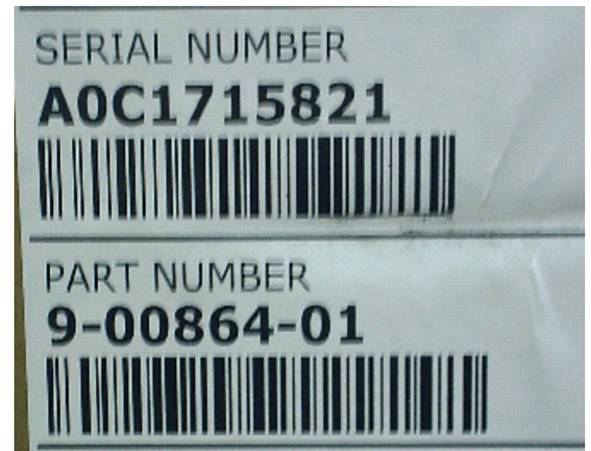
Remote Identification
You can access the serial number
from the web client.
1. Log on to the web client.
2. Click Reports > System Information.
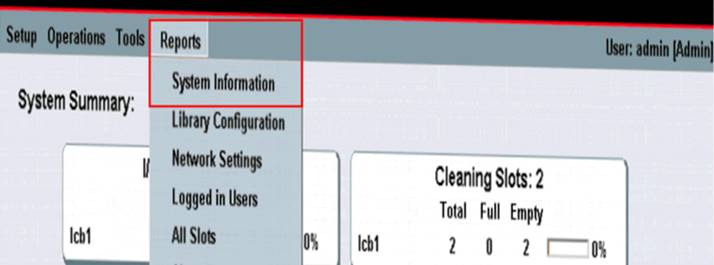
3. Verify the library serial number (A0C0205826)
from the Serial # column of the Physical Library table.
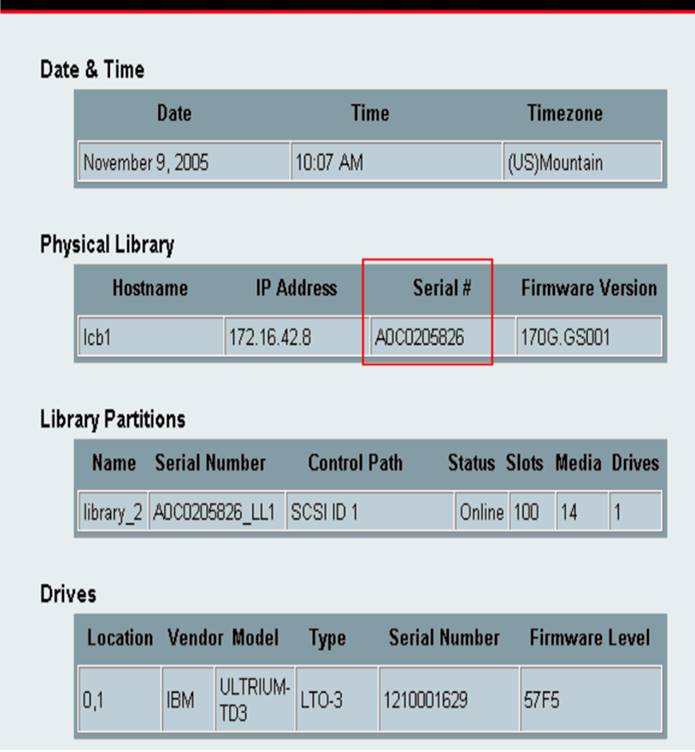
The Operator Panel
To display the serial number of a Scalar i500 library from the
Operator panel, click Tools > About Library.