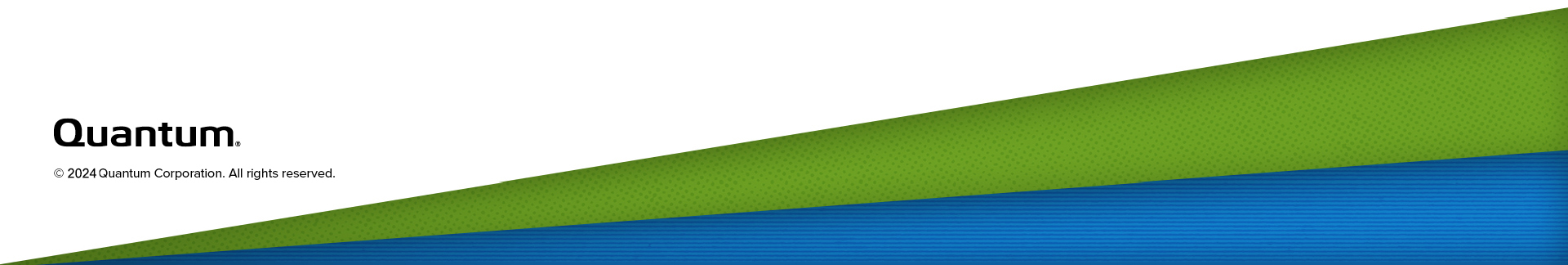Start NAS Failover for NFS Clusters After You Restart StorNext Services (cvfs)
The following applies to Xcellis Workflow Director Gen 3 and Artico (R630) systems.
After you have restarted cvfs, do the following to properly restart NAS Failover for NFS Clusters (NFS-HA):
- Log in to the Appliance Controller command line as the sysadmin user. (See Log in to the Appliance Controller CLI.)
- Restart the NAS failover for NFS clusters function (NFS-HA). Enter:
-
Enter yes when prompted.
- Verify that the NAS fail-over for NFS clusters function (NFS-HA) is running. Enter:
- If you want to configure the node to be the NAS Master again, you will have to manually which node is the NAS Master. (See Transfer NAS Services to Another Node.)
nascluster set nfs-ha yes
nascluster show
You should see the following line in the output:
NFS-HA: Enabled