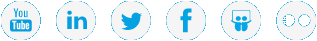Stop NAS Failover for NFS Clusters (NFS-HA) Before Using the cvfs Command
The following applies to and systems.
Note: To determine if your system is affected by this issue click here.
- Log in to the NAS console command line as the sysadmin user. (See Access the Console Command Line.)
- Determine if the NAS failover for NFS clusters function (NFS-HA) is running. Enter:
- Stop the NAS failover for NFS clusters function (NFS-HA). Enter:
- Enter
yeswhen prompted.
nascluster show
Look for the following line in the output:
NFS-HA: Enabled
If this is shown, continue to the next step.
However, you are safe stop cvfs if this output is shown:
NFS-HA: Disabled
nascluster set nfs-ha no