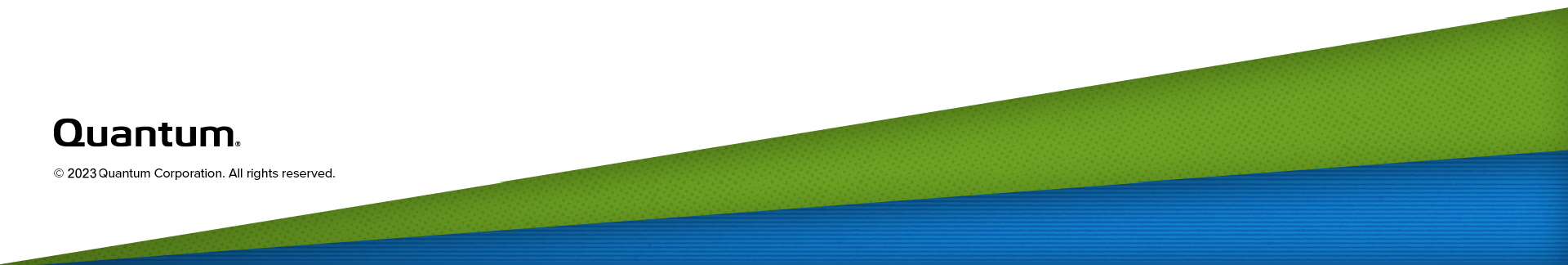Server Front Panel Features and Indicators
Figure 1: Front Panel – Xcellis Foundation, aiWARE for Xcellis Embedded (DAE), Xcellis Workflow Director (R630), Artico, and Xcellis Workflow Extender (R630) systems.

Figure 2: Front Panel – aiWARE for Xcellis Standard and High Performance Systems.

|
Item |
Indicator, Button, or Connector |
Icon |
Description |
|---|---|---|---|
|
1 |
|
|
The power-on indicator lights when the server power is on. For information about how to properly turn the server on and off, see Power Server Nodes On and Off Note: When you turn off the server with the Power button, the server performs the equivalent of a Linux "-poweroff" (graceful shutdown) before powering off. For normal server operations, use the Power Off procedure. |
|
2 |
Server Identification Button |
|
Use the identification buttons located on the front and back panels to identify a particular server within a rack. Press to make the LCD panel on the front and the server status indicator on the back flash blue. Press again to stop the flashing. |
|
3 |
USB |
|
Used to connect USB devices to the server. |
| 4 | USB Port |
|
Used to connect USB devices to the server. |
|
5 |
Optical Drive |
|
The optical SATA DVD-ROM (data-only) drive. |
|
6 |
SD Media Card Slot |
|
Used to support SD media cards. |
|
7 |
LCD Menu Buttons |
|
Used to navigate the control panel LCD menu. |
|
8 |
Information Tag |
|
This pull-out tab includes items including the Quantum System Serial Number and QR code, and the Service Tag. |
|
9 |
LCD Panel |
|
The LCD panel displays server ID, status information, and server error messages.
|
|
10 |
Video Connector |
|
Used to connect a VGA display to the server. |
|
11 |
Hard Drives |
|
The two 2.5 inch hot-swappable hard drives used by the server. |
|
12 |
6 additional Drive Slots |
|
The following applies to Xcellis Foundation, aiWARE for Xcellis Embedded (DAE),Xcellis Workflow Director (R630), Artico, and Xcellis Workflow Extender (R630) systems. These six 2.5 inch hard drive slots are not used. These slots contain drive blanks. The following applies to aiWARE for Xcellis (Standard and High Performance) systems. These six 2.5 inch hard drive slots contain 2 TB HDDs for the aiWARE/Veritone metadata. |