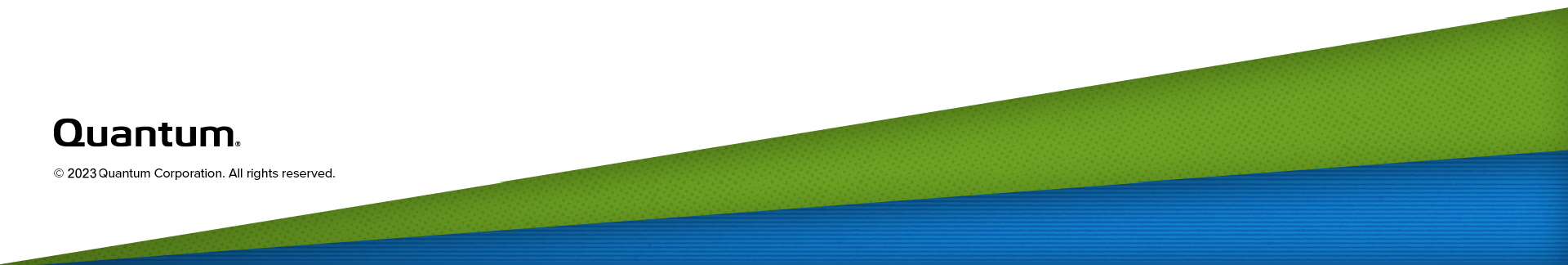Server Rear Panel Features and Indicators
Figure 1: Rear Panel
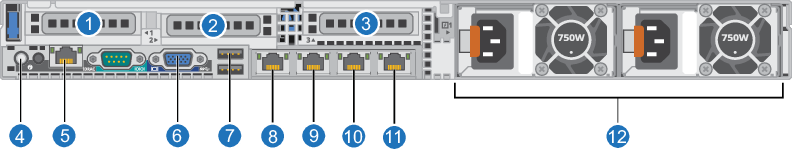
|
Item |
Indicator, button, or connector |
Icon |
Description |
|---|---|---|---|
|
1 |
Low-profile PCIe expansion card slot |
|
|
|
2 |
Low-profile PCle expansion card slot |
|
|
|
3 |
Low-profile PCle expansion card slot |
|
|
|
4 |
Server identification button |
|
Use the identification buttons located on the front and back panels to identify a particular server within a rack. Use as follows
|
|
5 |
iDRAC8 Enterprise port (em0) |
|
Service Use Only |
|
6 |
Video connector |
|
Use to connect a VGA display to the server. |
|
7 |
USB connectors (2) |
|
Use to connect USB devices to the server. The ports are USB 3.0-compliant. |
|
8 |
Embedded Port 1 (em1) - Service Port |
|
Embedded 1 GbE NIC port. This port is typically reserved for Service Use only during normal server operations, but during initial system installation, you must connect to this port to launch the StorNext Connect Install App (Node 2 only) and configure the system. |
| 9 | Embedded Port 2 (em2) - GUI/Management |
|
Embedded 1 GbE NIC port. This port is dedicated for accessing the StorNext GUI on the StorNext management (public) network. |
| 10 | Embedded Port 3 (em3) - Metadata |
|
Embedded 1 GbE NIC port. This port is dedicated to the StorNext metadata (private) network. |
| 11 | Embedded Port 4 (em4) - Metadata |
|
Embedded 1 GbE NIC port. This port is dedicated to the StorNext metadata (private) network. |
|
12 |
Power supplies (PSU1 and PSU2) |
AC |
Each power supply slot contains a 750W AC power supply |
|
Note: DO NOT connect anything to the serial port connector on the rear of the system. If something is connected to the serial port, the server will be unable to boot when a reboot is initiated. |
|||