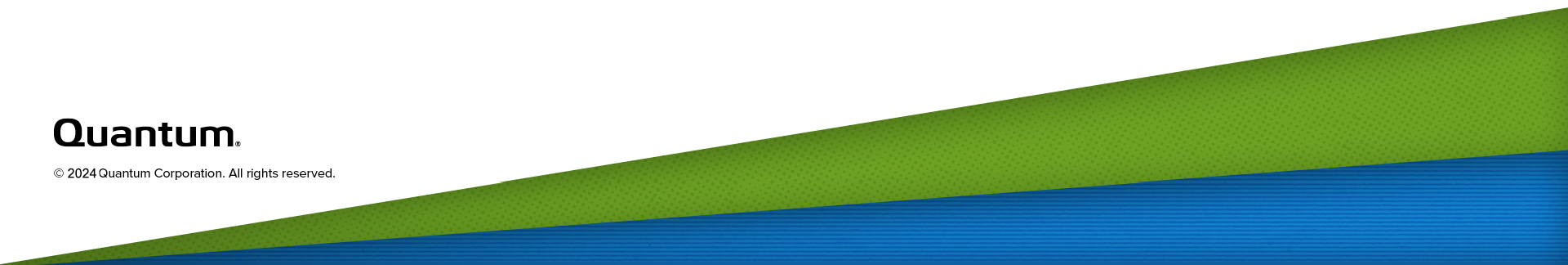F2000 Planning
The F2000 is delivered in a single box on a shipping pallet.
|
Model |
Shipping Specification |
|
F2000 32 Gb FC Models AND F2000 100 GbE Models |
Width: 24 in. (61 cm) Length: 42 in. (107 cm) Height:16 in. (41 cm) Weight:142 lb. (64 kg) |
The F2000 integrates into a StorNext shared storage environment. Before installing the F2000, make sure the StorNext environment, StorNext clients, and network and network switches for the installation site meet each of the following pre-requisites:
The StorNext shared storage environment must meet the following prerequisites:
- Upgrade to the latest StorNext software for the host system in the StorNext shared storage environment. To identify the StorNext version, log in to the StorNext GUI and select Help > About > Software. See Upgrade your Appliance from the StorNext GUI for the instructions to upgrade your host StorNext appliance.
- Verify that the latest version of the Appliance Controller software is installed on the host system (example: Xcellis Workflow Director). The Appliance Controller includes the
qstoragefeature/plugin that monitors the health of the F2000 system, and generates RAS tickets in the StorNext GUI for health issues. Instructions on how to verify which version of Appliance Controller software is installed, along with detailed upgrade instructions, are available on the Appliance Controller Upgrades page of the Appliance Controller Documentation Center.
- In a StorNext environment, StorNext client workstations access data directly from the F2000. While Quantum recommends that all client workstations be upgraded to the latest StorNext release, they must, at a minimum, be running StorNext 7.2.x or later for environments where 4K or larger video frames are being read at 60 frames per second (FPS) or higher.
- Quantum recommends you upgrade StorNext clients to the latest StorNext software available for Windows or Linux platforms.
- (missing or bad snippet)
Note: Client software must be running the same version or an earlier version than the version of StorNext running on the host StorNext system. Make sure the host StorNext system is upgraded before upgrading StorNext software on client systems.
You will install or upgrade the software during the F2000 installation process.
Verify that the installation site meets the following networking requirements, depending on the F2000 model.
1 GbE or 10 GbE switches used for the management networks must be compatible with copper 10GBASE-T cables. SFP/SFP+ optical connections to management switches are not supported natively.
Obtain two IP addresses if static IP addresses are required for the installation site. If the installation site supports DHCP, the F2000 can dynamically assign IP addresses if static IP addresses are not needed.
Storage Area Network (SAN) and FC switch compatible with the 32 Gb FC cards installed in the system. The cards are backward compatible with existing 16 Gb FC and 8 Gb FC environments. They are not compatible with 4 Gb FC environments.
Information included in the F2000 box provides the World Wide Port Names (WWPNs) for all FC ports to establish proper FC switch zoning. For information on zoning your switch for FC F2000 models, see FC zoning (Fibre Channel networks).
FC zoning allows you to partition the FC fabric into one or more zones. Each zone defines the set of FC initiators (client workstations) and FC targets (for example, the F2000) that can communicate with each other.
If you need to configure FC zoning, identify whether you need to perform WWPN-based zoning or port-based zoning, and use this approach when zoning the switch.
WWPN-based zoning
The F2000 WWPNs will be visible to and accessible by all hosts in the same zone. If you need to limit this visibility, you can optionally configure FC zoning by WWPN for the environment. This must be performed on the customer-provided FC switch. Refer to the documentation for the customer-provided FC switch for details on how to configure FC zoning.
F2000 WWPNs are displayed on the Storage page of the F-Series UI. Select Storage from the left navigation menu.
Prior to or during product installation, or when not on the F-Series UI, you can refer to the F2000 Customer Site Configuration Data Document included in the shipping box. The WWPNs for the controller A (top) controller B (bottom) are printed in the document.
Port-based zoning
If the environment uses port-based zoning, you do not need to use WWPNs. The ports that attach the storage must be included in the zone. Refer to the documentation for the customer-provided FC switch for details on how to configure FC zoning.
After configuring FC zoning, and completing configuration steps (in the installation process), the initiators (client workstations) should be visible. You will most likely need to force a rescan and/or perform a Loop Initialization Protocol (LIP) so the F2000 storage (LUNs) become available to the client workstations.
- The F2000 supports remote direct memory access (RDMA) and requires a RDMA over Converged Ethernet v2 (RoCE v2) network infrastructure, including NICs that support RoCE v2 and Ethernet switches that support data center bridging.
- The software supports PFC (Priority Flow Control) as well as "global pause" configuration; global pause configuration is not required.
- The installer or network administrator must understand how to configure a 100 GbE switch for global pause if global pause is used.
- Network Switch requirement:
- Two (2) subnets
- A DHCP server can be used for the storage network.
- Linux Clients must be prepared to operate with iSCSI/iSER storage. For information on configuring the 100 GbE Network, refer to the F2000 Installation Instructions.
Quantum's approach to providing a lossless channel for RoCEv2 is to create a VLAN dedicated to RoCEv2, and to use priority flow control (PFC) and (optionally) enhanced transmission selection (ETS) on that VLAN. Other network traffic (i.e., not on this VLAN) is unaffected by the configuration of this VLAN. Requirements:
- All ports on all F2000 arrays and their clients must be configured similarly (same VLAN ID, same DCB configuration)
- All F2000 arrays, their clients and the Ethernet storage network must agree on a single value of VLAN priority (alternately known as PCP, CoS) to associate with lossless network behavior. Notes:
Note: VLAN "priority" is used for the classification of traffic on the VLAN, not exactly "priority".
Note: The configuration approach described in this section is to have the F2000 arrays and their clients download most of their configuration from the Ethernet storage network. While not required, Quantum strongly recommends that you configure your Ethernet storage network/switch(es) before configuring the F2000.
This section lists the physical and environmental specifications for the F2000.
Ethernet and power cables
|
Hardware Type |
Specification |
|
North American Power Cords |
8 ft. (2.4 m) C13 to C14 power cords |
|
European Power Cords |
8 ft. (2.4 m) C13 to C14 power cords |
|
Ethernet Cables |
25-ft (7.6 m) Ethernet cables with RJ-45 connectors |
Fibre Channel cables
|
Hardware Type |
Specification |
|
Fibre Channel (FC) Cables |
Optical Fibre Channel cables |
100 GbE network SFPs/cables
|
Hardware Type |
Specification |
|
100 GbE Short-Wave QSFP28 |
QSFP28 100 GbE, Male MPO, SR4 OM3/OM4 MMF SFP+ Transceiver with "LC"-style connectors |
| 100 GbE Cable | (1 m) 100 GbE QSFP28, Passive Copper Direct Attach Cable |
| (2 m) 100 GbE QSFP28, Passive Copper Direct Attach Cable | |
| (5 m) 100 GbE QSFP28, Passive Copper Direct Attach Cable |
|
Specification |
F2000 |
|
Height |
3.4 in. / 87.6 mm |
|
Width (side to side) |
17.58 in. / 446.4 mm |
|
Length (front to back) |
32.5 in. / 825 mm |
|
Weight (standalone) |
94.8 lbs / 43 kg |
|
Weight (with rails) |
106.8 lbs / 48.4 kg |
|
Rack Units (u) Required |
2U |
|
Rack Width Required |
19 in. / 482.6 mm |
|
Rack Depth Required |
See EIA-310 Rack Standard |
The F2000 is designed to be installed into a rack that meets the EIA-310 standard at a minimum. See EIA-310 Rack Standard of usable space measured from front rack frame to the rear rack frame. The F2000 requires 2U of rack space, and it should be installed into the rack at the lowest possible U height to keep the load on the rack balanced.
|
Specification |
Non-Operational |
Operational |
|
Shock |
35G - 136 in/sec trapezoid wave |
10G - 5 ms duration; 5 shocks positive and 5 negative in each of 3 axes, 30 total shocks. |
|
Vibration |
1.04G - 2~200Hz, 15 minutes/faces, six product faces |
0.278G - Random 5-500 Hz 30 minutes per axis, 3 axes (X, Y, Z) |
|
Specification |
Non-Operational |
Operational |
|
Temperature |
-40°C to 60°C |
5°C to 35°C |
|
Temperature Gradient |
30°C per hour max |
20°C per hour max |
|
Temperature De-rating |
1°C per 300m above 12000m |
1°C per 300m above 950m |
|
Relative Humidity |
8-95% Non-Condensing |
8%-85% Non-Condensing |
|
Relative Humidity Gradient |
30% per hour maximum |
30% per hour maximum |
|
Altitude |
950m to 12000m |
950m to 3048m |
Note: Power supply units (PSUs) require high-line voltage (200–240 VAC) to supply their rated capacity.
|
Specification |
Value |
|
Max Power Consumption |
~1980 W (for 1 second) / 6756 BTU/hr |
|
Typical Power Consumption |
~1800 W / 6142 BTU/hr |
|
Input Voltage |
200-240 VAC |
|
PSU Connector Type |
C14 |
|
Inrush Current Maximum (per PSU) |
AC line inrush current shall not exceed 30A peak, for up to one- quarter of the AC cycle, after which, the input current should be no more than the specified maximum input current. |
|
PSU Efficiency |
80 Plus™ platinum |
The system complies with and conforms to the latest international standards as applicable:
Emissions:
FCC CFR 47 Part 15, Subpart B
ICES-003
EN 55032
CISPR 32
CE – EMC Directive 2014/30/EU
VCCI V-3
BSMI CNS14338
KN32
AS/NZS CISPR 32
TR CU 020/2011
Immunity:
EN 61000-3-2 Harmonic Current Emissions
EN 61000-3-3 Voltage Fluctuations and Flicker
EN 55024
KN35
KN/EN 61000-4-2 ESD
KN/EN 61000-4-3 Radiated Immunity
KN/EN 61000-4-4 EFT
KN/EN 61000-4-5 Surge
KN/EN 61000-4-6 RF Common Mode
KN/EN 61000-4-8 Power Frequency Magnetic Field
KN/EN 61000-4-11 Voltage Dips and Interruptions