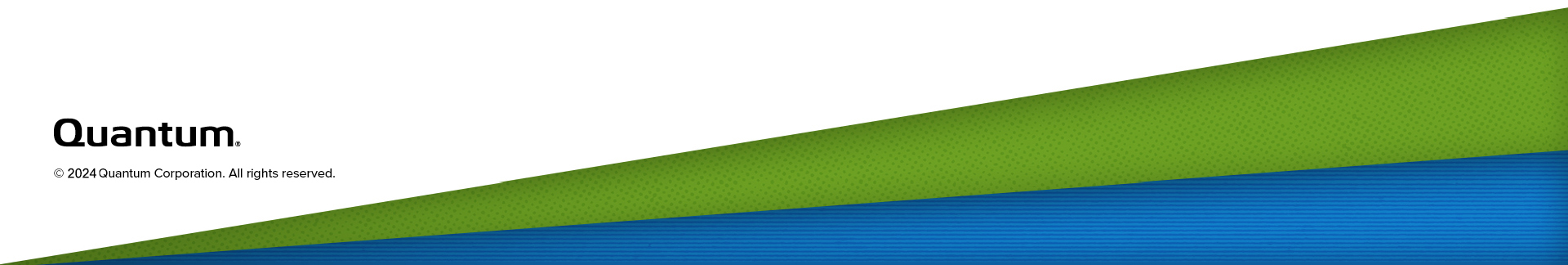Library Walkaround
Front

| Item | Name | Description |
|---|---|---|
|
1 |
Magazines | Contains the slots that hold the tape cartridges. Each magazine contains 25 slots. |
| 2 | Window | Allows you to view the internal components. |
| 3 | Local User Interface |
Allows you to perform some library functions when you can’t access the WebGUI. Note: The LUI is only available on a control module. |
| 4 | Mini USB Port | Not used at this time. |
| 5 | Magazine Release | Releases the corresponding magazine for removal. |
| 6 | Left Magazine Manual Release | Allows you to release the left magazine when the library is not powered on. |
| 7 | Right Magazine Manual Release | Allows you to release the right magazine when the library is not powered on. |
Back
_792x477.png)
| Item | Name | Description |
|---|---|---|
|
1 |
System Control Board (SCB) |
Controls library functions. Network ports are labeled GB1 and GB2. |
| 2 | Power Supply | Provides AC and DC voltages to the library. |
| 3 | Module Interconnect |
Provides connectivity from the module to the module above. |
| 4 | Drives | Reads and writes data to the tape media. See Supported Drive Types. |
| 5 | Redundant Power Supply |
Provides back up power should the primary power source fail. |
| 6 | Module Interconnect Indicator | Indicates connectivity to the module below. |
| 7 | Cable Spool | Provide robot mobility throughout the library. |
| 8 | iBlade |
Two types of iBlades available: ScalarLTFS iBlade - allows for a converged, fully integrated SLTFS environment for file management Veeam Tape Server iBlade - allows for backups run as with any other Veeam Backup/Tape Server |