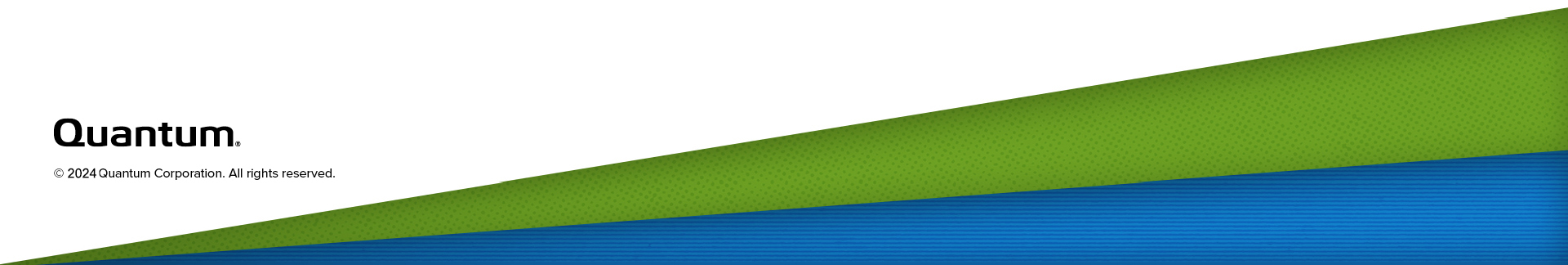Contacting Quantum Support
Below is information related to contacting Quantum Support as well as steps to improve your Quantum customer journey.
Submit a Ticket (Service Request)
If you need to submit a ticket or speak to Quantum technical support, go to the Support page at https://www.quantum.com/en/service-support/
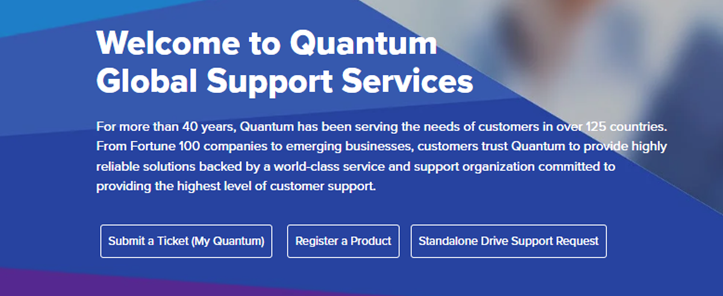
To start the process with Quantum Technical Support, click Submit a Ticket. From here, sign in to the MyQuantum Service Delivery Platform or create an account. For more information, refer to the Use MyQuantum Service Delivery Platform section below.
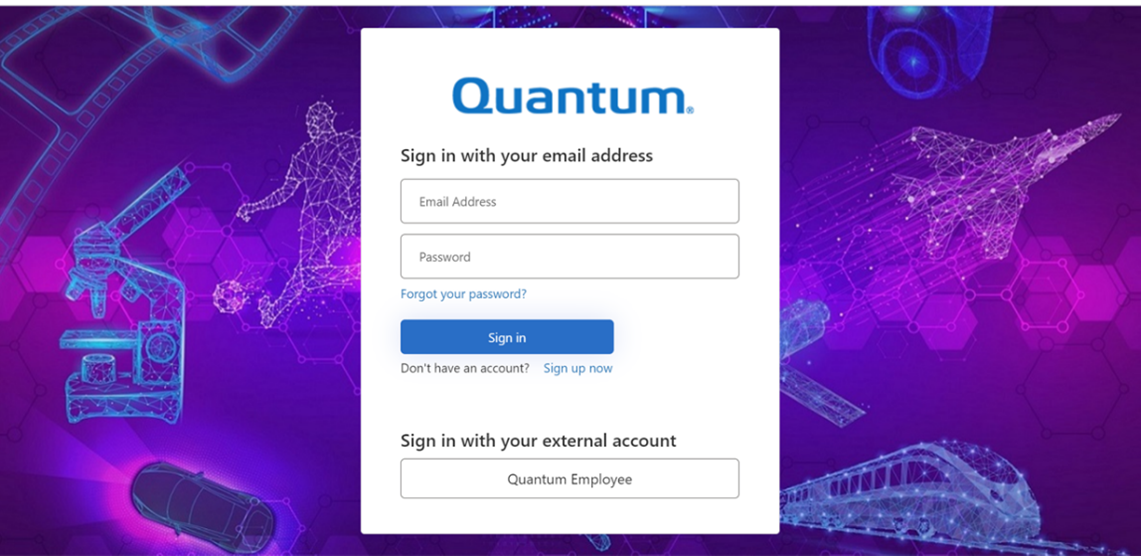
Use MyQuantum Service Delivery Platform
MyQuantum is a single portal for everything Quantum. You can view assets, open support cases, receive real-time updates, and search the Knowledge Base and documentation, all through a secure, online portal.
-
Create an account and log in to the MyQuantum Service Delivery Platform.
-
Register a product on MyQuantum.
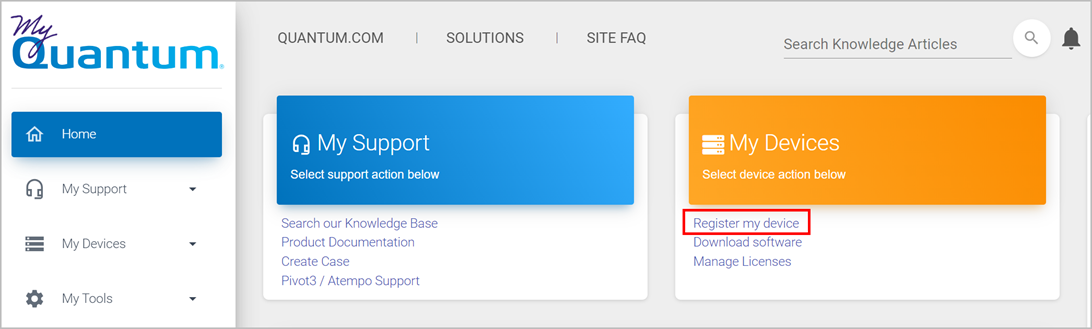
-
Request site access to the Cloud-Based Analytics (CBA) monitoring portal and follow the instructions to set up product(s) to connect to CBA. You can use CBA to monitor Quantum products remotely, from a single dashboard, and Quantum Support can use it to help troubleshoot products more efficiently.
Refer to product documentation for product-specific information related to CBA.
Use Cloud Based Analytics (CBA)
Quantum products are equipped with a Cloud Based Analytics (CBA) agent that can provide log files and snapshots to Quantum CBA servers that are running in the cloud.
CBA enables Quantum systems to collect data regarding system and environment performance. The collected data is bundled and uploaded to the remote CBA server for analysis. You can access Quantum system performance and health results on the CBA dashboard (at https://insight.quantum.com) or through the MyQuantum Service Delivery Platform.
The CBA dashboard displays the analytic results of the uploaded CBA data using flexible charting tools, along with an overall health score of each Quantum system configured for the CBA account.
Escalate a Case
To escalate a case, follow the process documented here: https://www.quantum.com/en/service-support/resources/escalation/
Contact Quantum Sales
https://www.quantum.com/en/company/contact-us/