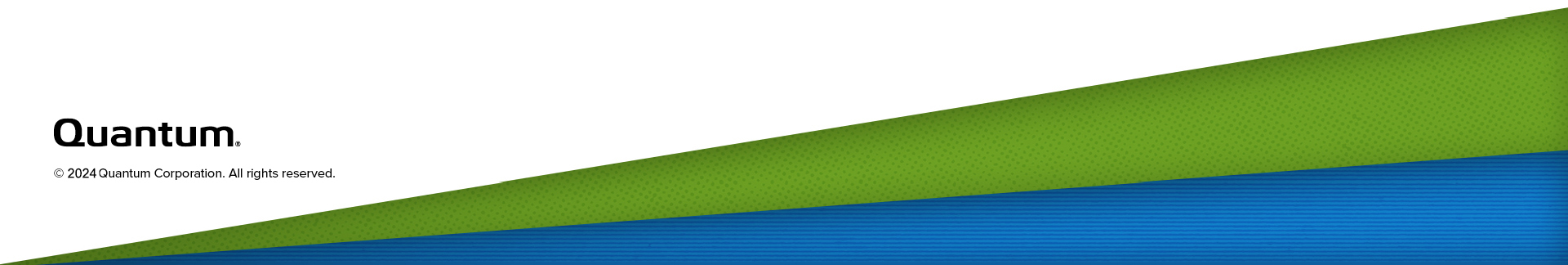Install a Drive
If you are adding a drive to an EM, you must add a power supply to one of the power supply slots in the EM. For more details, see About the Power Supply.
-
Slide drive gently into the drive bay until you feel the electrical connection slide in to place.
Note: If hot swapping or adding drives, insert one drive at a time and wait 30 seconds between each drive insert.
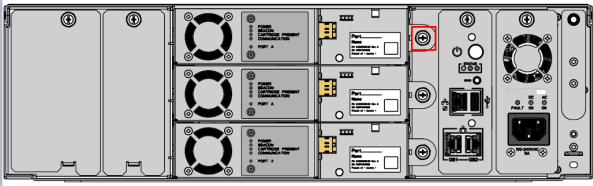
-
Tighten drive thumbscrew.
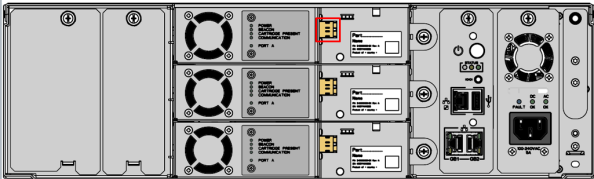
-
Attach the drive cable to the drive.
- Vary on the drive. See Vary Drive On or Off for instructions.