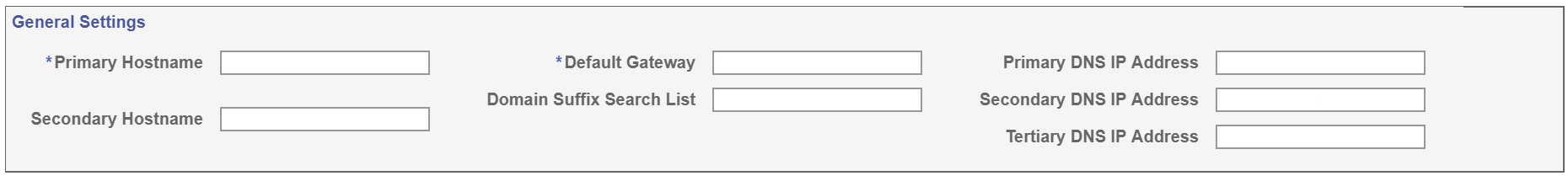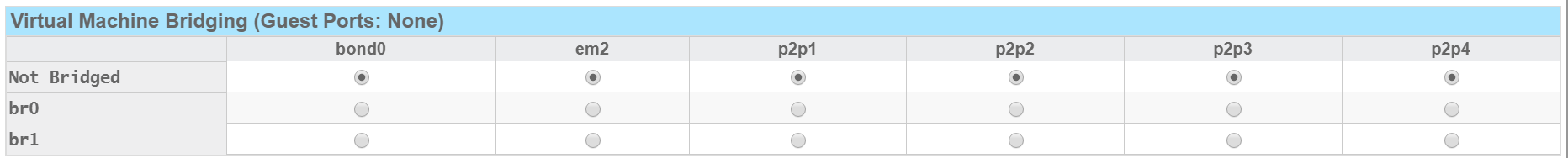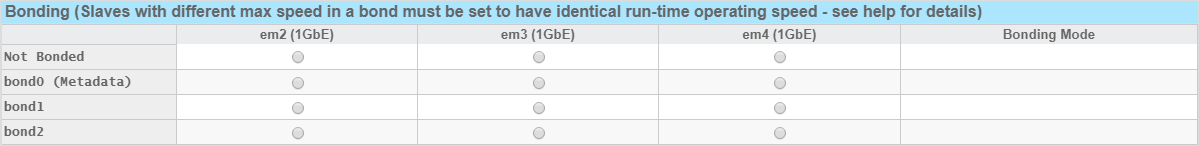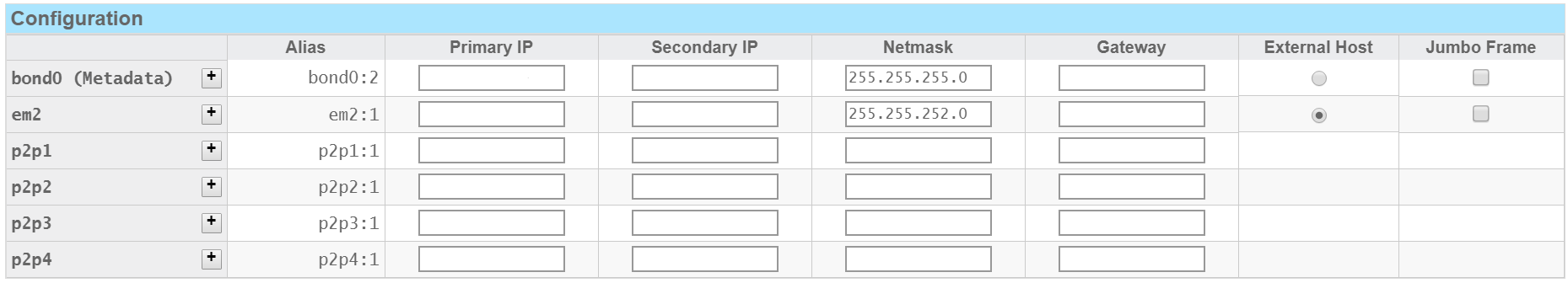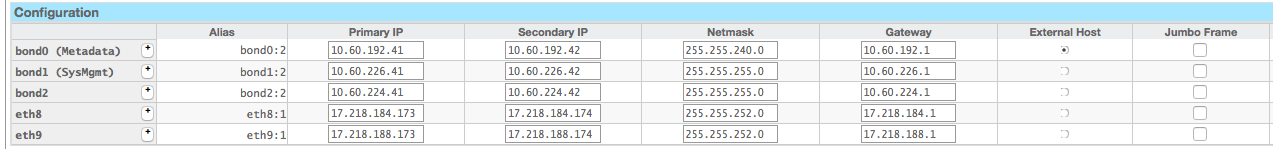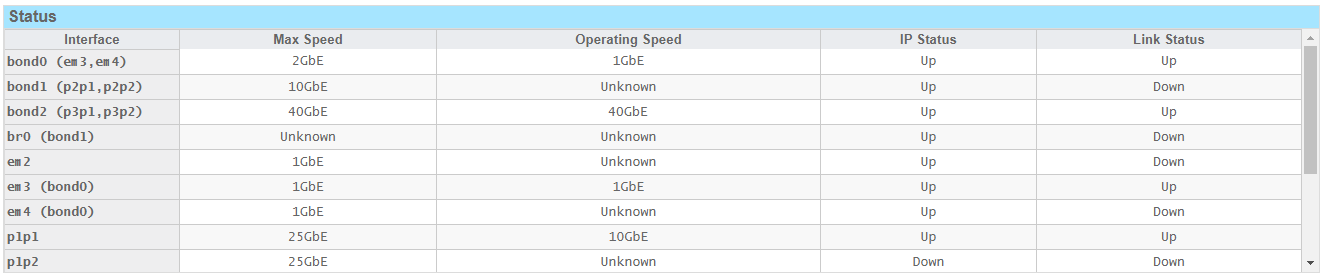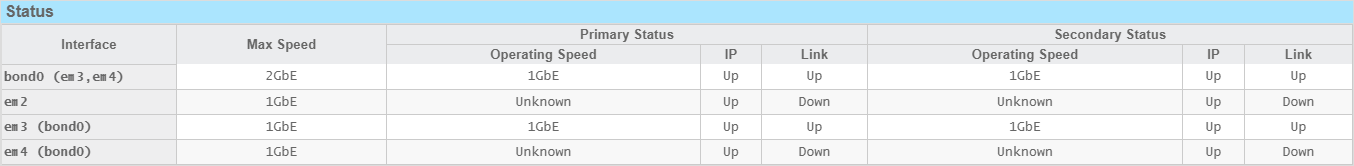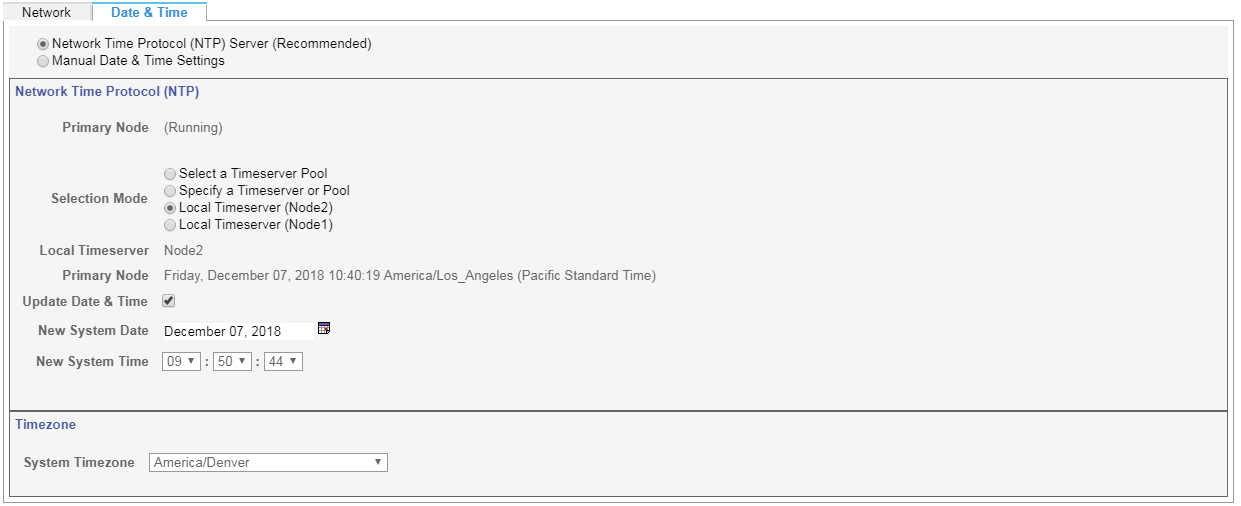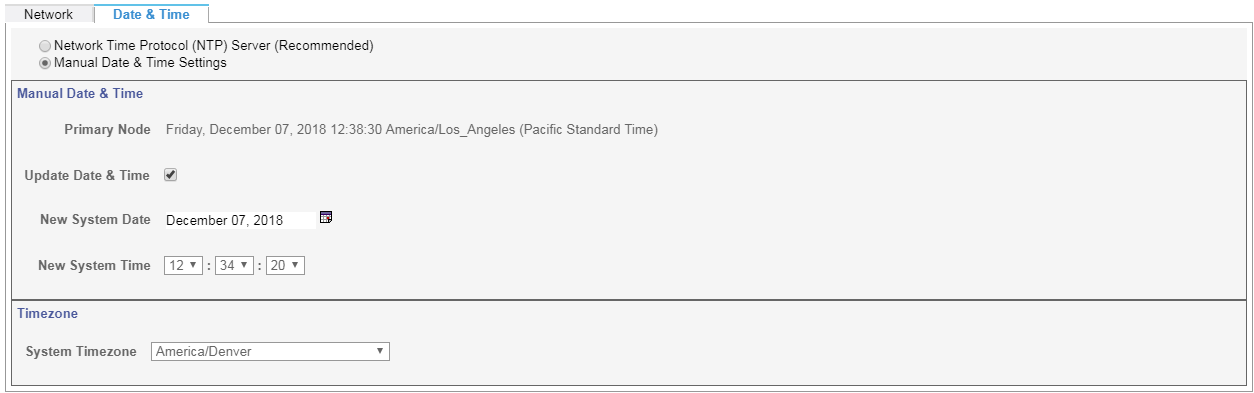Configuration > System
The System page allows you to enter or view network configuration information for the primary and secondary nodes. You can also set the system date and time. Your system comes pre-configured for its environment during system installation. IP addresses for the primary and secondary nodes were entered, and the system is configured to operate as High Availability (HA) pair of nodes.
Note: The System option is only available on Xcellis, Artico, Pro Foundation, and StorNext Metadata Appliances.
WARNING: VLAN interfaces that are not supported are displayed in the Configuration section of interface, and are ignored during network configuration. If you have configured unsupported VLAN interfaces outside of StorNext, they are removed when the network changes are applied in the GUI. A warning message appears and informs you that you must manually re-create the VLAN interfaces.
Below is information about the Configuration > System > Network page.
The Configuration > System > Network page displays pre-configured information about the primary and secondary nodes configured during the initial StorNext installation. The person who initially installed and configured your StorNext Metadata Appliance will have assigned IP addresses for the Primary and Secondary Nodes.
To view or enter network configuration for the primary and secondary nodes in your HA system, perform the following steps.
-
Verify that the IP addresses are correct.
-
Enter Secondary and Tertiary DNS IP addresses if necessary.
Note: The Virtual Machine Bridging Settings option is only available on Xcellis Workflow Director systems with the Dynamic Application Environment license installed.
Modify the virtual machine bridging settings as needed. StorNext supports the recognition of virtual machine allocated NIC ports, as well as the ability to configure the network bridges needed for communication between the node and the virtual machine. In this section you configure the virtual machine bridging settings.
- Virtual machine bridging is required if your virtual machine instance is going to access StorNext File System shares on the metadata network. The virtual machine bridge allows the virtual machine to communicate with the local node from its virtual network interface. There are a maximum of 2 bridges that can be configured in the system; one is expected to be used for metadata network traffic and the other for NAS client traffic. Both are optional in case the virtual machine instance does not require this type of communication.
- When a virtual machine is configured, there is also an option to allocate available dedicated physical network ports for exclusive use by the virtual machine. This is referred to as the “Application” network for dedicated virtual machine application use. Once a port is allocated to a virtual machine, it will no longer be configurable from the StorNext GUI for use by the MDC node since it is reserved for the virtual machine use only. Once the virtual machine is removed from the system, the network port(s) become available for use.
You can create or modify a bond configuration in this section by selecting the slaves and the bonding mode for the bond. Bonds are used by StorNext Metadata Appliances to increase the size of the data pipes available for network traffic. Bond0 is permanently used for metadata traffic and it is the only bond that must exist in the system. However, there is no restriction on the number of slaves Bond0 may have; one or more. The default interface for system management traffic is Bond1.
Bonding Slaves
-
To add slaves for a new bond or add new slaves for an existing bond, click the radio button in that bond row that coincides with the column of the interface you want to be added as a slave of this bond.
Note: If you select an interface listed under Not Bonded but have an interface IP address configuration, or an interface that is listed under other bonds, then the IP address configuration is removed, or removed from the other bond, for addition to the slaves of the new bond.
- To remove slaves from a bond, click the radio button in the Not Bonded row that coincides with the column of the interface currently listed as a slave of the bond.
- To completely remove a bond, remove all of its slaves.
Note: Quantum recommends you do not apply any changes to the Bond0 and Bond1 settings.
Important Considerations in Selecting Bond Slaves on Xcellis Workflow Director Gen 2 and Xcellis Workflow Extender Gen 2 Systems
Note: This section only applies to Xcellis Workflow Director Gen 2 and Xcellis Workflow Extender Gen 2 systems. On non-Xcellis Workflow Director Gen 2 and Xcellis Workflow Extender Gen 2 systems, you can only add slaves with an identical Maximum Speed to a bond.
- Maximum Speed: Preferably select slaves with identical maximum supported speed as shown in parenthesis after the interface names in the top row of the bonding table. Although, you may select slaves with non-identical maximum supported speed, but such selection of slaves must all have an identical operating speed (see below) and must all be connected to the same interconnected physical network
-
Operating Speed: Regardless of the maximum speed of the chosen slave interfaces, when the bond interface is activated, all of the interfaces must have an identical run-time operating speed. If that is not the case, the bond performance is significantly impacted, sometimes the bond speed is as low as the speed of the slowest slave interface in the bond.
After the bond is activated, you should check the run-time operating speed of the bond and its slaves in the Status table section of this page. The Operating speed of a bond having slaves with non-identical operating speed appears as UNSTABLE. Also, a RAS ticket is generated for this type of bond configuration each time the bond is activated.
The operating speed of NIC card ports is determined by the physical network environment settings for the port. Quantum recommends that the needed hardware steps for setting up the run-time speed of NIC card port be taken prior to using the port for an interface configuration or as a slave of bond.
Refer to product documentation on how the operating speed of interfaces of a NIC card, with support for multiple speeds, may be set to one of those specific speeds.
Bonding Mode
The current bonding mode is displayed in this column. There are two modes supported in StorNext Metadata Appliances, Round Robin, Active-Backup, and LACP.
-
Round Robin: In this mode the Ethernet frames are sent via the bonded Ethernet ports with a valid MII link in a round-robin fashion starting with the first slave device and then the rest of the devices. This applies only to the traffic sent from StorNext Metadata Appliances. Your Ethernet switch needs to aggregate the ports, so the connected ports are treated as a logical port. The frame reception is completely dependent on your Ethernet switches transmission algorithm. The bonding mechanism does not balance the frame reception.
-
Active-Backup: This mode is available beginning with StorNext 6.2 and is used for fault-tolerance. You must configure this mode with two slaves.
Note: You can have one, three or more slaves, but you must consider the impacts outlined below.
If you select only one slave for an active/backup mode bond:
With only a single slave, active/backup mode, the bond works like a single interface. Failure of the single slave results in the failure of the bond.
Note: Quantum recommends you select two slaves for a bond with active/backup bonding mode.
If you select three or more slaves for an active/backup mode bond:
At any given time only one slave is active in the bond, while all the other slaves remain inactive as backup slaves.
Note: Quantum recommends you select two slaves for a bond with active/backup bonding mode.
-
LACP: LACP stands for “Link Aggregation Control Protocol.” This mode is based on the 802.3ad IEEE standard for aggregating the Ethernet ports. (There is IP and MAC based LACP.) If the bonding algorithm is set to LACP, your Ethernet switch ports must be configured in an 802.3ad-based Link Aggregation Group (LAG), in LACP mode. The frame reception and transmission are controlled by the LACP between the bonded ports and your Ethernet switch ports.
Note: In order to maintain network connectivity to your system, you must configure the switch that is connected to your system to use the same bonding mode. The best time for you to change the bonding mode on your switch will be during the next reboot of your system, after you have saved the new network settings. Changing the bonding mode on your switch before saving these settings and rebooting may result in the loss of network connectivity to your system.
- You need two or more ports for a bond.
- Each bond needs to be on a separate network.
For example:
bond0 - 10.60.224.10
bond1 - 10.60.225.10
bond2 - 10.60.226.10
- You cannot bond ports with different operating speeds. For example, if you are using a NIC card with 25Gb/s maximum supported speed, you cannot bond a port operating at 10Gb/s speed with another port operating at 25Gb/s speed.
- There is a maximum number of n/2 bonds available. For example, if there are 9 ports available, there can be 9/2, or 4 bonds maximum available.
Enter the appropriate information into the following fields:
Note: An IP address, Netmask and Gateway is required for all Ethernet ports which will be used in your environment.
|
Parameter |
Description |
|---|---|
|
The first column |
This lists the current network bond and Ethernet ports available for configuration. |
|
Alias |
For faster Ethernet ports (such as the 10GbE port) the alias can segregate network traffic with different subnets by creating additional virtual IP addresses for that port on the system. Click the plus sign (+) next to the Ethernet port for which you wish to add an alias. By default, the initial Ethernet port is assigned the alias of 1. For example, Ethernet port 5 is defined as “eth5:1”. Its first alias would be defined as “eth5:2”. You must define an IP address for both the Primary and Secondary, and a Netmask and Gateway for each alias. Note: Up to 10 aliases may be defined for every Ethernet port. Note: For systems that have
had VLAN tagging manually configured, the following apply: |
|
Primary IP |
This is the IP address of the Primary Node. |
|
Secondary IP |
This is the IP address of the Secondary Node. |
|
Netmask |
This is the netmask for this Bond or Ethernet connection. |
|
Gateway |
This is the Gateway used for this Bond or Ethernet connection. |
| External Host |
Select an interface from the Configuration Table on the Configuration > System > Network page by clicking the External Host radio-button for that interface. The selected interface IP address will be added to the file Note: You can only select an external host whose IP address' network matches that of the default gateway IP address' network. |
|
Jumbo Frame |
Use this option for networks which support this type of ethernet payload. |
Figure 1: Example of Network Configuration Settings
The Routing section allows you to manage static routes for a given alias.
Enter the appropriate information into the following fields:
| Parameter | Description | Notes |
|---|---|---|
|
The first column |
Defines the interface for which a static route is defined. The packets for the destination of the static route are sent through this interface. |
|
|
Destination IP |
Defines the destination IP address of the route. Enter a network address (for routing packets to a network), or a host IP address. |
The destination defined with the combination of Destination IP address and Destination Netmask may be a network address or a host address. The combination will be a host address if the Destination IP address is a host IP address and the Destination Netmask is The combination will be a network address if the Destination IP address is a host or network IP address and the Destination Netmask is not |
|
Destination Netmask |
Enter the netmask address to use as the netmask for the Destination IP address. |
|
|
Destination Gateway |
Enter the IP address of the gateway to send the packets to. The IP address reflects the destination defined with the combination of the Destination IP and the Destination Netmask. |
|
| Target Node |
Select the node(s) where the static route is configured. Available node choices:
|
The Target Node option allows you to define static routes. The default for a new static route entry in the Routing table (host-route, or subnet-route) is Both. You can also apply the route to only the Primary, or the Secondary target node instead by changing the selection in the Target Node drop-down list. In other words, not only host-routes, but also subnet-routes may be applied to either the Primary or the Secondary target node as well. |
Figure 2: Example of Network Routing Configuration Settings
Review the status of your network configuration settings in the Status table. Features include the following:
- For Xcellis Workflow Director Gen 2 and Xcellis Workflow Extender Gen 2 systems, you can bond together network interfaces with different link speeds, for example 1G and 10G.
- The configuration and actual operating speed of the configured interfaces.
- The status page displays a Max Speed column along with an Operating Speed column; the operating speed is the run-time speed of the interface.
- The configured interface, even if it is part of a bond or a bridge.
- The slaves of a bond/bridge are listed after the interface name. For example, bond0 (em3,em4) and the parent interface of a slave is also listed, for example, em3 (bond0).
- If the system is unable to determine the speed (for example, for a bridge), it displays Unknown.
The Status table displays the following details under each of its columns.
| Parameter | Description |
|---|---|
|
Interface |
Displays the interface name, in addition to the following information within the parenthesis.
|
|
Max Speed |
Displays the maximum supported speed by the interface.
|
|
Operating Speed |
Displays the run-time operating speed of the interface.
|
|
IP Status |
Displays the run-time IP configuration state of the interface.
|
|
Link Status |
Displays the status of the interface connection to the network as determined by the operating system.
Note: For most interfaces, you can determine the Link Status of a physical interface by the operating system, only if the interface IP configuration is active (for example, the IP Status is UP). |
Figure 3: Example of the Single Node Network Configuration Status Table
Figure 4: Example of the Dual Node Network Configuration Status Table
To set the system date and time, perform the following steps:
- On the Configuration > System page, click the Date & Time tab. The Configuration > System> Date & Time page appears.
-
Select one of the following options. The options determine whether the date and time are automatically retrieved from a specified server, or entered manually.
Note: Quantum recommends that you use an external NTP server when possible, so that your Appliance synchronizes with the actual correct time. See Network Time Protocol (NTP) Server (Recommended).
Note: You should only use a local server when an NTP server, either externally or internally (within your firewall), is not available. You can run an NTP server on either Node1 or Node2 for HA systems. The date and time values are retrieved from the current system and can be used to reset the time, as the system can drift without an external NTP server. For single node systems (always on Node2), you have only one choice for a local server. After you configure a local node as an NTP server, you can also use it on other clusters throughout your network. If you select this option, you should update the local server (at least monthly), so that it does not drift too far from actual time. See Network Time Protocol (NTP) Server (Recommended).
 Network Time Protocol (NTP) Server (Recommended)
Network Time Protocol (NTP) Server (Recommended)
This option allows you to set the date and time using an NTP server.
- After you select Network Time
Protocol (NTP) Server (Recommended), select one of the following:
- Select a Timeserver Pool: In the Timeserver or Pool list, select the desired server.
- Specify a Timeserver or Pool: In the Timeserver Pool field, enter the IP address or URL of the time server or pool you want to use.
Local Timeserver (Node2): Click Update Date & Time, and then input the values into the following fields:
- New System Date
New System Time
Local Timeserver (Node1): Click Update Date & Time, and then input the values into the following fields:
- New System Date
New System Time
- In the System Timezone list, select the timezone that corresponds to the location of your Appliance.
- See Apply Your Changes.
 Manual Date & Time Settings
Manual Date & Time Settings
This option allows you to set the date and time manually.
- After you select Manual Date & Time Settings, click Update Date & Time.
- Input the values into the following fields:
New System Date
New System Time
- In the System Timezone list, select the timezone that corresponds to the location of your Appliance.
- See Apply Your Changes.
- After you select Network Time
Protocol (NTP) Server (Recommended), select one of the following:
Clicking Apply on any tab applies the settings you specified on all three tabs, so there is no need to click Apply on all three tabs. You can simply click Apply once when you are finished.
When you are satisfied with your network configuration information, click Apply to save and apply the information. (To clear all fields of information, click Reset.)
Caution: Changing the network configuration requires a system reboot (both nodes) in order for all system services to function correctly. Rebooting the system may take several minutes.
After you click Apply, a message warns you that both nodes must be rebooted for your changes to become active. When you are ready to proceed, click Yes.
Note: After the network configuration has been saved, please close your browser window and wait for at least 5 minutes before attempting to log back in. If the IP address you used to log in to this system will be changing, you will temporarily lose your connection to the Web-based interface. Because of this, you may not receive a confirmation page, letting you know that your settings have been saved.