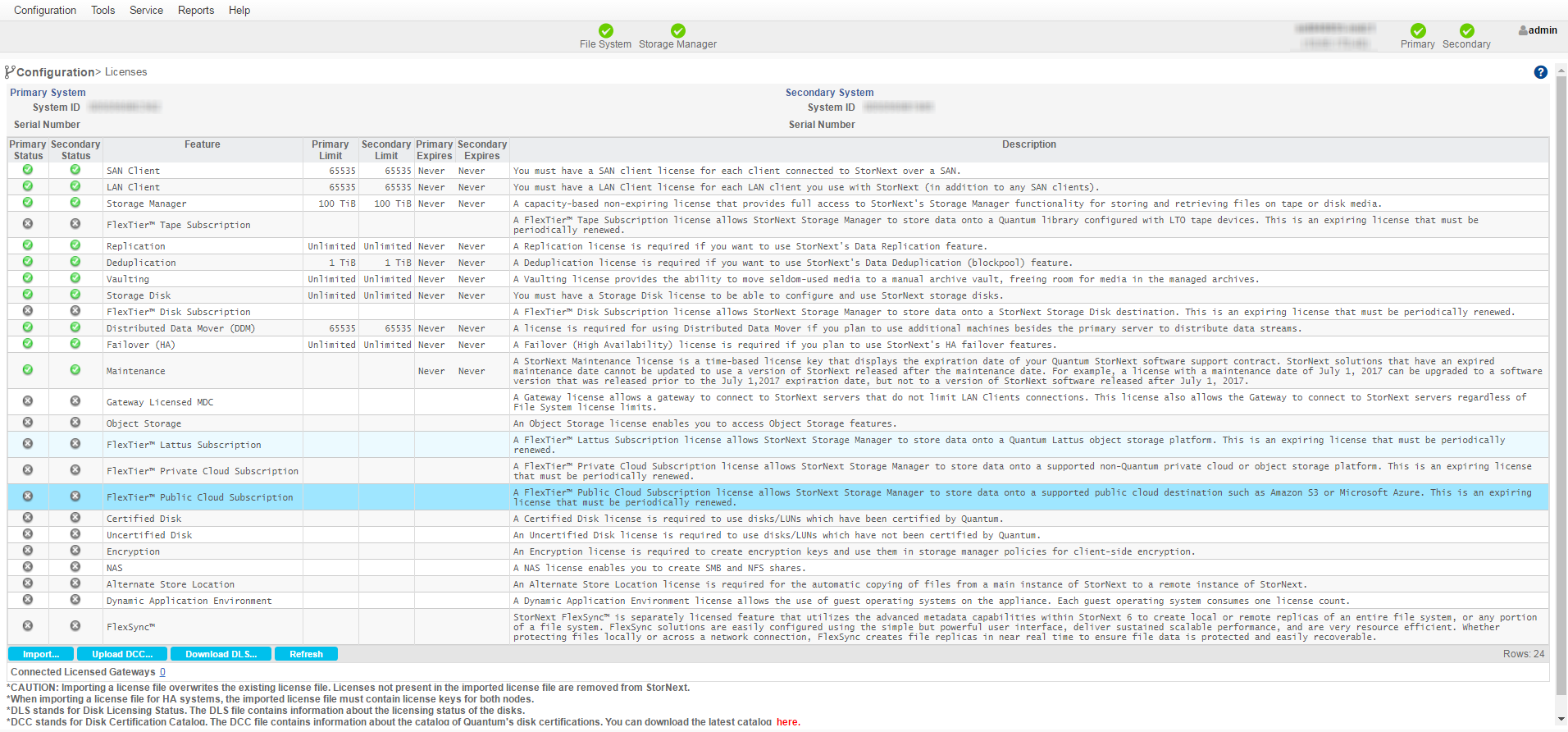Configuration > Licenses
The Licenses page allows you to view current licenses and enter new licenses (or update expired licenses) for StorNext features you have purchased. Refer to the StorNext Licensing Guide for complete details regarding StorNext license types, license expiration and limits, and other relevant information regarding StorNext licenses.
Note: You must have a license to configure or use StorNext features.
If the license.dat file does not contain permanent licenses, StorNext
produces an auto-generated license with an expiration date for all StorNext
products and features except Deduplication and Archive Conversion. In
some cases Quantum may provide evaluation licenses for features. Evaluation
licenses also have a fixed expiration date.
Beyond the evaluation period, you must have a permanent license to configure or use StorNext features.
Caution: Importing a license file overwrites the existing license file. Licenses not present in the imported license file are removed from StorNext.
Note: You cannot mix temporary and permanent licenses. For this reason, once you enter permanent license information ALL of your temporary licenses will be deleted, even if the 30-day period has not expired. For example, if you do not obtain a permanent license for the Distributed Data Mover feature, as soon as you enter permanent licenses for other StorNext products and features, the temporary license for Distributed Data Mover will become invalid. If you want to use the 30-day period to demo StorNext products and features, plan accordingly before entering any permanent licenses.