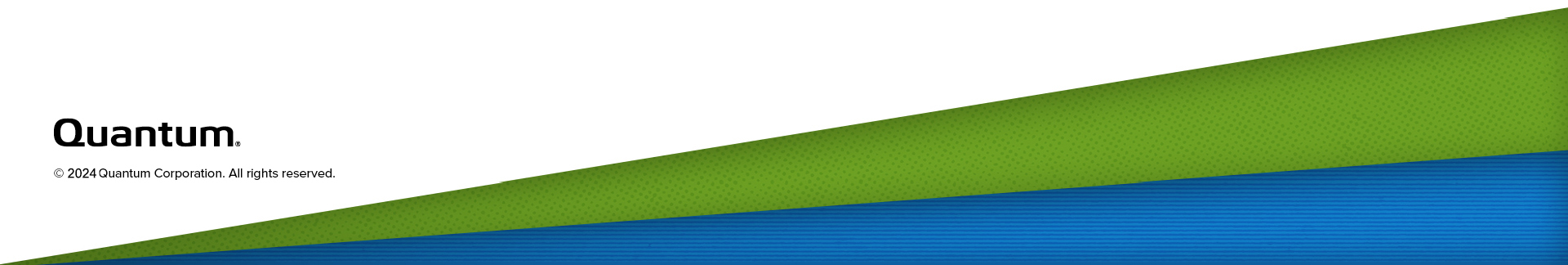Purpose-built to protect data that is managed by StorNext 6 and later, FlexSync is a simple, fast, and highly efficient tool for creating local or remote replicas of file system data and metadata.
Use your FlexSync solution to protect an entire file system, a portion of a file system, or a specific directory. By configuring FlexSync copy tasks using the intuitive FlexSync user interface, you can lower management complexity and costs.
Beyond being simple to configure, FlexSync is also fast and efficient. Designed to protect very large file systems, FlexSync can instantly determine the changes that have been made to a protected source file system. Through this near instant file system change detection, FlexSync incrementally synchronizes those changes — whether to the files or metadata — to a destination StorNext system.
This approach avoids the need to traverse through file systems to identify changes, which significantly reduces the time needed to protect file system data and metadata from hours or days to minutes or seconds. With FlexSync, you can easily create copy tasks that automatically replicate local or remote files wherever they are needed, while allowing users to access and restore their protected file data.
FlexSync offers the following components to manage and replicate data. Depending on the appliance and client combination that you are using, along with your overall environment, you can use one of these components individually or both components together to manage and replicate data with FlexSync.
- FlexSync Administration (GUI Interface)
- FlexSync Agent and Data Mover (CLI Interface accessed from a Secure Shell [SSH] client)
Both FlexSync components have the following characteristics.
Centralized management tasks are performed by the admin daemon (flexsyncadmind). The admin daemon does the following:
- Provides the management GUI
- Creates tasks
- Provides status
Data movement tasks are executed by the data mover daemon (flexsyncd). The data mover daemon does the following:
- Initiates the data movement (copy) tasks, based on the defined tasks
- Initiates the first copy task to move all files
- Performs incremental updates
- Creates point-in-time versions of files.
FlexSync offers the following features and functions:
- Automatically copies files to another location, where they can be used for:
- File recovery
- Restoring an older version of a file
- Migrating files from one system to another
- Performs pull-based data movement.
- Is fully multi-threaded, performing data movement tasks as multiple asynchronous streams.
- Handles very large file systems, where the list of changes might be too large to precompute and store in memory.
- Protects proprietary platform-specific metadata, such as capturing and protecting ACLs and extended attributes.
Next Steps
- Complete this form to request information about FlexSync from Quantum Sales.
- Obtain the FlexSync License. Configured and managed through a simple but powerful graphical user interface, FlexSync is an optionally licensed feature [This ONLY applies if your system is running StorNext 6.x. Beginning with StorNext 7.0, you must purchase and install a Node license on your system (contact your Quantum Sales representative to obtain a Node license)].
How does FlexSync compare to rsync?
FlexSync is a faster, easier to manage, and more efficient replication tool than rsync is. The following is a list of FlexSync advantages over rsync.
FlexSync provides both an intuitive user interface (the FlexSync Dashboard) and a command line interface (CLI). rsync only provides a CLI.
Whereas file versioning with rsync is a manual process performed through the CLI, FlexSync provides an easy file versioning configuration through its inutuive FlexSync Dasboard.
Scanning the file system to determine changes causes the biggest scalability burden for replication solutions. Because FlexSync uses the StorNext 6.x metadata archive to learn about changes made within the file system, it does not need to perform file system scans.
In comparison, rsync must always perform scans to determine changes.
FlexSync is fully multi-threaded and multi-streamed. When replicating data, even within a single task, FlexSync provides higher performance and better bandwidth utilization, especially within bonded networks.
FlexSync protects StorNext-specific metadata, such as Windows ACLs and named streams, that other tools do not protect. FlexSync is the only tool to provide an absolute 1-for-1 copy from StorNext.
The FlexSync CLI provides rsync-compatible syntax for easy embedding into larger systems.
FlexSync performs delta block compression in the same way as rsync, with a simple stateless approach. The destination copy of the data is simply files.
You can perform your initial seeding (first full transfer) by shipping storage to the remote site with FlexSync. After your initial seeding, you only need to replicate incremental changes.