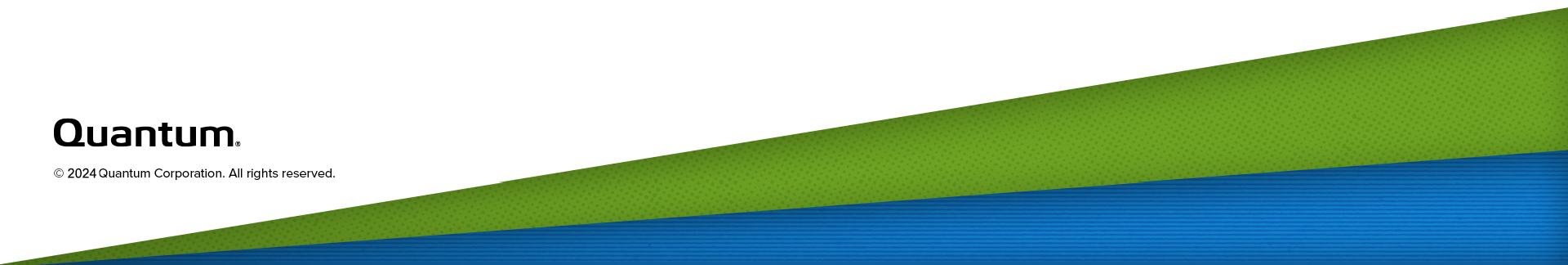DXi9000 Capacity Upgrade
This document provides instructions for upgrading the storage capacity of a Quantum DXi9000 disk backup systems. The storage capacity of the system is determined by two factors:
- Physical Storage Capacity is determined by the number of Array Modules (RBODs) and Expansion Modules (EBODs) installed in the system. Each module provides 102 TB of formatted storage capacity, up to a system maximum of 1 RBOD and 9 EBODs.
- Licensed Storage Capacity is the amount of storage capacity the customer is allowed to access and use. Each Array Module (RBOD) and Expansion Module (EBOD) can be licensed for 51 TB of usable storage capacity, up to a system maximum of 1020 TB.
The physical storage capacity of the system can be greater than the licensed capacity. In this case, the usable storage capacity of the DXi9000 Series can be upgraded simply by adding an additional license key to enable the customer to use the physical capacity that is already installed.
DXi9000 Supported Configurations
|
Configuration |
Licensed Usable Capacity1, 2 | System Memory 5 | Array Modules (RBOD) | Expansion Modules (EBOD) | Total Rack Space Required |
|---|---|---|---|---|---|
|
51 TB - 102 TB3 | 192 GB | 1 | 0 | 4U |
| 153 TB - 204 TB | 384 GB | 1 | 1 | 6U | |
| 255 TB - 306 TB | 384 GB | 1 | 2 | 8U | |
| 357 TB - 408 TB | 384 GB | 1 | 3 | 10U | |
| 459 TB - 510 TB | 384 GB | 1 | 4 | 12U | |
| 561 TB - 612 TB | 384 GB | 1 | 5 | 14U | |
| 663 TB - 714 TB | 384 GB | 1 | 6 | 16U | |
| 765 TB - 816 TB | 384 GB | 1 | 7 | 18U | |
| 867 TB - 918 TB | 384 GB | 1 | 8 | 20U | |
| 969 TB - 1020 TB | 384 GB | 1 | 9 | 22U | |
| 4Quantum recommends installing the dual port 100 GbE card in slots 8, 4, and 1. If those slots are already used by existing 100 GbE cards, then use slot 7 for your fourth 100 GbE card. Slots 8, 4, and 1 have 16 PCIe lanes and slot 7 is has 8 PCIe lanes. | |||||
| 5 The Extended CPU and Memory Option configuration contains 768 GB of memory for all capacity points. | |||||
Review and document the current system configuration before you continue with the capacity upgrade.
- Current physical disk capacity (Home page).
- Current licensed disk capacity (Utilities > License Keys page).
- Current system RAM (Status > Hardware > Summary page).
Make sure the following conditions are met before you continue with the capacity upgrade:
- All backup jobs are completed and there is no pending I/O.
- All replication jobs are completed, and replication is paused (Replication > Actions page).
- All space reclamation tasks are completed without errors (Utilities > Space Reclamation page).
- All healthchecks are completed without errors (Utilities > Space Reclamation page).
- All components in the system display Normal status (Status > Hardware page).
- All outstanding administration alerts are deleted (Alerts > Admin Alerts page).
- All service tickets are closed (Alerts > Service Tickets page).
Note: For more information, click Help in the remote management console to display the DXi online help.
To access the remote management console, do the following:
-
Launch a supported Web browser on a workstation that has network access to the DXi9000 Series.
The DXi GUI is compatible with Chromium-based web browsers. Quantum-tested Chromium-based browsers include Brave, Google Chrome, Microsoft Edge, Opera and Vivaldi. Mozilla Firefox is also compatible with the DXi GUI.
-
In the browser address box, type the IP address of the DXi9000 Series, and then press Enter.
The Login window displays.
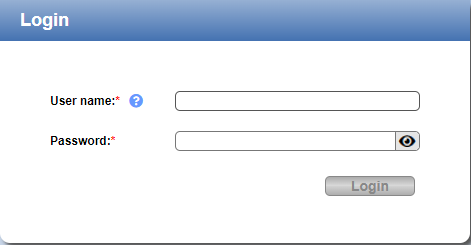
If the Login window does not display, verify that the IP address is correct and that the network path to the DXi9000 Series is valid. Also verify that you are using a supported Web browser. Then try again. If you are still unable to access the Login window, contact the DXi GUI administrator.
-
Select the Service login type and enter the corresponding password.
Note: Contact the DXi system GUI Administrator for the Service password.
- Click Login.
-
If a security banner message has been specified for the DXi9000 Series, click Accept.
The Home page displays.

The following tools are required for unpacking and installing the DXi9000 Series system:
- #2 Phillips screwdriver
- Small flat head screwdriver
- Notebook computer
Some components within the DXi9000 Series system contain static-sensitive parts. To avoid damaging these parts while performing installation procedures, always observe the following precautions:
- Keep the DXi9000 Series system turned off during all installation procedures.
- Keep static-sensitive parts in their original shipping containers until ready for installation.
- Do not place static-sensitive parts on a metal surface. Place them inside their protective shipping bag or on an antistatic mat.
- Wear anti-static wrist bands when unpacking and handling the units, and avoid touching connectors and other components.
Note: Dry climates and cold-weather heating environments have lower relative humidity and are more likely to produce static electricity.
Capacity Upgrade Overview
To upgrade the storage capacity for an installed Array Module (RBOD) or Expansion Module (EBOD), you simply need to enter the new storage capacity license key. Skip directly to Installing the Storage Capacity License.
Tasks
To upgrade the storage capacity of the DXi9000 Series by adding one or more Expansion Modules (EBODs), complete the following major steps in order:
Before adding an Expansion Module (EBOD), you must shut down the DXi9000 Series.
Important - Generate and Download System Logs
Generate and download the latest version of the following system logs before shutting down the system. this will provide a record of the system prior to any hardware configuration changes.
- Utilities > Diagnostics > System Diag File
- Utilities > Diagnostics > Storage Array Diag File\
-
Shut down the system from the remote management console using the Shutdown option on the Utilities > Reboot & Shutdown page.
Note: Shutting down the system can take up to 15 minutes. Only the Node will completely shut down.
-
After the Node shuts down, turn off both power switches on the back of the Array Module (RBOD). Wait until the seven segment display on the rear of the module turns off.
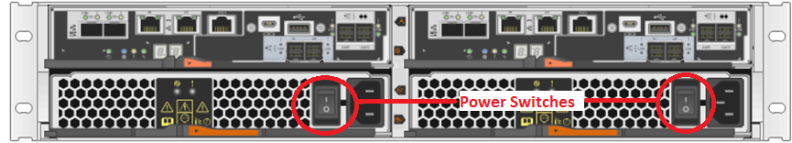
-
Document the seven segment display on each Expansion Module (EBOD 1-1 is 00, etc.). Turn off both power switches on the back of each Expansion Module (EBOD).

To expand the capacity of the DXi9000 Series to 152 TB or greater (a total of 1 or more Expansion Modules), an additional eleven 2.5 inch 960 GB SSDs will need to be installed in the Node.
DXi9000 Node - Base Drive Configuration (Slots 0 - 4)

DXi9000 Node - Full Drive Configuration (Slots 0 - 15)

| Drive Configuration | Total Node Drives | Actions to Take |
|---|---|---|
|
5 Node SSDs |
|
|
16 Node SSDs |
|
To install DXi9000 Series Node drives:
-
To remove the drive blank, press the release button and slide the blank out of the drive slot.

-
Press the release button on the front of the drive carrier to open the release handle.

- Insert the drive carrier into the drive slot and slide until the drive connects with the backplane.
- Close the drive carrier release handle to lock the drive in place.
- Repeat steps 1 - 3 until all drives are installed in the DXi9000 Series Node.
To expand the capacity of the DXi9000 Series to 153 TB or greater (a total of 1 or more Expansion Modules), you must first upgrade the system memory from 192 GB to 384 GB.
Additional Information
- DXi9000 Series systems that will be configured with Veeam or DAE during the capacity expansion and currently contain 192 GB system memory, will need to be upgraded to 384 GB system memory regardless of the capacity expansion size.
- If a memory upgrade is required for the capacity upgrade, a new set of 12 memory modules will be included with the capacity upgrade hardware. Carefully unpack and remove the components from the packing materials.
Tasks
Upgrading the system memory on the DXi9000 Series consists of the following steps:
Additional Information
- You do not need to remove the Node from the rack to remove and replace internal components. Using the DXi9000 Series sliding rail system, you can pull the Node out on the sliding rails until you have enough space to remove the Node chassis top and access the internal components.
- IMPORTANT: If you leave the Node in the rack, you still must disconnect both power cables from the Node prior to opening the Node cover.
To open the DXi9000 Series Node cover:
-
If installed, remove the front bezel from the Node by lifting the latch on the left side of the bezel.
- Remove all power, Ethernet, and Fibre Channel cables from the rear of the Node. Make sure to label the cables so they can be easily identified when they are re-connected to the Node after the replacement procedure is complete.
-
Press the locking tab on either side of the Node, and pull the Node out from the rack until the inner rails lock.
Caution: Do not use excessive force when pulling the chassis forward to fully extend the Node or Expansion Module in the rack rails. Using excessive force could bypass the slide rail stop mechanism.
Note: If necessary, remove the optional screws securing the Node to the front of the rack (behind the locking tab).
-
Locate the lock levers on the sides of the inner rails. Unlock each lever by rotating it up to its release position.
Removing the DXi9000 Series Node from the Rack

Item Description 1 Rear rail standoffs 2 Rear rail J-slots 3 Slide-release lock button 4 Lock lever 5 Inner slide rails - Grasp the sides of the Node firmly and pull it forward until the rail standoffs are at the front of the J-slots.
-
Lift the Node up and away from the rack and place it on a level surface.
WARNING: The DXi9000 Series Node (including hard drives) weighs 62.0 pounds (28.1 kg). A minimum of two people are required to lift the chassis.
-
Press and hold the power button on the front of the Node for three seconds to fully drain the system of stored power prior to removing the cover.

- On the Node cover, use a 1/4 inch flat head or Phillips #2 screwdriver to rotate the latch release counter clockwise to the unlocked position
- Lift the latch till the system cover slides back and the tabs on the system cover disengage from the guide slots on the system.
-
Hold the cover on both sides, and lift the cover away from the system.

-
Remove the cooling shroud by holding it at both ends and lifting the shroud away from the Node.

-
If you are installing memory modules, remove the cooling-fan assembly by lifting the release levers upwards.

- Lift the cooling-fan assembly out of the Node.
The figure below illustrates the interior of the DXi9000 Series Node with the cover removed.

| Item | Description |
|---|---|
| 1 | Drive backplane |
| 2 | Backplane expander card |
| 3 | Cooling fans (6) in the cooling assembly |
| 4 | Cooling shroud |
| 5 |
Expansion card riser 3 |
| 6 | Network daughter card |
| 7 | Expansion card riser 2 |
| 8 | System board |
| 9 | Expansion card riser 1 |
| 10 | Storage controller card |
|
11 |
NVDIMM-N battery |
The Node has 24 memory sockets divided into 2 sets (A and B) of 12 slots each. Each set (A or B) is dedicated to one CPU. The Node ships from the factory with 16 GB memory modules (DIMMs) pre-installed in 12 memory sockets, for a total of 192 GB of memory.
For 153 TB and larger configurations, install the 12 provided 16 GB memory modules in the Node. Memory modules must be installed in the correct sockets in order for the system to function properly.
Note: Memory socket numbers are displayed on the clear window on the cooling shroud.
| Configuration | System Memory | Actions to Take |
|---|---|---|
|
192 GB |
|
|
384 GB |
|
Node Memory Module Locations

| Memory Slot | Description |
|---|---|
|
A1 - A6 B1 - B6 |
12 memory modules are pre-installed at the factory for all configurations |
|
A7- A12 B7 - B12 |
Install 12 memory modules for 153 TB and larger configurations (addition of 1 or more EBOD). |
To install the memory modules in the DXi9000 Series Node:
Caution: Use appropriate ESD precautions, including the use of a grounding strap, when performing this procedure.
Caution: Handle the memory modules by the card edges and avoid touching the components on the memory module.
-
Remove the plastic memory blank from the socket by pressing down and out on the ejectors on each end of the socket until the memory blank pops out of the socket. (The plastic memory blanks are recyclable.)

Item Description 1 Memory module 2 Ejector latch 3 Socket alignment tool -
Align the memory module’s edge connector with the alignment key of the memory module socket, and insert the memory module in the socket. The memory module socket has an alignment key that allows you to install the memory module in the socket in only one way.
- Press down on the memory module with your thumbs until the ejector latches snap into a locked position.
- Repeat steps 1–3 for each memory module.
-
Replace the cooling-fan assembly:
- Align the guide rails on the cooling fan assembly with the standoffs on the system.
- Lower the cooling fan assembly into the system until the cooling fan connectors engage with the connectors on the system board.
- Press the release levers to lock the cooling fan assembly into the system.

-
Replace the cooling shroud:
a. Align the tabs on the cooling shroud with the securing slots on the chassis. b. Lower the cooling shroud into the chassis until it is firmly seated. Note: For proper seating of the cooling shroud in the chassis, ensure that the cables inside the system are routed along the chassis

To close the DXi9000 Series Node cover:
| 1. | Lift the latch on the cover. |
| 2. | Place the cover onto the Node chassis and offset the cover slightly back so that it clears the chassis hooks and lays flush on the chassis. |
| 3. | Push down the latch to move the cover into the closed position. |
| 4. | Using a 1/4 inch flat head or Phillips #2 screwdriver, rotate the latch release lock clockwise to the locked position. |

Carefully unpack and remove each Expansion Module (EBOD), as well as all accessories, from the packing materials.
Caution: Make sure to retain all packing materials, as well as the documentation and other items included in the shipping box. The packaging materials must be used if the system is relocated.
WARNING: The DXi9000 Series Array module and Expansion module (including hard drives) weigh 63.9 pounds (29.0 kg) and 59.8 lb (27.1 kg) respectively. A minimum of two people are required to lift the chassis.
The box containing the DXi9000 Series Expansion Module (EBOD) contains the following items. MAKE SURE YOU HAVE ALL THE ITEMS BELOW BEFORE YOU BEGIN THE UPGRADE.
Carefully unpack and remove the components from the packing materials.


| Item | Description |
|---|---|
| 1 | Rack Rails |
| 2 | Accessory Kit |
| 3 | Array/Expansion Module |
The box containing the DXi9000 Series Expansion module (EBOD) contains the following items:
| Item | Description |
|---|---|
| Accessory kit |
Includes the following:
|
| Rack Rails | Includes screws and spacers. |
All necessary license certificates are contained in the upgrade kit:
- Capacity Upgrade License Certificate - A single license is included to enable the total storage capacity of the system after the upgrade.
Tasks
Installing the DXi9000 Series Expansion Modules in a rack consists of the following steps:
Component Installation Recommendations
To make it easier to correctly cable the system, and for safety reasons, follow these recommendations when installing the DXi9000 Series system in the rack:
- A rack is not included with the DXi9000 Series. A standard 40U rack can be ordered from Quantum as an optional purchase.
- Figure 1 shows the recommended rack configuration for a maximum capacity DXi9000 Series configuration.
- When installing components, start with the lowest Expansion module in the configuration, and then proceed upward in the rack as you add additional components. This will prevent the rack from becoming overbalanced.
- Make sure to leave enough space in the rack for future system expansion. The DXi9000 Series can be expanded to a maximum configuration requiring 22U of rack space.
Figure 1: Recommended DXi9000 Series Component Rack Order (Maximum Configuration)

The DXi9000 Series system is designed to fit in a standard 19 inch (48.3 cm) wide rack. It is important for the chassis installation to locate the hole pattern in the rack rails. You must allow 2U (3.4 inches or 8.7 cm) of vertical space for the DXi9000 Series Node and an additional 2U for each Array module (RBOD) and Expansion module (EBOD) installed in the rack.
Rack cabinets that meet EIA-310 standards have an alternating pattern of three holes per rack unit with center-to-center hole spacing (beginning at the top hole of a 1U space) of 15.9 mm, 15.9 mm, and 12.7 mm (0.625 inch, 0.625 inch, and 0.5 inch) for the front and back vertical rails. Rack cabinets may have round or square holes. For more information, refer to the DXi9000 Series Site Planning Guide.

WARNING: If the rack is empty at the time of installation, do NOT install the DXi9000 Series chassis too high in the rack. The weight of the chassis may cause the rack to become “top heavy” and unstable if installed in the top of an empty rack.
To mark the rack, place a mark (or tape) on the rack’s front vertical rails where you want to locate the bottom of the unit you are installing in the rack. The bottom of each 1U space is at the middle of the narrowest metal strip between holes (marked with a horizontal line on some rack cabinets).
Install the Expansion Module Rack Mounting Rails
- Position the left and right rail end pieces labeled FRONT facing inward, and orient each end piece to seat in the holes on the front side of the vertical rack flanges.
- Align each back end piece in the bottom and top holes of the desired U spaces.
- Engage the back end of the rail until it fully seats on the vertical rack flange and the latch clicks into place. Repeat these actions to position and seat the front end piece on the vertical rack flange.
If you need to remove the rails, pull on the blue release latch on each end piece and unseat the rail from the rack.
Figure 3: Array or Expansion Module Rails Installation

| Item | Description |
|---|---|
| 1 | Latches click into place in rack flange (round or square holes). |
| 2 | Rail front end. |
| 3 | Latch release button. |
| 4 | Rail back end. |
Install the DXi9000 Series Expansion Module
WARNING: The DXi9000 Series Array module and Expansion module (including hard drives) weigh 63.9 pounds (29.0 kg) and 59.8 lb (27.1 kg) respectively. A minimum of two people are required to lift the chassis.
Caution: Before proceeding, ensure that all hard drive latches are completely closed. Quantum recommends that you do not remove the hard drives from the chassis. If they have been removed for any reason during or after the installation, you must install the hard drives in the same position in which they were removed.
- Align the Array or Expansion module with the rails, and then slide the module into the rack.
- Use a 10-32 x 3/4 in. SEM screw with washer at the bottom hole on each side of the Array or Expansion module’s front panel to secure the module to the rack.
-
Install the end caps on either side of the module by inserting the top of the end cap first and then snapping the bottom into place.
Install the end cap with the indicator icons to the left of the module, and install the end cap with the drive numbers to the right of the module.
Note: To remove the Array or Expansion module, remove the screws and slide the module out of the rack.
Figure 4: DXi9000 Series Array or Expansion Module Installation

| Item | Description |
|---|---|
| 1 | 10-32 x 3/4 in. screw and nylon washer |
| 2 | Front of Array or Expansion Module |
New DXi9000 SD, HD, and DXi9100 systems shipped with DXi Software Release 4.5.0.4 and later may include 12 G Quad-port SAS cards in Node slots 2 and 3, replacing the previously used 12 G Dual-port cards.
Note: This numbering varies from the existing cards in DXi9000 Series Nodes.

| Item | Description |
| 1 | External SAS ports |
| 2 | PCIe Connector |
| 3 | Heatsink |
Note: Port numbers are etched into the cards near the port activity indicators.

Follow these steps to cable the DXi9000 Series Expansion modules:
Cable the Array Module (RBOD) to the Expansion Module (EBOD)
| Array Module (RBOD) | Expansion Module (EBOD) | |
|---|---|---|
| Connect Controller A - SAS Drive Expansion Port EXP1 | -----> | IOM A - SAS Host Connector Port 1 |
| Connect Controller B - SAS Drive Expansion Port EXP1 | -----> | IOM B - SAS Host Connector Port 1 |

Cable the Array Module (RBOD) to the Expansion Module (EBOD)
| Array Module (RBOD) | Expansion Module (EBOD) | |
|---|---|---|
| Connect Controller A - SAS Drive Expansion Port EXP1 | -----> | IOM A - SAS Host Connector Port 1 |
| Connect Controller B - SAS Drive Expansion Port EXP1 | -----> | IOM B - SAS Host Connector Port 1 |

Connect each power supply to a primary and secondary AC power source using the provided power cables . Use the attached straps to secure the power cords to the chassis.
Note: Quantum recommends connecting each power cord to a separate AC circuit to ensure system availability in case of a power failure. Power supplies should be checked periodically for audible and LED warnings.

To make the storage capacity available to the DXi9000 Series, you must add the new Expansion Modules (EBODs) to the system and initialize them.
IMPORTANT - READ BEFORE CONTINUING
- The Array module (RBOD) on the system prior to expansion must be licensed for maximum capacity before adding an additional Expansion module (EBOD).
- All Expansion modules (EBODs) on the system prior to expansion must be licensed for maximum capacity before adding additional EBODs.
- Make sure all Expansion modules (EBODs) are correctly cabled before you power on the system.
- Refer to the table below for the suggested expansion order.
Figure 5: DXi9000 Series Expansion Module Expansion Order
| Expansion Order | DXi9000 SD Configuration |
|---|---|
| Base System | Node |
| Base System | RBOD 1 |
| 1 | EBOD 1-1 |
| 2 | EBOD 1-2 |
| 3 | EBOD 1-3 |
| 4 | EBOD 1-4 |
| 5 | EBOD 1-5 |
| 6 | EBOD 1-6 |
| 7 | EBOD 1-7 |
| 8 | EBOD 1-8 |
| 9 | EBOD 1-9 |
To add new storage to the system:
-
Power on the DXi9000 Series system components in the following order:
-
Turn on both power switches on the back of each Expansion module (EBOD). Wait until the seven segment displays on the rear of EBOD. The seven segment display will display the number of EBODs connected to the system, starting with 00 for the first EBOD, 01 for the second EBOD, up to 08 for the ninth EBOD.
-
Turn on both power switches on the back of each Array module (RBOD). Wait until the seven segment display on the rear of the module displays 99 (approximately 5 minutes).
Additional Information
- Check that all drives are correctly seated in all enclosures before powering on the node.
- After powering on the system, do not remove any hard drives. If you accidentally remove a drive, wait 30 seconds before reinserting the drive.
-
Press the power button on the front of the Node. Wait for the system to boot before continuing with the procedure. (This can take up to 10 minutes.)
Figure 6: Powering on the Expansion Modules

Figure 7: Powering on the Array Modules
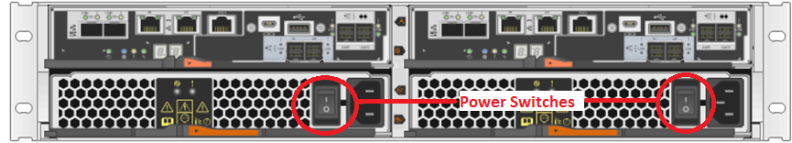
Figure 8: Powering on the Node

-
-
Using a terminal emulation program that supports SSH (like PuTTY), connect to the Node with the system IP address. You may not see prompt until the node has been power on for 5 to 10 minutes.
-
Enter ServiceLogin for the user name and then enter the service password. Contact the system administrator for the service password.
The command prompt displays.
-
At the command prompt, type the following command and press Enter:
sudo -i sh
This command creates a shell with root access.
-
At the command prompt, type the following command and press Enter:
/opt/DXi/util/qtm_cm_util -s
Proceed to the next step if the output indicates a normal system status.
Note: Result looks like:
/opt/DXi/util/qtm_cm_util -s
Normal
Caution: Do not proceed until the result of the qtm_cm_util command is
Normal. -
At the command prompt, type the following command and press Enter:
/bin/systemctl stop heartbeat.service -
At the command prompt, type the following command and press Enter:
/bin/systemctl status heartbeat.serviceNote: You should be able to see lines such as:
Loaded:loaded
Active: inactive (dead)
Stopped heartbeat – cluster manager in control of dedup appliance stack
-
At the command prompt, type the following command and press <Enter>:
sh /opt/DXi/scripts/service.shThe Service Menu displays.
Figure 9: Service Menu
*** Service Menu ***
0) Hardware Configuration >>> - Tools for Configuring Hardware.
1) Serial Numbers >>> - Tools for Node, System and OUI Serial Numbers.
2) Install Application Software - Install Application Software.
3) More Tools >>> - Miscellaneous Tools.
4) Pick to Order (PTO) >>> - Initial DXi assembly and configuration.
-
Type the number option for Hardware Configuration and press Enter:
The Service Hardware Configuration Menu displays.
Figure 10: Service Hardware Configuration Menu
*** Service Hardware Configuration Menu ***
0) Setup IPMI >>> - Setup the iDRAC/IPMI.
1) Setup Storage >>> - Setup Dell node and NetApp RBOD/EBODs storage.
2) Factory Detect Hardware - Create Factory List of Detected Hardware.
3) Encryption Tools >>> - System wide Encryption for Disk Security.
-
Type the number option for Setup Storage and press Enter.
The Setup Storage menu displays.
Figure 11: Setup Storage Menu
0) Save RBOD configurations - Save all RBOD controller settings.
1) Discover and Name RBODs - Auto discover SAS attached storage.
2) Locate an RBOD - Locate an RBOD tray in the system.
3) Upgrade NetApp Firmware >>> - Download updated NetApp firmware.
4) Display RBOD BBU status - Display the status and age of the RBOD BBU.
5) Reset RBOD BBU date - Reset the day counter for a replaced RBOD BBU.
6) Show Data Assurance Status - Show if LUNs use DA or not.
7) Show Encryption Status - Show if LUNs are encrypted or not.
8) Reset Controller(s) - Allows new Volumes to show up for in-band.
9) Show Trays Health Status - Show Health Status for all Trays.
10) Show Trays Info - Show Serial Numbers, Volumes, PFKs of all Trays.
11) Create Support Bundle - Create a NetApp Support Bundle File.
12) Configure RBOD IPs - Set RBOD IPs taken from /etc/hosts.
13) Expand Storage >>> - Add new storage.
14) Manufacturing >>> - Tools for Manufacturing.
-
Select the number option for Expand New Storage and press Enter:
The Service Expand Storage Menu displays.
Figure 12: Service Expand Storage Menu
*** Service Expand Storage Menu ***
0) Initialize all Storage - RAID Initialize all unused storage.
1) Initialize next Tray/Volume - Select RBOD, RAID initialize a volume.
2) Initialize next SSD set - RAID Initialize next SSD set from unused drives.
3) Expand Stornext filesystem - Add new LUNs/Volumes to the DXi filesystem.
4) Expand Storage - One shot, RAID initialize and expand filesystem.
-
Type the number option for Expand Storage and press Enter:
This will initialize all unused storage and expand the Stornext filesystem.
-
Exit storage expansion. The system will reboot.
Continue to Installing the Storage Capacity License.
Before the newly installed Expansion Modules (EBODs) can be used to store data, you must add a license key to enable the new total storage capacity of the system.
Locate the Storage Capacity License Certificate that was included in the upgrade kit, and then complete the following procedure:
-
Open two Web browser windows on a computer with Internet access.
Note: During this procedure, you can copy and paste required numbers between these two windows.
-
In one browser, navigate to the Utilities > License Keys page in the DXi remote management console. Note that the system serial number displays directly above the New Key box.
For information about accessing the remote management console, see the DXi9000 Series User’s Guide.

-
In the other browser, enter the address for the License Key Management page:
http://www.quantum.com/licensekeys

-
-
On the License Key Management Web site, perform the following steps:
- Enter the system serial number in the Serial Number box and click Submit.
-
Enter the authorization code (printed on the License Certificate) and click Get License Key.
The Licensed Feature page returns a storage capacity key.
-
Switch to the Utilities > License Keys page in the DXi remote management console.
-
Enter the license key in the New Key box and click Add.
The file system is automatically expanded. (This can take up to 10 minutes.)
-
Click the Storage Capacity license link on the License Keys page. The maximum allowed storage capacity appears under License Details.
Verify that the correct total license storage is displayed.