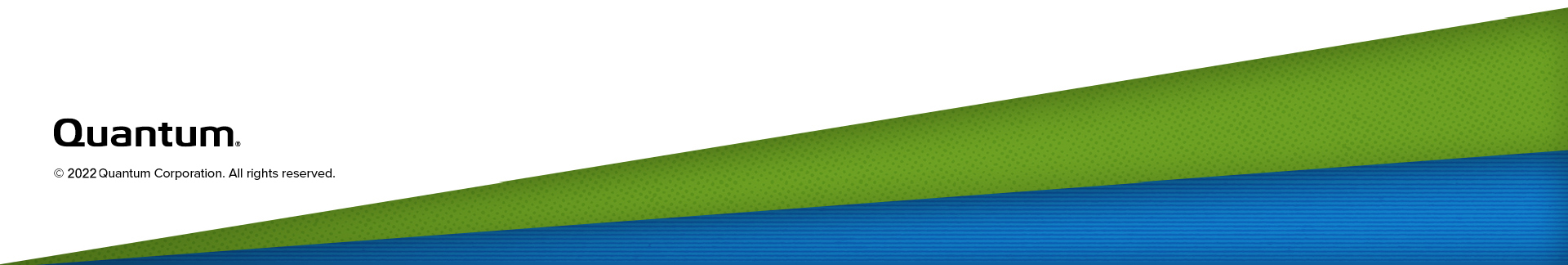The following information applies to version 11 (and later) of Connect Core.
The Mail Server page allows you to view and edit StorNext Connect mail server information used to send password reset and other email notifications to StorNext Connect users.
Typically, the mail server settings are configured when you initially enable StorNext Connect on your system, but you can enter or change these settings at any time.
Caution: If a mail server is not configured, StorNext Connect cannot send messages, including password recovery emails, to users.
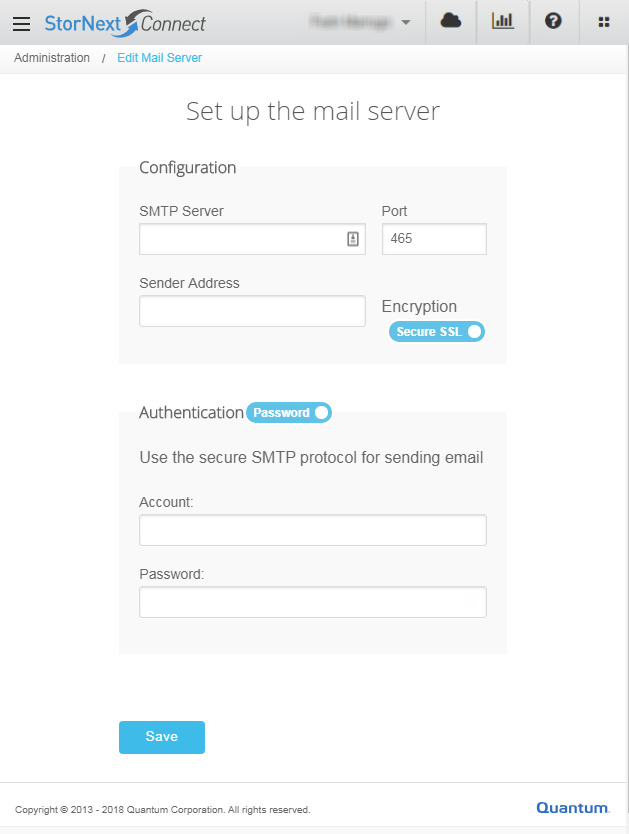
|
Field/Check Box |
Description |
|---|---|
|
SMTP Server |
Enter the mail server's URL or IP address. |
|
Port |
Enter the port the mail server uses. (default port 25) |
|
Sender Address |
Enter the email address that sends messages to users. |
|
Encryption |
Toggle between None (no encryption) and Secure SSL. Click Secure SSL to send email from the StorNext Connect system over a secure SSL connection. The default is None. |
|
Authentication |
Toggle between None (no authentication) and Password. Click Password to enter the account user name and password for your SMTP server if your outgoing mail server requires authentication. The default is None. |