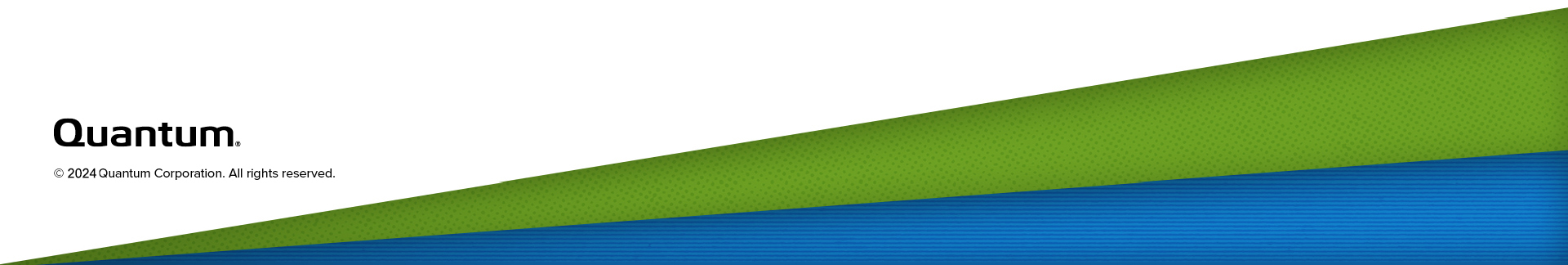System FSM Buffer Cache and Memory Allocation Settings
The memory allocation settings presented in the table below are general recommendations. Other settings may be reasonable, depending on specific conditions and workloads.
|
Appliance Model |
Total System Memory |
FSM BufferCacheSize |
FSM nodeCacheSize* |
MySQL |
Reserved for General Use |
|---|---|---|---|---|---|
|
Xcellis Workflow Director, Xcellis Foundation, aiWARE for Xcellis Embedded, and Artico (R630) systems |
64 GB |
1 GB per file system (e.g., 32 x 1 GB = 32 GB) |
256 K inodes per file system (e.g. 4 x ~ 0.5 GB = 2 GB) |
16 GB (default is 10 GB) |
16 GB |
|
128 GB |
1 GB per file system (e.g., 64 x 1 GB = 64 GB) |
256 K inodes per file system (e.g. 4 x ~ 0.5 GB = 2 GB) |
32 GB (default is 10 GB) |
32 GB |
|
|
Artico (R520),Pro Foundation, and M440 |
48 GB | 2 GB per file system (e.g. 4 x 2 GB = 8 GB) | 256 K inodes per file system (e.g. 4 x ~ 0.5 GB = 2 GB) | 10 GB (default is 10 GB) |
28 GB |
|
M660 |
144 GB | 2 GB per file system (e.g. 4 x 2 GB = 8 GB) | 256 K inodes per file system (e.g. 4 x ~ 0.5 GB = 2 GB) | 40 GB (default is 40 GB) |
32 GB |
|
M330 |
24 GB | 2 GB per file system (e.g. 4 x 2 GB = 8 GB) | 256 K inodes per file system (e.g. 4 x ~ 0.5 GB = 2 GB) | 5 GB (default is 2 GB) |
18 GB |
| *For systems not running the maximum number of file systems, it is recommended that memory be provisioned to increase the FSM BufferCacheSize setting to a value up to 8 GB and the FSM InodeCacheSize setting to a value up to 512 K. Increasing these values may improve file operation performance on systems with many concurrently active files. | |||||
For information about changing memory allocation settings, go to the Reference Guides section of the StorNext 6 > Documentation Downloads or StorNext 5 > PDF Downloads pages. Open the StorNext File System Tuning Guide, and review the following sections :
- MySQL innodb_buffer_pool_size
- BufferCacheSize
- InodeCacheSize