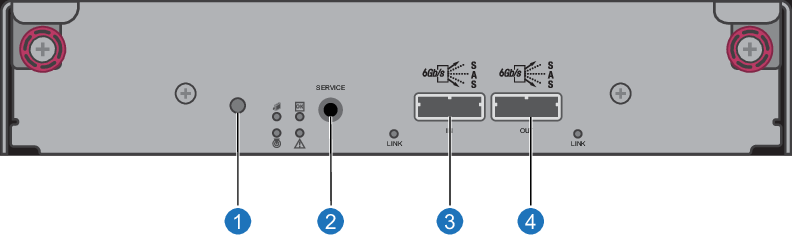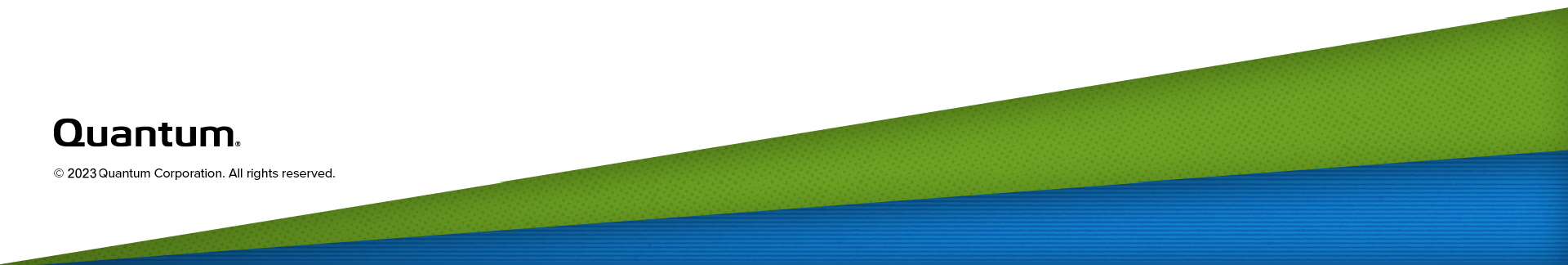QXS-456 Chassis Overview
The following applies to Xcellis Workflow Director (R630) systems.
Figure 1: 56 Drive Front Panel (Bezel installed)
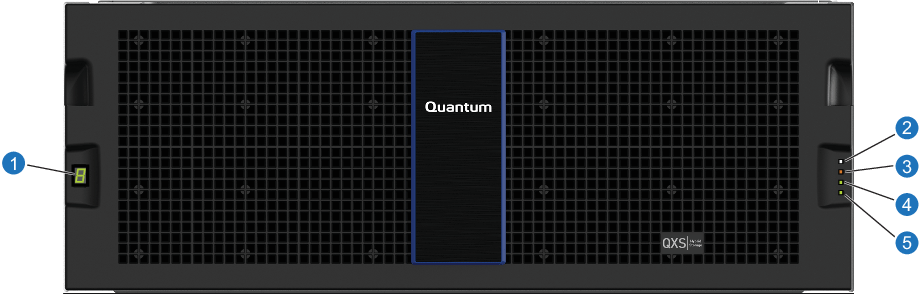
|
|
Note: To access the drawers, you must remove the chassis bezel. Figure 3 shows the chassis with the bezel removed and no rails installed.
Drawer 0 is on the left of the Chassis and Drawer 1 is on the right (Figure 2).
Figure 2: 56 Drive Chassis (No Bezel): Front View
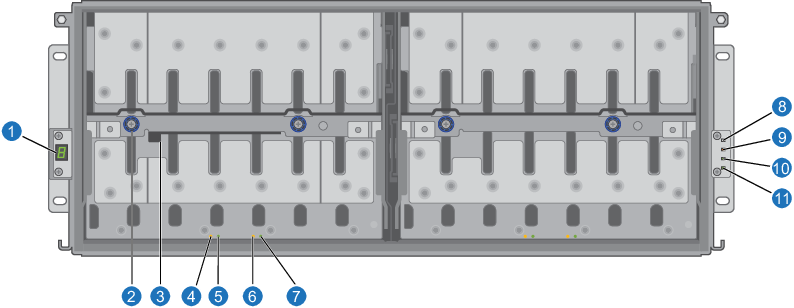
|
|
The diagram (Figure 3) and table below display and identify important component items that comprise the rear panel layout of a 56 drive RAID Chassis.
Figure 3: 56 Drive RAID Chassis Rear Panel Layout
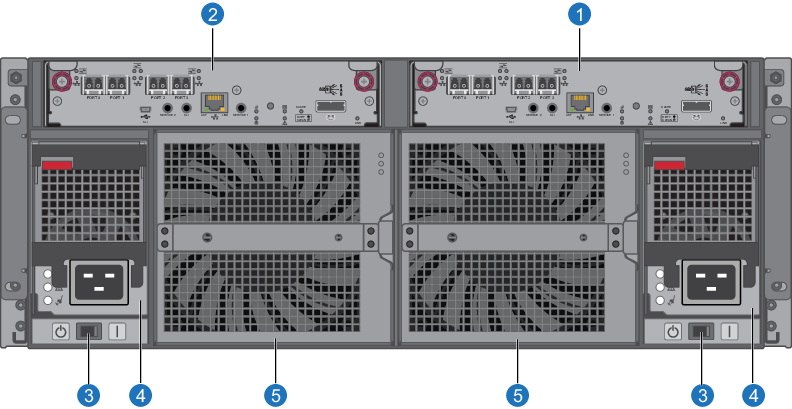
|
|
A RAID chassis accommodates the following (Figure 3):
Two controller modules of the same type within the Controller I/O Module slots (see callouts 1 and 2)
Two
Separate power supply switches (Callout 3)
Two fan control modules (Callout 5)
Caution: All
Note: The 56 Drive Chassis supports hot-plug replacement of redundant controller modules, fans, power supplies, and expansion modules. Hot-add replacement of drive chassis is also supported.
The following figure shows CNC ports configured with SFP+ transceivers that support 4, 8, or 16 Gb FC, or 10 GbE iSCSI connections. The SFPs look identical. Refer to the CNC LEDs that apply to the specific configuration of your CNC ports.
Figure 4: Controller I/O Module with FC or iSCSI Host CNC Ports

The diagram (Figure 5) and table below display and identify important component items that comprise the rear panel layout of a 56 Drive Expansion Chassis.
Figure 5: 56 Drive Expansion Chassis: Rear Panel Layout
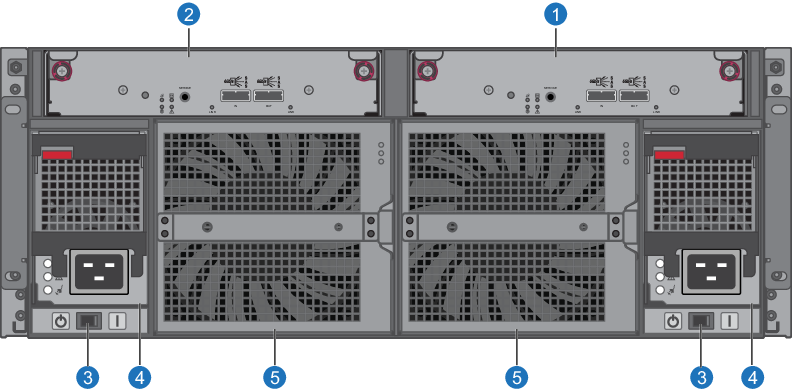
|
|
An expansion chassis accommodates the following (Figure 3):
Two expansion I/O modules of the same type within the Expansion I/O Module slots (see callouts 1 and 2)
Two
Separate power supply switches (see two instances of callout 3)
Two fan control modules (see two instances of callout 5)
Caution: An expansion I/O module must be installed in each Expansion I/O Module slot to ensure sufficient airflow through the chassis during operation.
Note: The 56 drive Expansion Chassis support hot-plug replacement of redundant I/O modules, fans, and power supplies. Hot-add replacement of entire Drive Chassis is also supported.