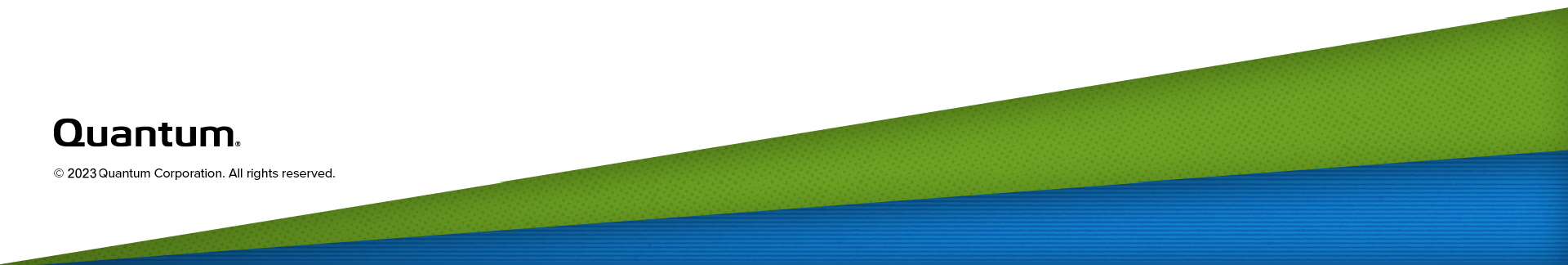StorNext Connect
The following applies to Xcellis Workflow Director, Xcellis Foundation, aiWARE for Xcellis Embedded (DAE), and Artico (R630) systems.
StorNext Connect provides fast, easy, and comprehensive discovery, management, monitoring, and reporting of StorNext 5 environments.
Once you install your system hardware and configure the system using the StorNext Connect Install App, you can log in to StorNext Connect to perform day-to-day monitoring and management of your StorNext environment.
Some configurations may not be supported by the StorNext Connect Install App and require Quantum Professional Services or Quantum Service Provider installation. The StorNext ConnectPlanning and Compatibility contains the latest list of supported systems. See also the StorNext Connect Documentation Center.
Note: This interface is only supported on server node 2.
Enter the HTTP address (non-secure; in green) of server node 2 using the server's IP address and port (not required) in the address bar of your browser:
http://<server node 2 management IP address>
Example (accessing a node 2 IP address for StorNext Connect):
http://10.20.223.202
Example (accessing a node 2 IP address for StorNext Connect with its default 443 port):
http://10.20.223.202:443